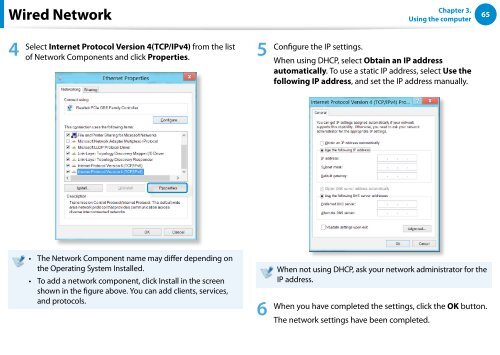Samsung DP500A2D-K02FR - User Manual (Windows 8) 22 MB, pdf, Anglais
Samsung DP500A2D-K02FR - User Manual (Windows 8) 22 MB, pdf, Anglais
Samsung DP500A2D-K02FR - User Manual (Windows 8) 22 MB, pdf, Anglais
You also want an ePaper? Increase the reach of your titles
YUMPU automatically turns print PDFs into web optimized ePapers that Google loves.
Wired Network<br />
Chapter 3.<br />
Using the computer<br />
65<br />
4<br />
Select Internet Protocol Version 4(TCP/IPv4) from the list<br />
of Network Components and click Properties.<br />
5<br />
Configure the IP settings.<br />
When using DHCP, select Obtain an IP address<br />
automatically. To use a static IP address, select Use the<br />
following IP address, and set the IP address manually.<br />
••<br />
••<br />
The Network Component name may differ depending on<br />
the Operating System Installed.<br />
To add a network component, click Install in the screen<br />
shown in the figure above. You can add clients, services,<br />
and protocols.<br />
6<br />
When not using DHCP, ask your network administrator for the<br />
IP address.<br />
When you have completed the settings, click the OK button.<br />
The network settings have been completed.