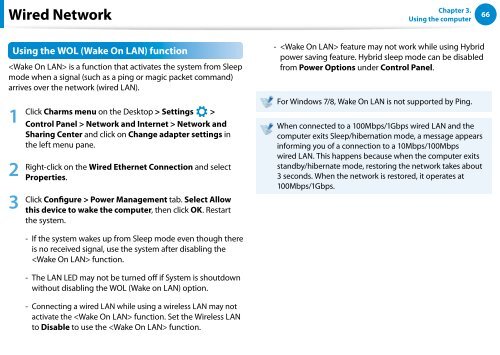Samsung DP500A2D-K02FR - User Manual (Windows 8) 22 MB, pdf, Anglais
Samsung DP500A2D-K02FR - User Manual (Windows 8) 22 MB, pdf, Anglais
Samsung DP500A2D-K02FR - User Manual (Windows 8) 22 MB, pdf, Anglais
Create successful ePaper yourself
Turn your PDF publications into a flip-book with our unique Google optimized e-Paper software.
Wired Network<br />
검색<br />
공유<br />
Using the WOL (Wake On LAN) function<br />
시작<br />
arrives over the network (wired LAN).<br />
장치<br />
1 Click Charms menu on the Desktop > Settings 설정<br />
is a function that activates the system from Sleep<br />
mode when a signal (such as a ping or magic packet command)<br />
2<br />
3<br />
><br />
Control Panel > Network and Internet > Network and<br />
Sharing Center and click on Change adapter settings in<br />
the left menu pane.<br />
Right-click on the Wired Ethernet Connection and select<br />
Properties.<br />
Click Configure > Power Management tab. Select Allow<br />
this device to wake the computer, then click OK. Restart<br />
the system.<br />
Chapter 3.<br />
Using the computer<br />
- feature may not work while using Hybrid<br />
power saving feature. Hybrid sleep mode can be disabled<br />
from Power Options under Control Panel.<br />
For <strong>Windows</strong> 7/8, Wake On LAN is not supported by Ping.<br />
When connected to a 100Mbps/1Gbps wired LAN and the<br />
computer exits Sleep/hibernation mode, a message appears<br />
informing you of a connection to a 10Mbps/100Mbps<br />
wired LAN. This happens because when the computer exits<br />
standby/hibernate mode, restoring the network takes about<br />
3 seconds. When the network is restored, it operates at<br />
100Mbps/1Gbps.<br />
66<br />
- If the system wakes up from Sleep mode even though there<br />
is no received signal, use the system after disabling the<br />
function.<br />
- The LAN LED may not be turned off if System is shoutdown<br />
without disabling the WOL (Wake on LAN) option.<br />
- Connecting a wired LAN while using a wireless LAN may not<br />
activate the function. Set the Wireless LAN<br />
to Disable to use the function.