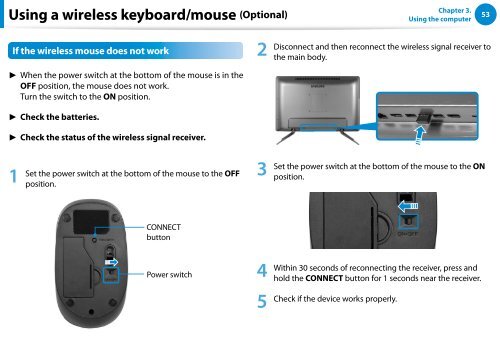Samsung DP500A2D-K02FR - User Manual (Windows 8) 22 MB, pdf, Anglais
Samsung DP500A2D-K02FR - User Manual (Windows 8) 22 MB, pdf, Anglais
Samsung DP500A2D-K02FR - User Manual (Windows 8) 22 MB, pdf, Anglais
You also want an ePaper? Increase the reach of your titles
YUMPU automatically turns print PDFs into web optimized ePapers that Google loves.
Using a wireless keyboard/mouse (Optional)<br />
Chapter 3.<br />
Using the computer<br />
53<br />
If the wireless mouse does not work<br />
► When the power switch at the bottom of the mouse is in the<br />
OFF position, the mouse does not work.<br />
Turn the switch to the ON position.<br />
► Check the batteries.<br />
► Check the status of the wireless signal receiver.<br />
2<br />
Disconnect and then reconnect the wireless signal receiver to<br />
the main body.<br />
1<br />
Set the power switch at the bottom of the mouse to the OFF<br />
position.<br />
3<br />
Set the power switch at the bottom of the mouse to the ON<br />
position.<br />
CONNECT<br />
button<br />
Power switch<br />
4<br />
Within 30 seconds of reconnecting the receiver, press and<br />
hold the CONNECT button for 1 seconds near the receiver.<br />
5<br />
Check if the device works properly.