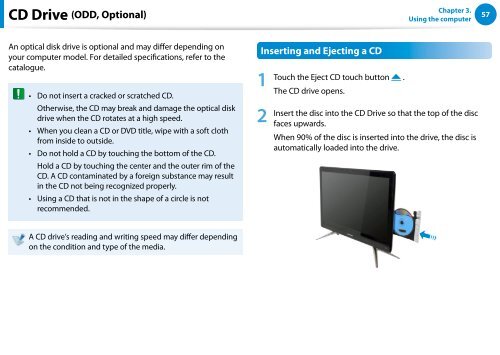Samsung DP500A2D-K02FR - User Manual (Windows 8) 22 MB, pdf, Anglais
Samsung DP500A2D-K02FR - User Manual (Windows 8) 22 MB, pdf, Anglais
Samsung DP500A2D-K02FR - User Manual (Windows 8) 22 MB, pdf, Anglais
Create successful ePaper yourself
Turn your PDF publications into a flip-book with our unique Google optimized e-Paper software.
CD Drive (ODD, Optional)<br />
Chapter 3.<br />
Using the computer<br />
57<br />
An optical disk drive is optional and may differ depending on<br />
your computer model. For detailed specifications, refer to the<br />
catalogue.<br />
••<br />
••<br />
••<br />
••<br />
Do not insert a cracked or scratched CD.<br />
Otherwise, the CD may break and damage the optical disk<br />
drive when the CD rotates at a high speed.<br />
When you clean a CD or DVD title, wipe with a soft cloth<br />
from inside to outside.<br />
Do not hold a CD by touching the bottom of the CD.<br />
Hold a CD by touching the center and the outer rim of the<br />
CD. A CD contaminated by a foreign substance may result<br />
in the CD not being recognized properly.<br />
Using a CD that is not in the shape of a circle is not<br />
recommended.<br />
Inserting and Ejecting a CD<br />
1<br />
2<br />
Touch the Eject CD touch button .<br />
The CD drive opens.<br />
Insert the disc into the CD Drive so that the top of the disc<br />
faces upwards.<br />
When 90% of the disc is inserted into the drive, the disc is<br />
automatically loaded into the drive.<br />
A CD drive’s reading and writing speed may differ depending<br />
on the condition and type of the media.