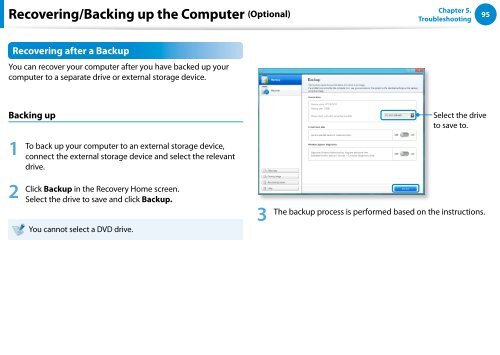Samsung DP500A2D-K02FR - User Manual (Windows 8) 22 MB, pdf, Anglais
Samsung DP500A2D-K02FR - User Manual (Windows 8) 22 MB, pdf, Anglais
Samsung DP500A2D-K02FR - User Manual (Windows 8) 22 MB, pdf, Anglais
You also want an ePaper? Increase the reach of your titles
YUMPU automatically turns print PDFs into web optimized ePapers that Google loves.
Recovering/Backing up the Computer (Optional)<br />
Chapter 5.<br />
Troubleshooting<br />
95<br />
Recovering after a Backup<br />
You can recover your computer after you have backed up your<br />
computer to a separate drive or external storage device.<br />
Backing up<br />
1<br />
2<br />
To back up your computer to an external storage device,<br />
connect the external storage device and select the relevant<br />
drive.<br />
Click Backup in the Recovery Home screen.<br />
Select the drive to save and click Backup.<br />
You cannot select a DVD drive.<br />
3<br />
Select the drive<br />
to save to.<br />
The backup process is performed based on the instructions.