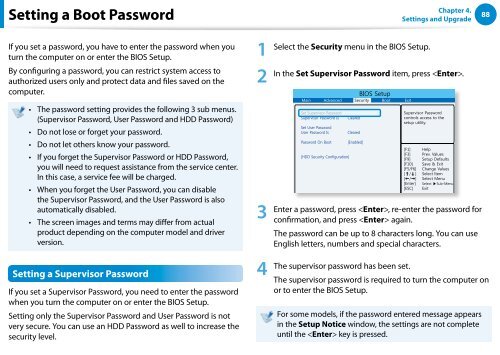Samsung DP500A2D-K02FR - User Manual (Windows 8) 22 MB, pdf, Anglais
Samsung DP500A2D-K02FR - User Manual (Windows 8) 22 MB, pdf, Anglais
Samsung DP500A2D-K02FR - User Manual (Windows 8) 22 MB, pdf, Anglais
Create successful ePaper yourself
Turn your PDF publications into a flip-book with our unique Google optimized e-Paper software.
Setting a Boot Password<br />
Chapter 4.<br />
Settings and Upgrade<br />
88<br />
If you set a password, you have to enter the password when you<br />
turn the computer on or enter the BIOS Setup.<br />
By configuring a password, you can restrict system access to<br />
authorized users only and protect data and files saved on the<br />
computer.<br />
••<br />
••<br />
••<br />
The password setting provides the following 3 sub menus.<br />
(Supervisor Password, <strong>User</strong> Password and HDD Password)<br />
Do not lose or forget your password.<br />
Do not let others know your password.<br />
•• If you forget the Supervisor Password or HDD Password,<br />
you will need to request assistance from the service center.<br />
In this case, a service fee will be charged.<br />
•• When you forget the <strong>User</strong> Password, you can disable<br />
the Supervisor Password, and the <strong>User</strong> Password is also<br />
automatically disabled.<br />
•• The screen images and terms may differ from actual<br />
product depending on the computer model and driver<br />
version.<br />
Setting a Supervisor Password<br />
If you set a Supervisor Password, you need to enter the password<br />
when you turn the computer on or enter the BIOS Setup.<br />
Setting only the Supervisor Password and <strong>User</strong> Password is not<br />
very secure. You can use an HDD Password as well to increase the<br />
security level.<br />
1<br />
2<br />
3<br />
4<br />
Select the Security menu in the BIOS Setup.<br />
In the Set Supervisor Password item, press .<br />
<br />
<br />
<br />
<br />
<br />
<br />
<br />
<br />
<br />
<br />
<br />
<br />
<br />
<br />
<br />
<br />
<br />
<br />
<br />
<br />
<br />
<br />
<br />
<br />
Enter a password, press , re-enter the password for<br />
confirmation, and press again.<br />
The password can be up to 8 characters long. You can use<br />
English letters, numbers and special characters.<br />
The supervisor password has been set.<br />
The supervisor password is required to turn the computer on<br />
or to enter the BIOS Setup.<br />
For some models, if the password entered message appears<br />
in the Setup Notice window, the settings are not complete<br />
until the key is pressed.