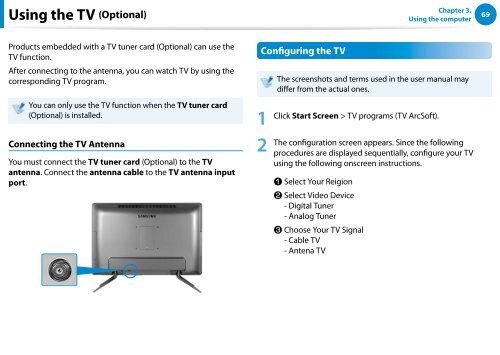Samsung DP500A2D-K02FR - User Manual (Windows 8) 22 MB, pdf, Anglais
Samsung DP500A2D-K02FR - User Manual (Windows 8) 22 MB, pdf, Anglais
Samsung DP500A2D-K02FR - User Manual (Windows 8) 22 MB, pdf, Anglais
You also want an ePaper? Increase the reach of your titles
YUMPU automatically turns print PDFs into web optimized ePapers that Google loves.
Using the TV (Optional)<br />
Chapter 3.<br />
Using the computer<br />
69<br />
Products embedded with a TV tuner card (Optional) can use the<br />
TV function.<br />
After connecting to the antenna, you can watch TV by using the<br />
corresponding TV program.<br />
Configuring the TV<br />
The screenshots and terms used in the user manual may<br />
differ from the actual ones.<br />
You can only use the TV function when the TV tuner card<br />
(Optional) is installed.<br />
Connecting the TV Antenna<br />
You must connect the TV tuner card (Optional) to the TV<br />
antenna. Connect the antenna cable to the TV antenna input<br />
port.<br />
1<br />
2<br />
Click Start Screen > TV programs (TV ArcSoft).<br />
The configuration screen appears. Since the following<br />
procedures are displayed sequentially, configure your TV<br />
using the following onscreen instructions.<br />
z Select Your Reigion<br />
x Select Video Device<br />
- Digital Tuner<br />
- Analog Tuner<br />
c Choose Your TV Signal<br />
- Cable TV<br />
- Antena TV