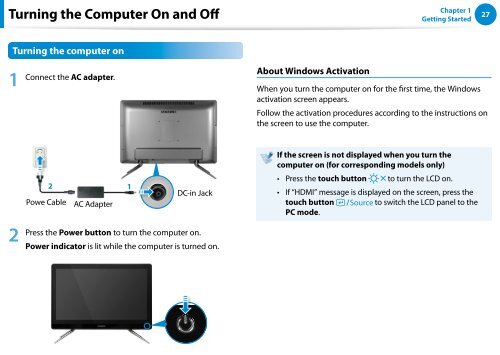Samsung DP500A2D-K02FR - User Manual (Windows 8) 22 MB, pdf, Anglais
Samsung DP500A2D-K02FR - User Manual (Windows 8) 22 MB, pdf, Anglais
Samsung DP500A2D-K02FR - User Manual (Windows 8) 22 MB, pdf, Anglais
Create successful ePaper yourself
Turn your PDF publications into a flip-book with our unique Google optimized e-Paper software.
Turning the Computer On and Off<br />
Chapter 1<br />
Getting Started<br />
27<br />
Turning the computer on<br />
1 Connect the AC adapter. 2 1<br />
DC-in Jack<br />
2<br />
Powe Cable<br />
AC Adapter<br />
Press the Power button to turn the computer on.<br />
Power indicator is lit while the computer is turned on.<br />
About <strong>Windows</strong> Activation<br />
If the screen is not displayed when you turn the<br />
computer on (for corresponding models only)<br />
•• Press the touch button to turn the LCD on.<br />
•• If “HDMI” message is displayed on the screen, press the<br />
touch button<br />
to switch the LCD panel to the<br />
PC mode.<br />
When you turn the computer on for the first time, the <strong>Windows</strong><br />
activation screen appears.<br />
Follow the activation procedures according to the instructions on<br />
the screen to use the computer.