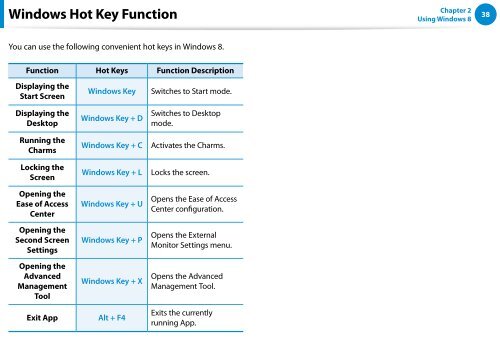Samsung DP500A2D-K02FR - User Manual (Windows 8) 22 MB, pdf, Anglais
Samsung DP500A2D-K02FR - User Manual (Windows 8) 22 MB, pdf, Anglais
Samsung DP500A2D-K02FR - User Manual (Windows 8) 22 MB, pdf, Anglais
You also want an ePaper? Increase the reach of your titles
YUMPU automatically turns print PDFs into web optimized ePapers that Google loves.
<strong>Windows</strong> Hot Key Function<br />
Chapter 2<br />
Using <strong>Windows</strong> 8<br />
38<br />
You can use the following convenient hot keys in <strong>Windows</strong> 8.<br />
Function Hot Keys Function Description<br />
Displaying the<br />
Start Screen<br />
Displaying the<br />
Desktop<br />
Running the<br />
Charms<br />
Locking the<br />
Screen<br />
Opening the<br />
Ease of Access<br />
Center<br />
Opening the<br />
Second Screen<br />
Settings<br />
Opening the<br />
Advanced<br />
Management<br />
Tool<br />
Exit App<br />
<strong>Windows</strong> Key<br />
<strong>Windows</strong> Key + D<br />
<strong>Windows</strong> Key + C<br />
<strong>Windows</strong> Key + L<br />
<strong>Windows</strong> Key + U<br />
<strong>Windows</strong> Key + P<br />
<strong>Windows</strong> Key + X<br />
Alt + F4<br />
Switches to Start mode.<br />
Switches to Desktop<br />
mode.<br />
Activates the Charms.<br />
Locks the screen.<br />
Opens the Ease of Access<br />
Center configuration.<br />
Opens the External<br />
Monitor Settings menu.<br />
Opens the Advanced<br />
Management Tool.<br />
Exits the currently<br />
running App.