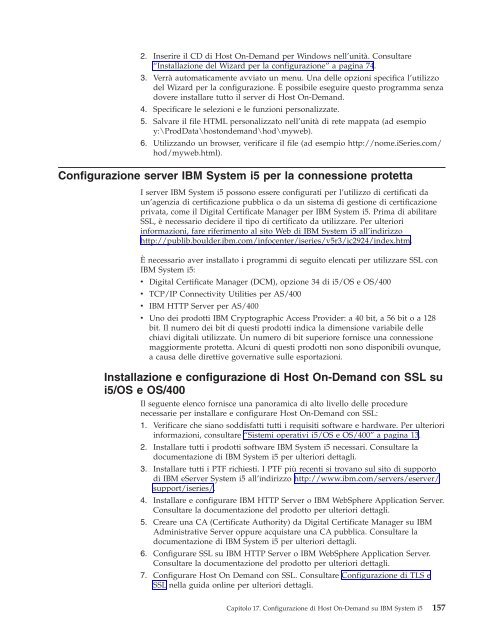Pianificazione, installazione e configurazione di Host On-Demand
Pianificazione, installazione e configurazione di Host On-Demand
Pianificazione, installazione e configurazione di Host On-Demand
Create successful ePaper yourself
Turn your PDF publications into a flip-book with our unique Google optimized e-Paper software.
2. Inserire il CD <strong>di</strong> <strong>Host</strong> <strong>On</strong>-<strong>Demand</strong> per Windows nell’unità. Consultare“Installazione del Wizard per la <strong>configurazione</strong>” a pagina 74.3. Verrà automaticamente avviato un menu. Una delle opzioni specifica l’utilizzodel Wizard per la <strong>configurazione</strong>. È possibile eseguire questo programma senzadovere installare tutto il server <strong>di</strong> <strong>Host</strong> <strong>On</strong>-<strong>Demand</strong>.4. Specificare le selezioni e le funzioni personalizzate.5. Salvare il file HTML personalizzato nell’unità <strong>di</strong> rete mappata (ad esempioy:\ProdData\hostondemand\hod\myweb).6. Utilizzando un browser, verificare il file (ad esempio http://nome.iSeries.com/hod/myweb.html).Configurazione server IBM System i5 per la connessione protettaI server IBM System i5 possono essere configurati per l’utilizzo <strong>di</strong> certificati daun’agenzia <strong>di</strong> certificazione pubblica o da un sistema <strong>di</strong> gestione <strong>di</strong> certificazioneprivata, come il Digital Certificate Manager per IBM System i5. Prima <strong>di</strong> abilitareSSL, è necessario decidere il tipo <strong>di</strong> certificato da utilizzare. Per ulterioriinformazioni, fare riferimento al sito Web <strong>di</strong> IBM System i5 all’in<strong>di</strong>rizzohttp://publib.boulder.ibm.com/infocenter/iseries/v5r3/ic2924/index.htm.È necessario aver installato i programmi <strong>di</strong> seguito elencati per utilizzare SSL conIBM System i5:v Digital Certificate Manager (DCM), opzione 34 <strong>di</strong> i5/OS e OS/400v TCP/IP Connectivity Utilities per AS/400v IBM HTTP Server per AS/400v Uno dei prodotti IBM Cryptographic Access Provider: a 40 bit, a 56 bit o a 128bit. Il numero dei bit <strong>di</strong> questi prodotti in<strong>di</strong>ca la <strong>di</strong>mensione variabile dellechiavi <strong>di</strong>gitali utilizzate. Un numero <strong>di</strong> bit superiore fornisce una connessionemaggiormente protetta. Alcuni <strong>di</strong> questi prodotti non sono <strong>di</strong>sponibili ovunque,a causa delle <strong>di</strong>rettive governative sulle esportazioni.Installazione e <strong>configurazione</strong> <strong>di</strong> <strong>Host</strong> <strong>On</strong>-<strong>Demand</strong> con SSL sui5/OS e OS/400Il seguente elenco fornisce una panoramica <strong>di</strong> alto livello delle procedurenecessarie per installare e configurare <strong>Host</strong> <strong>On</strong>-<strong>Demand</strong> con SSL:1. Verificare che siano sod<strong>di</strong>sfatti tutti i requisiti software e hardware. Per ulterioriinformazioni, consultare “Sistemi operativi i5/OS e OS/400” a pagina 13.2. Installare tutti i prodotti software IBM System i5 necessari. Consultare ladocumentazione <strong>di</strong> IBM System i5 per ulteriori dettagli.3. Installare tutti i PTF richiesti. I PTF più recenti si trovano sul sito <strong>di</strong> supporto<strong>di</strong> IBM eServer System i5 all’in<strong>di</strong>rizzo http://www.ibm.com/servers/eserver/support/iseries/.4. Installare e configurare IBM HTTP Server o IBM WebSphere Application Server.Consultare la documentazione del prodotto per ulteriori dettagli.5. Creare una CA (Certificate Authority) da Digital Certificate Manager su IBMAdministrative Server oppure acquistare una CA pubblica. Consultare ladocumentazione <strong>di</strong> IBM System i5 per ulteriori dettagli.6. Configurare SSL su IBM HTTP Server o IBM WebSphere Application Server.Consultare la documentazione del prodotto per ulteriori dettagli.7. Configurare <strong>Host</strong> <strong>On</strong> <strong>Demand</strong> con SSL. Consultare Configurazione <strong>di</strong> TLS eSSL nella guida online per ulteriori dettagli.Capitolo 17. Configurazione <strong>di</strong> <strong>Host</strong> <strong>On</strong>-<strong>Demand</strong> su IBM System i5 157