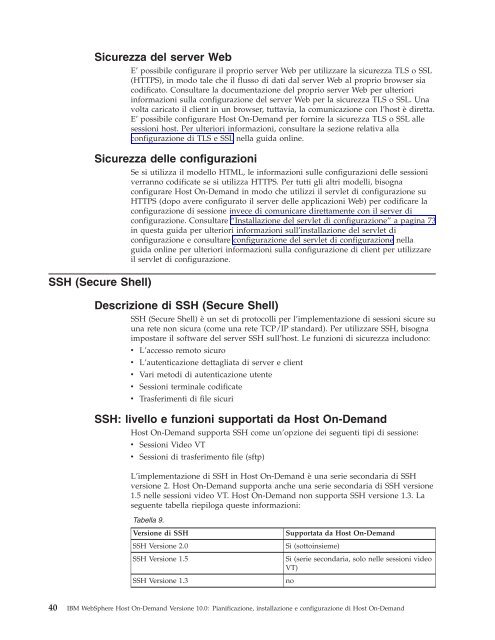Pianificazione, installazione e configurazione di Host On-Demand
Pianificazione, installazione e configurazione di Host On-Demand
Pianificazione, installazione e configurazione di Host On-Demand
You also want an ePaper? Increase the reach of your titles
YUMPU automatically turns print PDFs into web optimized ePapers that Google loves.
Sicurezza del server WebE’ possibile configurare il proprio server Web per utilizzare la sicurezza TLS o SSL(HTTPS), in modo tale che il flusso <strong>di</strong> dati dal server Web al proprio browser siaco<strong>di</strong>ficato. Consultare la documentazione del proprio server Web per ulterioriinformazioni sulla <strong>configurazione</strong> del server Web per la sicurezza TLS o SSL. Unavolta caricato il client in un browser, tuttavia, la comunicazione con l’host è <strong>di</strong>retta.E’ possibile configurare <strong>Host</strong> <strong>On</strong>-<strong>Demand</strong> per fornire la sicurezza TLS o SSL allesessioni host. Per ulteriori informazioni, consultare la sezione relativa alla<strong>configurazione</strong> <strong>di</strong> TLS e SSL nella guida online.Sicurezza delle configurazioniSe si utilizza il modello HTML, le informazioni sulle configurazioni delle sessioniverranno co<strong>di</strong>ficate se si utilizza HTTPS. Per tutti gli altri modelli, bisognaconfigurare <strong>Host</strong> <strong>On</strong>-<strong>Demand</strong> in modo che utilizzi il servlet <strong>di</strong> <strong>configurazione</strong> suHTTPS (dopo avere configurato il server delle applicazioni Web) per co<strong>di</strong>ficare la<strong>configurazione</strong> <strong>di</strong> sessione invece <strong>di</strong> comunicare <strong>di</strong>rettamente con il server <strong>di</strong><strong>configurazione</strong>. Consultare “Installazione del servlet <strong>di</strong> <strong>configurazione</strong>” a pagina 73in questa guida per ulteriori informazioni sull’<strong>installazione</strong> del servlet <strong>di</strong><strong>configurazione</strong> e consultare <strong>configurazione</strong> del servlet <strong>di</strong> <strong>configurazione</strong> nellaguida online per ulteriori informazioni sulla <strong>configurazione</strong> <strong>di</strong> client per utilizzareil servlet <strong>di</strong> <strong>configurazione</strong>.SSH (Secure Shell)Descrizione <strong>di</strong> SSH (Secure Shell)SSH (Secure Shell) è un set <strong>di</strong> protocolli per l’implementazione <strong>di</strong> sessioni sicure suuna rete non sicura (come una rete TCP/IP standard). Per utilizzare SSH, bisognaimpostare il software del server SSH sull’host. Le funzioni <strong>di</strong> sicurezza includono:v L’accesso remoto sicurov L’autenticazione dettagliata <strong>di</strong> server e clientv Vari meto<strong>di</strong> <strong>di</strong> autenticazione utentev Sessioni terminale co<strong>di</strong>ficatev Trasferimenti <strong>di</strong> file sicuriSSH: livello e funzioni supportati da <strong>Host</strong> <strong>On</strong>-<strong>Demand</strong><strong>Host</strong> <strong>On</strong>-<strong>Demand</strong> supporta SSH come un’opzione dei seguenti tipi <strong>di</strong> sessione:v Sessioni Video VTv Sessioni <strong>di</strong> trasferimento file (sftp)L’implementazione <strong>di</strong> SSH in <strong>Host</strong> <strong>On</strong>-<strong>Demand</strong> è una serie secondaria <strong>di</strong> SSHversione 2. <strong>Host</strong> <strong>On</strong>-<strong>Demand</strong> supporta anche una serie secondaria <strong>di</strong> SSH versione1.5 nelle sessioni video VT. <strong>Host</strong> <strong>On</strong>-<strong>Demand</strong> non supporta SSH versione 1.3. Laseguente tabella riepiloga queste informazioni:Tabella 9.Versione <strong>di</strong> SSH Supportata da <strong>Host</strong> <strong>On</strong>-<strong>Demand</strong>SSH Versione 2.0 Sì (sottoinsieme)SSH Versione 1.5 Sì (serie secondaria, solo nelle sessioni videoVT)SSH Versione 1.3 no40 IBM WebSphere <strong>Host</strong> <strong>On</strong>-<strong>Demand</strong> Versione 10.0: <strong>Pianificazione</strong>, <strong>installazione</strong> e <strong>configurazione</strong> <strong>di</strong> <strong>Host</strong> <strong>On</strong>-<strong>Demand</strong>