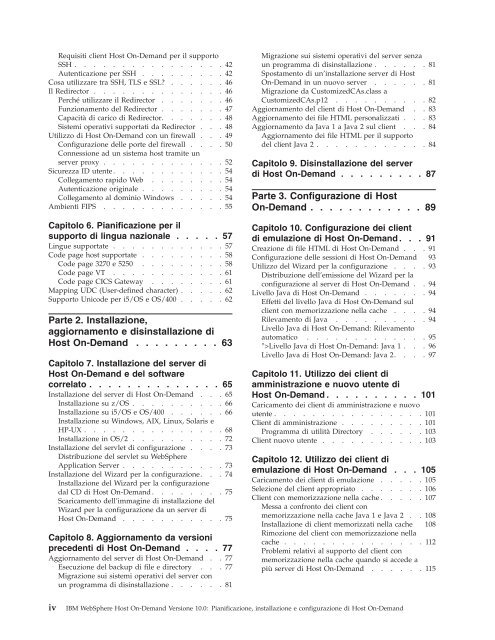Pianificazione, installazione e configurazione di Host On-Demand
Pianificazione, installazione e configurazione di Host On-Demand
Pianificazione, installazione e configurazione di Host On-Demand
Create successful ePaper yourself
Turn your PDF publications into a flip-book with our unique Google optimized e-Paper software.
Requisiti client <strong>Host</strong> <strong>On</strong>-<strong>Demand</strong> per il supportoSSH . . . . . . . . . . . . . . . .42Autenticazione per SSH . . . . . . . . .42Cosa utilizzare tra SSH, TLS e SSL? . . . . . .46Il Re<strong>di</strong>rector . . . . . . . . . . . . . .46Perché utilizzare il Re<strong>di</strong>rector . . . . . . .46Funzionamento del Re<strong>di</strong>rector . . . . . . .47Capacità <strong>di</strong> carico <strong>di</strong> Re<strong>di</strong>rector . . . . . . .48Sistemi operativi supportati da Re<strong>di</strong>rector . . .48Utilizzo <strong>di</strong> <strong>Host</strong> <strong>On</strong>-<strong>Demand</strong> con un firewall . . .49Configurazione delle porte del firewall . . . .50Connessione ad un sistema host tramite unserver proxy . . . . . . . . . . . . .52Sicurezza ID utente . . . . . . . . . . . .54Collegamento rapido Web . . . . . . . .54Autenticazione originale . . . . . . . . .54Collegamento al dominio Windows . . . . .54Ambienti FIPS . . . . . . . . . . . . .55Capitolo 6. <strong>Pianificazione</strong> per ilsupporto <strong>di</strong> lingua nazionale . . . . . 57Lingue supportate . . . . . . . . . . . .57Code page host supportate . . . . . . . . .58Code page 3270 e 5250 . . . . . . . . .58Code page VT . . . . . . . . . . . .61Code page CICS Gateway . . . . . . . .61Mapping UDC (User-defined character) . . . . .62Supporto Unicode per i5/OS e OS/400 . . . . .62Parte 2. Installazione,aggiornamento e <strong>di</strong>s<strong>installazione</strong> <strong>di</strong><strong>Host</strong> <strong>On</strong>-<strong>Demand</strong> . . . . . . . . . 63Capitolo 7. Installazione del server <strong>di</strong><strong>Host</strong> <strong>On</strong>-<strong>Demand</strong> e del softwarecorrelato . . . . . . . . . . . . . . 65Installazione del server <strong>di</strong> <strong>Host</strong> <strong>On</strong>-<strong>Demand</strong> . . .65Installazione su z/OS . . . . . . . . . .66Installazione su i5/OS e OS/400 . . . . . .66Installazione su Windows, AIX, Linux, Solaris eHP-UX . . . . . . . . . . . . . . .68Installazione in OS/2 . . . . . . . . . .72Installazione del servlet <strong>di</strong> <strong>configurazione</strong> . . . .73Distribuzione del servlet su WebSphereApplication Server . . . . . . . . . . .73Installazione del Wizard per la <strong>configurazione</strong> . . .74Installazione del Wizard per la <strong>configurazione</strong>dal CD <strong>di</strong> <strong>Host</strong> <strong>On</strong>-<strong>Demand</strong> . . . . . . . .75Scaricamento dell’immagine <strong>di</strong> <strong>installazione</strong> delWizard per la <strong>configurazione</strong> da un server <strong>di</strong><strong>Host</strong> <strong>On</strong>-<strong>Demand</strong> . . . . . . . . . . .75Capitolo 8. Aggiornamento da versioniprecedenti <strong>di</strong> <strong>Host</strong> <strong>On</strong>-<strong>Demand</strong> . . . . 77Aggiornamento del server <strong>di</strong> <strong>Host</strong> <strong>On</strong>-<strong>Demand</strong> . .77Esecuzione del backup <strong>di</strong> file e <strong>di</strong>rectory . . .77Migrazione sui sistemi operativi del server conun programma <strong>di</strong> <strong>di</strong>s<strong>installazione</strong> . . . . . .81Migrazione sui sistemi operativi del server senzaun programma <strong>di</strong> <strong>di</strong>s<strong>installazione</strong> . . . . . .81Spostamento <strong>di</strong> un’<strong>installazione</strong> server <strong>di</strong> <strong>Host</strong><strong>On</strong>-<strong>Demand</strong> in un nuovo server . . . . . .81Migrazione da CustomizedCAs.class aCustomizedCAs.p12 . . . . . . . . . .82Aggiornamento del client <strong>di</strong> <strong>Host</strong> <strong>On</strong>-<strong>Demand</strong> . .83Aggiornamento dei file HTML personalizzati . . .83Aggiornamento da Java 1 a Java 2 sul client . . .84Aggiornamento dei file HTML per il supportodel client Java 2 . . . . . . . . . . . .84Capitolo 9. Dis<strong>installazione</strong> del server<strong>di</strong> <strong>Host</strong> <strong>On</strong>-<strong>Demand</strong> . . . . . . . . . 87Parte 3. Configurazione <strong>di</strong> <strong>Host</strong><strong>On</strong>-<strong>Demand</strong> . . . . . . . . . . . . 89Capitolo 10. Configurazione dei client<strong>di</strong> emulazione <strong>di</strong> <strong>Host</strong> <strong>On</strong>-<strong>Demand</strong> . . . 91Creazione <strong>di</strong> file HTML <strong>di</strong> <strong>Host</strong> <strong>On</strong>-<strong>Demand</strong> . . .91Configurazione delle sessioni <strong>di</strong> <strong>Host</strong> <strong>On</strong>-<strong>Demand</strong> 93Utilizzo del Wizard per la <strong>configurazione</strong> . . . .93Distribuzione dell’emissione del Wizard per la<strong>configurazione</strong> al server <strong>di</strong> <strong>Host</strong> <strong>On</strong>-<strong>Demand</strong> . .94Livello Java <strong>di</strong> <strong>Host</strong> <strong>On</strong>-<strong>Demand</strong> . . . . . . .94Effetti del livello Java <strong>di</strong> <strong>Host</strong> <strong>On</strong>-<strong>Demand</strong> sulclient con memorizzazione nella cache . . . .94Rilevamento <strong>di</strong> Java . . . . . . . . . .94Livello Java <strong>di</strong> <strong>Host</strong> <strong>On</strong>-<strong>Demand</strong>: Rilevamentoautomatico . . . . . . . . . . . . .95″>Livello Java <strong>di</strong> <strong>Host</strong> <strong>On</strong>-<strong>Demand</strong>: Java 1 . . .96Livello Java <strong>di</strong> <strong>Host</strong> <strong>On</strong>-<strong>Demand</strong>: Java 2 . . . .97Capitolo 11. Utilizzo dei client <strong>di</strong>amministrazione e nuovo utente <strong>di</strong><strong>Host</strong> <strong>On</strong>-<strong>Demand</strong> . . . . . . . . . . 101Caricamento dei client <strong>di</strong> amministrazione e nuovoutente . . . . . . . . . . . . . . . . 101Client <strong>di</strong> amministrazione . . . . . . . . . 101Programma <strong>di</strong> utilità Directory . . . . . . 103Client nuovo utente . . . . . . . . . . . 103Capitolo 12. Utilizzo dei client <strong>di</strong>emulazione <strong>di</strong> <strong>Host</strong> <strong>On</strong>-<strong>Demand</strong> . . . 105Caricamento dei client <strong>di</strong> emulazione . . . . . 105Selezione del client appropriato . . . . . . . 106Client con memorizzazione nella cache . . . . . 107Messa a confronto dei client conmemorizzazione nella cache Java 1 e Java 2 . . 108Installazione <strong>di</strong> client memorizzati nella cache 108Rimozione del client con memorizzazione nellacache . . . . . . . . . . . . . . .112Problemi relativi al supporto del client conmemorizzazione nella cache quando si accede apiù server <strong>di</strong> <strong>Host</strong> <strong>On</strong>-<strong>Demand</strong> . . . . . .115iv IBM WebSphere <strong>Host</strong> <strong>On</strong>-<strong>Demand</strong> Versione 10.0: <strong>Pianificazione</strong>, <strong>installazione</strong> e <strong>configurazione</strong> <strong>di</strong> <strong>Host</strong> <strong>On</strong>-<strong>Demand</strong>