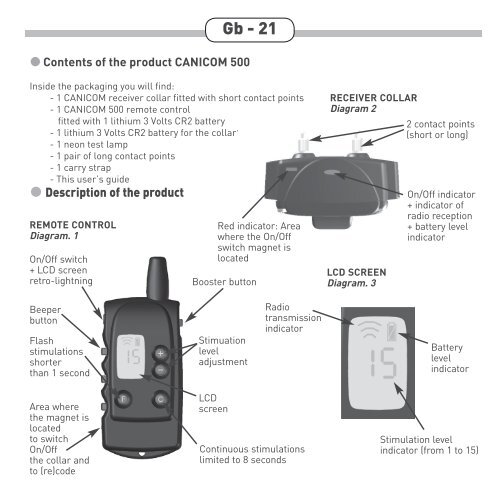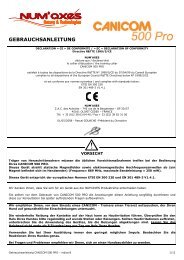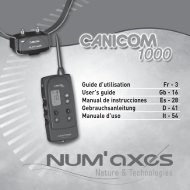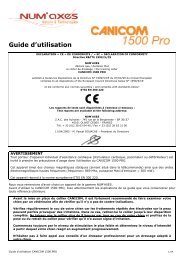Guide d'utilisation Fr - 3 User's guide Gb - 19 Manual de ... - Num'Axes
Guide d'utilisation Fr - 3 User's guide Gb - 19 Manual de ... - Num'Axes
Guide d'utilisation Fr - 3 User's guide Gb - 19 Manual de ... - Num'Axes
Create successful ePaper yourself
Turn your PDF publications into a flip-book with our unique Google optimized e-Paper software.
<strong>Gb</strong> <strong>Gb</strong>- 2121• Contents of the product CANICOM 500Insi<strong>de</strong> the packaging you will find:- 1 CANICOM receiver collar receiver CANICOM collar fitted with short contact points- 1 CANICOM remote control 500 remote CANICOM control500fitted with 1 lithium 3 Volts CR2 battery- 1 lithium 3 Volts CR2 battery for the collar- 1 neonneon testtest lamppair of long contact points- 1 pair of long contact pointscarry strap- 1Thiscarryuser’sstrap<strong>gui<strong>de</strong></strong>- This user’s <strong>gui<strong>de</strong></strong>Description of the productREMOTE CONTROLDiagram. 1On/Off switch+ LCD screenretro-lightningRed indicator: Areawhere the On/Offswitch magnet islocatedBooster buttonRECEIVER COLLARDiagram 22 contact points(short or long)LCD SCREENDiagram. 3On/Off indicator+ indicator ofradio reception+ battery levelindicatorBeeperbuttonFlashstimulationsshorterthan 1 secondStimuationleveladjustmentRadiotransmissionindicatorBatterylevelindicatorArea wherethe magnet islocatedto switchOn/Offthe collar andto (re)co<strong>de</strong>LCDscreenContinuous stimulationslimited to 8 secondsStimulation levelindicator (from 1 to 15)