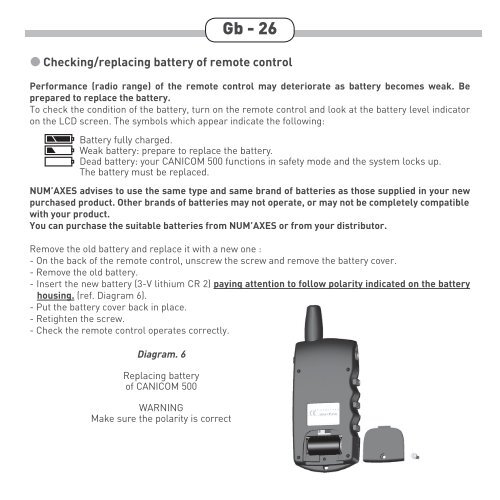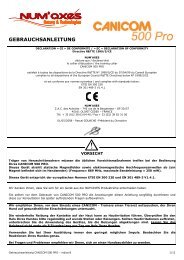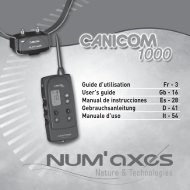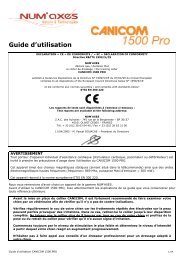Guide d'utilisation Fr - 3 User's guide Gb - 19 Manual de ... - Num'Axes
Guide d'utilisation Fr - 3 User's guide Gb - 19 Manual de ... - Num'Axes
Guide d'utilisation Fr - 3 User's guide Gb - 19 Manual de ... - Num'Axes
You also want an ePaper? Increase the reach of your titles
YUMPU automatically turns print PDFs into web optimized ePapers that Google loves.
<strong>Gb</strong> <strong>Gb</strong>- 2626• Checking/replacing battery of remote controlPerformance (radio range) of the remote control may <strong>de</strong>teriorate as battery batteries becomes weak. BeBeprepared to replace the battery.To check the condition of the battery, turn on onthe theremote control and CANICOM look at the 500 battery and look level at the indicatorbatterylevel on the indicator LCD screen. on the The LCD symbols screen. which The symbols appear indicate which appear the following:indicate the following:Battery fully charged.Weak battery: prepare to replace the battery.Dead battery: your CANICOM 500 functions in safety mo<strong>de</strong> and the system locks up.The battery must be replaced.NUM’AXES advises to use the same type and same brand of ofbatteries as asthose thosesupplied in inyour your newnewpurchased product. Other brands of ofbatteries may not notoperate, or ormay may not not be be completely compatiblewith your product.You can purchase the suitable batteries from NUM’AXES or from your distributor.Remove the old battery and replace it with a new one ::- On the back of the remote control, unscrew the thescrew and andremove the battery the battery cover.cover.- Remove the old battery.- InsertInsert thethe newnew batterybattery (3-V(3-V lithiumlithium CRCR 2)2) payingpaying attentionattention toto followfollow polaritypolarity indicated indicatedon onthe thebatterybatteryhousing. (ref. Diagram 6).housing. (ref. Diagram 6).Put the lid back in place.- PutPut thethe batterytop back,cover usingback thein screw.place.- Retighten Check the the remote screw.control operates correctly.- Check the remote control operates correctly.Diagram. 6Replacing batteryof CANICOM 500WARNINGMake sure the polarity is correct