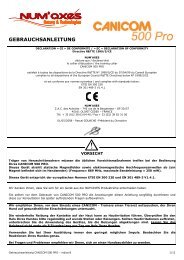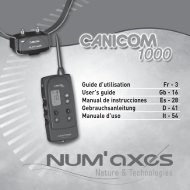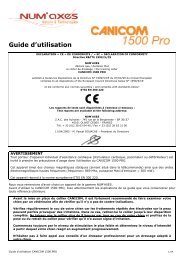Guide d'utilisation Fr - 3 User's guide Gb - 19 Manual de ... - Num'Axes
Guide d'utilisation Fr - 3 User's guide Gb - 19 Manual de ... - Num'Axes
Guide d'utilisation Fr - 3 User's guide Gb - 19 Manual de ... - Num'Axes
You also want an ePaper? Increase the reach of your titles
YUMPU automatically turns print PDFs into web optimized ePapers that Google loves.
<strong>Gb</strong> - 23- Activate: approach the the area wherearea thewhere the On/Off switchOn/Off magnetswitch magnetis locatedis insi<strong>de</strong>located theinsi<strong>de</strong>the remotethe controlremote untilcontrol until untilcoming inin in contact onon on red red indicator located on on the the receiver receivercollar, collarhold hold for 1for for second1 second (ref.(ref. (ref. Diagram 5),5), 5), theindicator the the indicator light on light theon collar the the collar will flash will will flash in green in in green indicating indicating that the that that collar the the collar is On. is is On. On.- Deactivate: approach the the area area where the the the On/Off switch switch magnet is is located is located insi<strong>de</strong> insi<strong>de</strong> the the the remote remote control controluntilcoming until coming contact in in contact redon on indicator red red indicator located located on the on on the the receiver receiver collar collar, forhold 1 second for for 1 second (ref. Diagram (ref. (ref. Diagram5), theindicator 5), 5), the the indicator light willlight light flashwill will fromflash green from from togreen red and to to then red red and and off: then then collar off: off: the the iscollar off. is is off. off.To To increase the the battery life life life of of of the the the receiver collar, we we we recommend you you you <strong>de</strong>activate the unit the the unit if unit youif if are you you no are are longer no nousing longer your using CANICOM your your CANICOM 500 for a500 500 longfor for period. a long long period.Approach until coming incontact those 2 areasduring 1 secondDiagram 5Activate/Deactivate a receivercollar with a CANICOM 500remote controlREMOTE CONTROLCOLLARCoding Coding of the remote control and receiver collarCoding of of the the remote remote control control and and receiver receiver collar collarEach Each remote remote control control has has its its own individualindividual individual radioradio radio operatoroperator operator co<strong>de</strong>.co<strong>de</strong>. co<strong>de</strong>. TheThe The codingcoding coding ofofthethe of the remote remote control control withwith with thethethe receiver receiver collar collar enables enables to couple the two your units remote to work control together.with the receiver provi<strong>de</strong>d.IMPORTANT: IMPORTANT: before before beginningbeforebeginning thebeginningthe codingthecoding (firstcoding(first use(firstuse ofuseof the the receiverofreceiver orthe receiveror re-coding), re-coding), makeor re-coding),make sure sure nomakeno othersureotherperson noperson is is using using his his CANICOM CANICOM 500 500 or or other other products products from from the the NUM'AXES NUM'AXES range range close close by: by: your your receiver receiverother collar collarperson could could acci<strong>de</strong>ntally acci<strong>de</strong>ntallyis using hisrecord recordCANICOM the the500 co<strong>de</strong> co<strong>de</strong>orof ofother his his remote remoteproducts control. control.from the If If that thatNUM'AXES occurs, occurs, re-co<strong>de</strong> re-co<strong>de</strong>range close the the remote remoteby: yourreceiver controlcontrolwithwith collar thethe could receiverreceiver acci<strong>de</strong>ntally collar.collar. record the co<strong>de</strong> of his remote control. If that occurs, re-co<strong>de</strong> theremote control with the receiver collar.