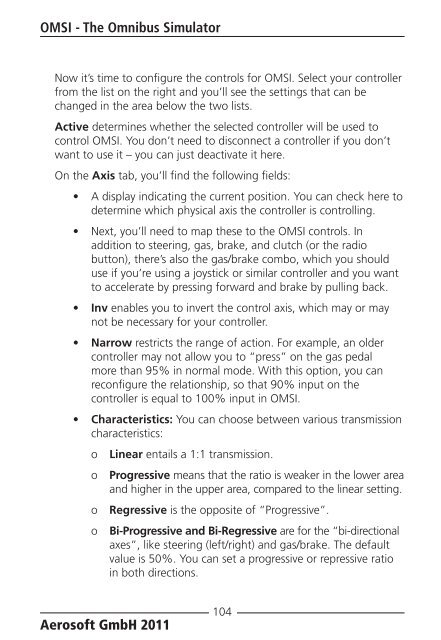Manual - OMSI - Omnibus simulator
Manual - OMSI - Omnibus simulator
Manual - OMSI - Omnibus simulator
Create successful ePaper yourself
Turn your PDF publications into a flip-book with our unique Google optimized e-Paper software.
<strong>OMSI</strong> - The <strong>Omnibus</strong> Simulator<br />
Now it’s time to configure the controls for <strong>OMSI</strong>. Select your controller<br />
from the list on the right and you’ll see the settings that can be<br />
changed in the area below the two lists.<br />
Active determines whether the selected controller will be used to<br />
control <strong>OMSI</strong>. You don’t need to disconnect a controller if you don’t<br />
want to use it – you can just deactivate it here.<br />
On the Axis tab, you’ll find the following fields:<br />
• A display indicating the current position. You can check here to<br />
determine which physical axis the controller is controlling.<br />
• Next, you’ll need to map these to the <strong>OMSI</strong> controls. In<br />
addition to steering, gas, brake, and clutch (or the radio<br />
button), there’s also the gas/brake combo, which you should<br />
use if you’re using a joystick or similar controller and you want<br />
to accelerate by pressing forward and brake by pulling back.<br />
• Inv enables you to invert the control axis, which may or may<br />
not be necessary for your controller.<br />
• Narrow restricts the range of action. For example, an older<br />
controller may not allow you to “press” on the gas pedal<br />
more than 95% in normal mode. With this option, you can<br />
reconfigure the relationship, so that 90% input on the<br />
controller is equal to 100% input in <strong>OMSI</strong>.<br />
• Characteristics: You can choose between various transmission<br />
characteristics:<br />
o Linear entails a 1:1 transmission.<br />
o Progressive means that the ratio is weaker in the lower area<br />
and higher in the upper area, compared to the linear setting.<br />
o Regressive is the opposite of “Progressive”.<br />
o Bi-Progressive and Bi-Regressive are for the “bi-directional<br />
axes”, like steering (left/right) and gas/brake. The default<br />
value is 50%. You can set a progressive or repressive ratio<br />
in both directions.<br />
Aerosoft GmbH 2011<br />
104