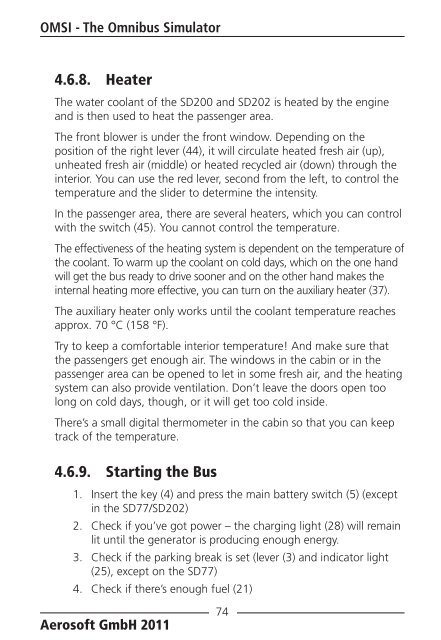Manual - OMSI - Omnibus simulator
Manual - OMSI - Omnibus simulator
Manual - OMSI - Omnibus simulator
You also want an ePaper? Increase the reach of your titles
YUMPU automatically turns print PDFs into web optimized ePapers that Google loves.
<strong>OMSI</strong> - The <strong>Omnibus</strong> Simulator<br />
4.6.8. Heater<br />
The water coolant of the SD200 and SD202 is heated by the engine<br />
and is then used to heat the passenger area.<br />
The front blower is under the front window. Depending on the<br />
position of the right lever (44), it will circulate heated fresh air (up),<br />
unheated fresh air (middle) or heated recycled air (down) through the<br />
interior. You can use the red lever, second from the left, to control the<br />
temperature and the slider to determine the intensity.<br />
In the passenger area, there are several heaters, which you can control<br />
with the switch (45). You cannot control the temperature.<br />
The effectiveness of the heating system is dependent on the temperature of<br />
the coolant. To warm up the coolant on cold days, which on the one hand<br />
will get the bus ready to drive sooner and on the other hand makes the<br />
internal heating more effective, you can turn on the auxiliary heater (37).<br />
The auxiliary heater only works until the coolant temperature reaches<br />
approx. 70 °C (158 °F).<br />
Try to keep a comfortable interior temperature! And make sure that<br />
the passengers get enough air. The windows in the cabin or in the<br />
passenger area can be opened to let in some fresh air, and the heating<br />
system can also provide ventilation. Don’t leave the doors open too<br />
long on cold days, though, or it will get too cold inside.<br />
There’s a small digital thermometer in the cabin so that you can keep<br />
track of the temperature.<br />
4.6.9. Starting the Bus<br />
1. Insert the key (4) and press the main battery switch (5) (except<br />
in the SD77/SD202)<br />
2. Check if you’ve got power – the charging light (28) will remain<br />
lit until the generator is producing enough energy.<br />
3. Check if the parking break is set (lever (3) and indicator light<br />
(25), except on the SD77)<br />
4. Check if there’s enough fuel (21)<br />
Aerosoft GmbH 2011<br />
74