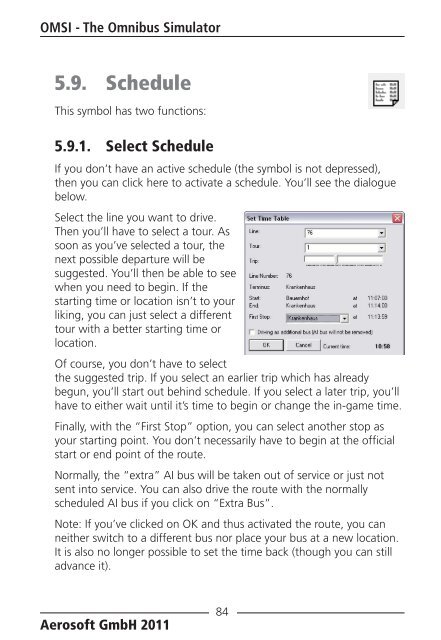Manual - OMSI - Omnibus simulator
Manual - OMSI - Omnibus simulator
Manual - OMSI - Omnibus simulator
You also want an ePaper? Increase the reach of your titles
YUMPU automatically turns print PDFs into web optimized ePapers that Google loves.
<strong>OMSI</strong> - The <strong>Omnibus</strong> Simulator<br />
5.9. Schedule<br />
This symbol has two functions:<br />
5.9.1. Select Schedule<br />
If you don’t have an active schedule (the symbol is not depressed),<br />
then you can click here to activate a schedule. You’ll see the dialogue<br />
below.<br />
Select the line you want to drive.<br />
Then you’ll have to select a tour. As<br />
soon as you’ve selected a tour, the<br />
next possible departure will be<br />
suggested. You’ll then be able to see<br />
when you need to begin. If the<br />
starting time or location isn’t to your<br />
liking, you can just select a different<br />
tour with a better starting time or<br />
location.<br />
Of course, you don’t have to select<br />
the suggested trip. If you select an earlier trip which has already<br />
begun, you’ll start out behind schedule. If you select a later trip, you’ll<br />
have to either wait until it’s time to begin or change the in-game time.<br />
Finally, with the “First Stop” option, you can select another stop as<br />
your starting point. You don’t necessarily have to begin at the official<br />
start or end point of the route.<br />
Normally, the “extra” AI bus will be taken out of service or just not<br />
sent into service. You can also drive the route with the normally<br />
scheduled AI bus if you click on “Extra Bus”.<br />
Note: If you’ve clicked on OK and thus activated the route, you can<br />
neither switch to a different bus nor place your bus at a new location.<br />
It is also no longer possible to set the time back (though you can still<br />
advance it).<br />
Aerosoft GmbH 2011<br />
84