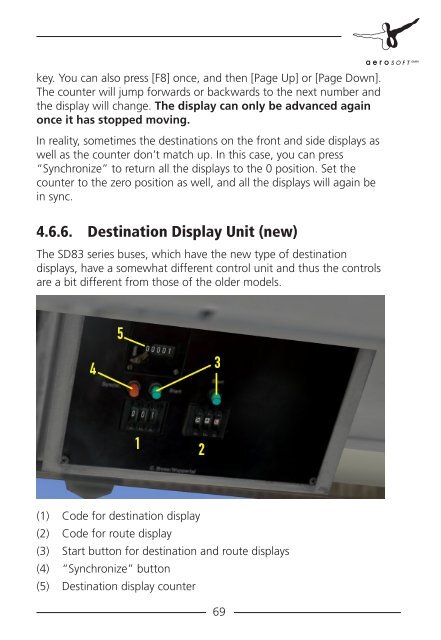Manual - OMSI - Omnibus simulator
Manual - OMSI - Omnibus simulator
Manual - OMSI - Omnibus simulator
You also want an ePaper? Increase the reach of your titles
YUMPU automatically turns print PDFs into web optimized ePapers that Google loves.
key. You can also press [F8] once, and then [Page Up] or [Page Down].<br />
The counter will jump forwards or backwards to the next number and<br />
the display will change. The display can only be advanced again<br />
once it has stopped moving.<br />
In reality, sometimes the destinations on the front and side displays as<br />
well as the counter don’t match up. In this case, you can press<br />
“Synchronize” to return all the displays to the 0 position. Set the<br />
counter to the zero position as well, and all the displays will again be<br />
in sync.<br />
4.6.6. Destination Display Unit (new)<br />
The SD83 series buses, which have the new type of destination<br />
displays, have a somewhat different control unit and thus the controls<br />
are a bit different from those of the older models.<br />
(1) Code for destination display<br />
(2) Code for route display<br />
(3) Start button for destination and route displays<br />
(4) “Synchronize” button<br />
(5) Destination display counter<br />
69