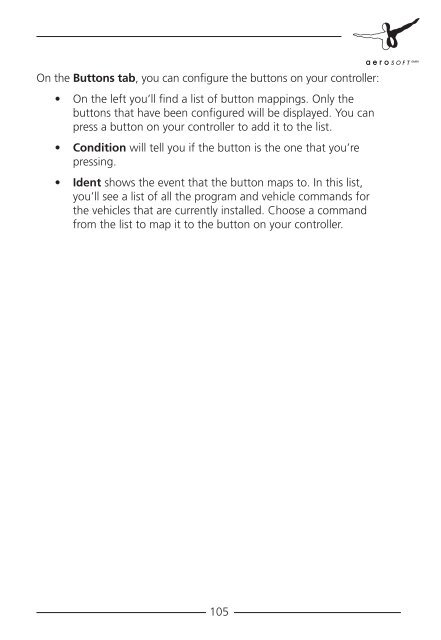Manual - OMSI - Omnibus simulator
Manual - OMSI - Omnibus simulator
Manual - OMSI - Omnibus simulator
Create successful ePaper yourself
Turn your PDF publications into a flip-book with our unique Google optimized e-Paper software.
On the Buttons tab, you can configure the buttons on your controller:<br />
• On the left you’ll find a list of button mappings. Only the<br />
buttons that have been configured will be displayed. You can<br />
press a button on your controller to add it to the list.<br />
• Condition will tell you if the button is the one that you’re<br />
pressing.<br />
• Ident shows the event that the button maps to. In this list,<br />
you’ll see a list of all the program and vehicle commands for<br />
the vehicles that are currently installed. Choose a command<br />
from the list to map it to the button on your controller.<br />
105