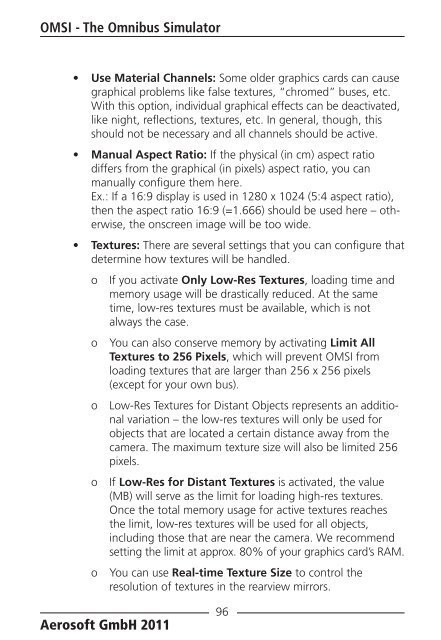Manual - OMSI - Omnibus simulator
Manual - OMSI - Omnibus simulator
Manual - OMSI - Omnibus simulator
You also want an ePaper? Increase the reach of your titles
YUMPU automatically turns print PDFs into web optimized ePapers that Google loves.
<strong>OMSI</strong> - The <strong>Omnibus</strong> Simulator<br />
• Use Material Channels: Some older graphics cards can cause<br />
graphical problems like false textures, “chromed” buses, etc.<br />
With this option, individual graphical effects can be deactivated,<br />
like night, reflections, textures, etc. In general, though, this<br />
should not be necessary and all channels should be active.<br />
• <strong>Manual</strong> Aspect Ratio: If the physical (in cm) aspect ratio<br />
differs from the graphical (in pixels) aspect ratio, you can<br />
manually configure them here.<br />
Ex.: If a 16:9 display is used in 1280 x 1024 (5:4 aspect ratio),<br />
then the aspect ratio 16:9 (=1.666) should be used here – otherwise,<br />
the onscreen image will be too wide.<br />
• Textures: There are several settings that you can configure that<br />
determine how textures will be handled.<br />
o If you activate Only Low-Res Textures, loading time and<br />
memory usage will be drastically reduced. At the same<br />
time, low-res textures must be available, which is not<br />
always the case.<br />
o You can also conserve memory by activating Limit All<br />
Textures to 256 Pixels, which will prevent <strong>OMSI</strong> from<br />
loading textures that are larger than 256 x 256 pixels<br />
(except for your own bus).<br />
o Low-Res Textures for Distant Objects represents an additional<br />
variation – the low-res textures will only be used for<br />
objects that are located a certain distance away from the<br />
camera. The maximum texture size will also be limited 256<br />
pixels.<br />
o If Low-Res for Distant Textures is activated, the value<br />
(MB) will serve as the limit for loading high-res textures.<br />
Once the total memory usage for active textures reaches<br />
the limit, low-res textures will be used for all objects,<br />
including those that are near the camera. We recommend<br />
setting the limit at approx. 80% of your graphics card’s RAM.<br />
o You can use Real-time Texture Size to control the<br />
resolution of textures in the rearview mirrors.<br />
Aerosoft GmbH 2011<br />
96