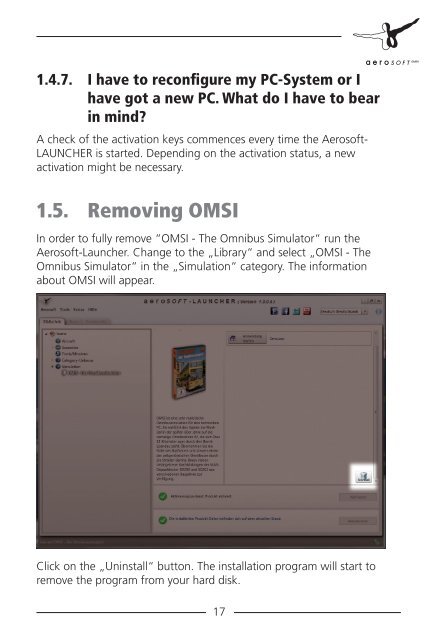Manual - OMSI - Omnibus simulator
Manual - OMSI - Omnibus simulator
Manual - OMSI - Omnibus simulator
Create successful ePaper yourself
Turn your PDF publications into a flip-book with our unique Google optimized e-Paper software.
1.4.7. I have to reconfigure my PC-System or I<br />
have got a new PC. What do I have to bear<br />
in mind?<br />
A check of the activation keys commences every time the Aerosoft-<br />
LAUNCHER is started. Depending on the activation status, a new<br />
activation might be necessary.<br />
1.5. Removing <strong>OMSI</strong><br />
In order to fully remove “<strong>OMSI</strong> - The <strong>Omnibus</strong> Simulator“ run the<br />
Aerosoft-Launcher. Change to the „Library“ and select „<strong>OMSI</strong> - The<br />
<strong>Omnibus</strong> Simulator“ in the „Simulation“ category. The information<br />
about <strong>OMSI</strong> will appear.<br />
Click on the „Uninstall“ button. The installation program will start to<br />
remove the program from your hard disk.<br />
17