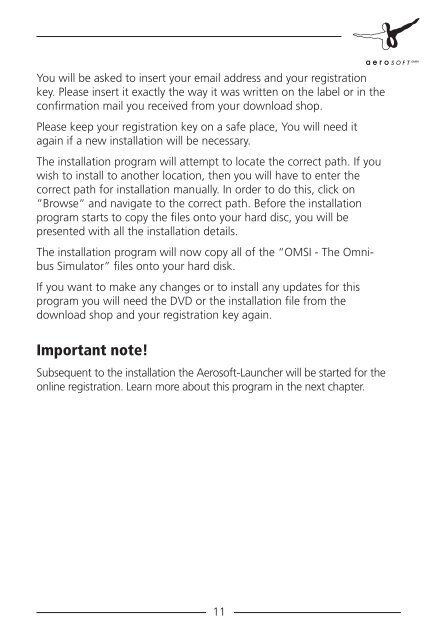Manual - OMSI - Omnibus simulator
Manual - OMSI - Omnibus simulator
Manual - OMSI - Omnibus simulator
Create successful ePaper yourself
Turn your PDF publications into a flip-book with our unique Google optimized e-Paper software.
You will be asked to insert your email address and your registration<br />
key. Please insert it exactly the way it was written on the label or in the<br />
confirmation mail you received from your download shop.<br />
Please keep your registration key on a safe place, You will need it<br />
again if a new installation will be necessary.<br />
The installation program will attempt to locate the correct path. If you<br />
wish to install to another location, then you will have to enter the<br />
correct path for installation manually. In order to do this, click on<br />
“Browse“ and navigate to the correct path. Before the installation<br />
program starts to copy the files onto your hard disc, you will be<br />
presented with all the installation details.<br />
The installation program will now copy all of the “<strong>OMSI</strong> - The <strong>Omnibus</strong><br />
Simulator” files onto your hard disk.<br />
If you want to make any changes or to install any updates for this<br />
program you will need the DVD or the installation file from the<br />
download shop and your registration key again.<br />
Important note!<br />
Subsequent to the installation the Aerosoft-Launcher will be started for the<br />
online registration. Learn more about this program in the next chapter.<br />
11