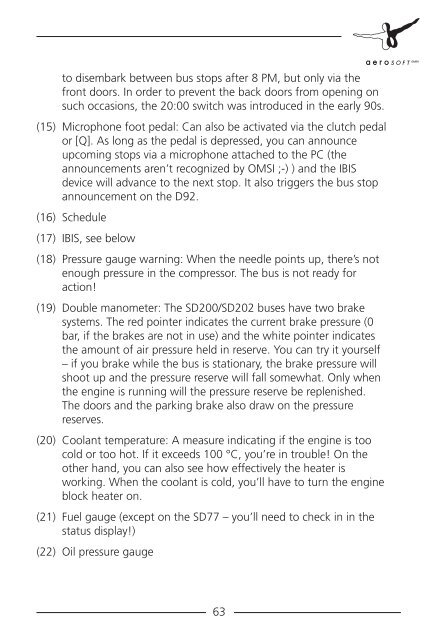Manual - OMSI - Omnibus simulator
Manual - OMSI - Omnibus simulator
Manual - OMSI - Omnibus simulator
You also want an ePaper? Increase the reach of your titles
YUMPU automatically turns print PDFs into web optimized ePapers that Google loves.
to disembark between bus stops after 8 PM, but only via the<br />
front doors. In order to prevent the back doors from opening on<br />
such occasions, the 20:00 switch was introduced in the early 90s.<br />
(15) Microphone foot pedal: Can also be activated via the clutch pedal<br />
or [Q]. As long as the pedal is depressed, you can announce<br />
upcoming stops via a microphone attached to the PC (the<br />
announcements aren’t recognized by <strong>OMSI</strong> ;-) ) and the IBIS<br />
device will advance to the next stop. It also triggers the bus stop<br />
announcement on the D92.<br />
(16) Schedule<br />
(17) IBIS, see below<br />
(18) Pressure gauge warning: When the needle points up, there’s not<br />
enough pressure in the compressor. The bus is not ready for<br />
action!<br />
(19) Double manometer: The SD200/SD202 buses have two brake<br />
systems. The red pointer indicates the current brake pressure (0<br />
bar, if the brakes are not in use) and the white pointer indicates<br />
the amount of air pressure held in reserve. You can try it yourself<br />
– if you brake while the bus is stationary, the brake pressure will<br />
shoot up and the pressure reserve will fall somewhat. Only when<br />
the engine is running will the pressure reserve be replenished.<br />
The doors and the parking brake also draw on the pressure<br />
reserves.<br />
(20) Coolant temperature: A measure indicating if the engine is too<br />
cold or too hot. If it exceeds 100 °C, you’re in trouble! On the<br />
other hand, you can also see how effectively the heater is<br />
working. When the coolant is cold, you’ll have to turn the engine<br />
block heater on.<br />
(21) Fuel gauge (except on the SD77 – you’ll need to check in in the<br />
status display!)<br />
(22) Oil pressure gauge<br />
63