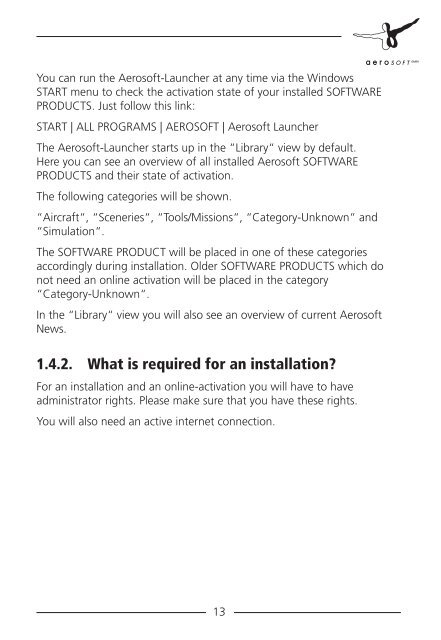Manual - OMSI - Omnibus simulator
Manual - OMSI - Omnibus simulator
Manual - OMSI - Omnibus simulator
Create successful ePaper yourself
Turn your PDF publications into a flip-book with our unique Google optimized e-Paper software.
You can run the Aerosoft-Launcher at any time via the Windows<br />
START menu to check the activation state of your installed SOFTWARE<br />
PRODUCTS. Just follow this link:<br />
START | ALL PROGRAMS | AEROSOFT | Aerosoft Launcher<br />
The Aerosoft-Launcher starts up in the “Library“ view by default.<br />
Here you can see an overview of all installed Aerosoft SOFTWARE<br />
PRODUCTS and their state of activation.<br />
The following categories will be shown.<br />
“Aircraft“, “Sceneries“, “Tools/Missions“, “Category-Unknown“ and<br />
“Simulation“.<br />
The SOFTWARE PRODUCT will be placed in one of these categories<br />
accordingly during installation. Older SOFTWARE PRODUCTS which do<br />
not need an online activation will be placed in the category<br />
“Category-Unknown“.<br />
In the “Library“ view you will also see an overview of current Aerosoft<br />
News.<br />
1.4.2. What is required for an installation?<br />
For an installation and an online-activation you will have to have<br />
administrator rights. Please make sure that you have these rights.<br />
You will also need an active internet connection.<br />
13