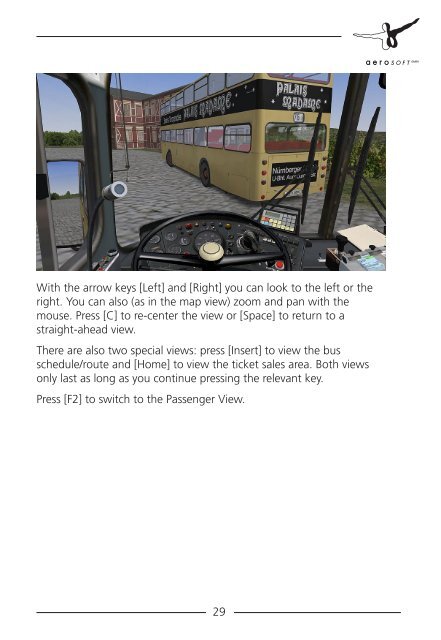Manual - OMSI - Omnibus simulator
Manual - OMSI - Omnibus simulator
Manual - OMSI - Omnibus simulator
You also want an ePaper? Increase the reach of your titles
YUMPU automatically turns print PDFs into web optimized ePapers that Google loves.
With the arrow keys [Left] and [Right] you can look to the left or the<br />
right. You can also (as in the map view) zoom and pan with the<br />
mouse. Press [C] to re-center the view or [Space] to return to a<br />
straight-ahead view.<br />
There are also two special views: press [Insert] to view the bus<br />
schedule/route and [Home] to view the ticket sales area. Both views<br />
only last as long as you continue pressing the relevant key.<br />
Press [F2] to switch to the Passenger View.<br />
29