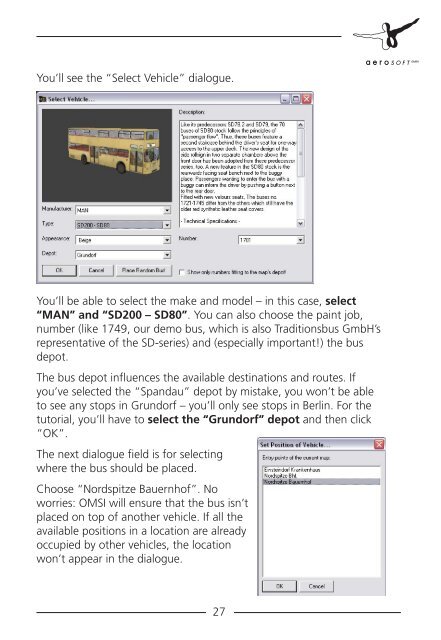Manual - OMSI - Omnibus simulator
Manual - OMSI - Omnibus simulator
Manual - OMSI - Omnibus simulator
Create successful ePaper yourself
Turn your PDF publications into a flip-book with our unique Google optimized e-Paper software.
You’ll see the “Select Vehicle” dialogue.<br />
You’ll be able to select the make and model – in this case, select<br />
“MAN” and “SD200 – SD80”. You can also choose the paint job,<br />
number (like 1749, our demo bus, which is also Traditionsbus GmbH’s<br />
representative of the SD-series) and (especially important!) the bus<br />
depot.<br />
The bus depot influences the available destinations and routes. If<br />
you’ve selected the “Spandau” depot by mistake, you won’t be able<br />
to see any stops in Grundorf – you’ll only see stops in Berlin. For the<br />
tutorial, you’ll have to select the “Grundorf” depot and then click<br />
“OK”.<br />
The next dialogue field is for selecting<br />
where the bus should be placed.<br />
Choose “Nordspitze Bauernhof”. No<br />
worries: <strong>OMSI</strong> will ensure that the bus isn’t<br />
placed on top of another vehicle. If all the<br />
available positions in a location are already<br />
occupied by other vehicles, the location<br />
won’t appear in the dialogue.<br />
27