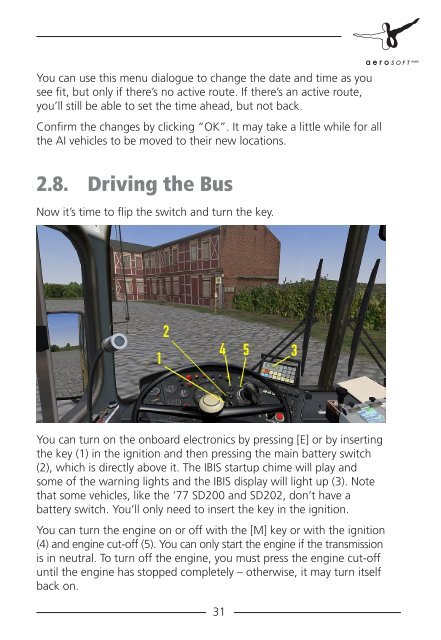Manual - OMSI - Omnibus simulator
Manual - OMSI - Omnibus simulator
Manual - OMSI - Omnibus simulator
Create successful ePaper yourself
Turn your PDF publications into a flip-book with our unique Google optimized e-Paper software.
You can use this menu dialogue to change the date and time as you<br />
see fit, but only if there’s no active route. If there’s an active route,<br />
you’ll still be able to set the time ahead, but not back.<br />
Confirm the changes by clicking “OK”. It may take a little while for all<br />
the AI vehicles to be moved to their new locations.<br />
2.8. Driving the Bus<br />
Now it’s time to flip the switch and turn the key.<br />
You can turn on the onboard electronics by pressing [E] or by inserting<br />
the key (1) in the ignition and then pressing the main battery switch<br />
(2), which is directly above it. The IBIS startup chime will play and<br />
some of the warning lights and the IBIS display will light up (3). Note<br />
that some vehicles, like the ’77 SD200 and SD202, don’t have a<br />
battery switch. You’ll only need to insert the key in the ignition.<br />
You can turn the engine on or off with the [M] key or with the ignition<br />
(4) and engine cut-off (5). You can only start the engine if the transmission<br />
is in neutral. To turn off the engine, you must press the engine cut-off<br />
until the engine has stopped completely – otherwise, it may turn itself<br />
back on.<br />
31