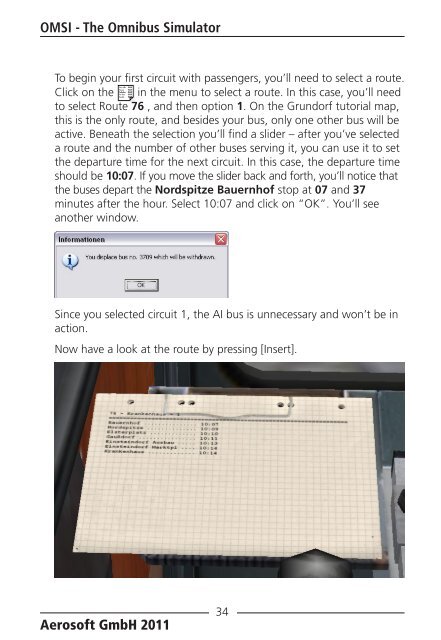Manual - OMSI - Omnibus simulator
Manual - OMSI - Omnibus simulator
Manual - OMSI - Omnibus simulator
You also want an ePaper? Increase the reach of your titles
YUMPU automatically turns print PDFs into web optimized ePapers that Google loves.
<strong>OMSI</strong> - The <strong>Omnibus</strong> Simulator<br />
To begin your first circuit with passengers, you’ll need to select a route.<br />
Click on the in the menu to select a route. In this case, you’ll need<br />
to select Route 76 , and then option 1. On the Grundorf tutorial map,<br />
this is the only route, and besides your bus, only one other bus will be<br />
active. Beneath the selection you’ll find a slider – after you’ve selected<br />
a route and the number of other buses serving it, you can use it to set<br />
the departure time for the next circuit. In this case, the departure time<br />
should be 10:07. If you move the slider back and forth, you’ll notice that<br />
the buses depart the Nordspitze Bauernhof stop at 07 and 37<br />
minutes after the hour. Select 10:07 and click on “OK”. You’ll see<br />
another window.<br />
Since you selected circuit 1, the AI bus is unnecessary and won’t be in<br />
action.<br />
Now have a look at the route by pressing [Insert].<br />
Aerosoft GmbH 2011<br />
34