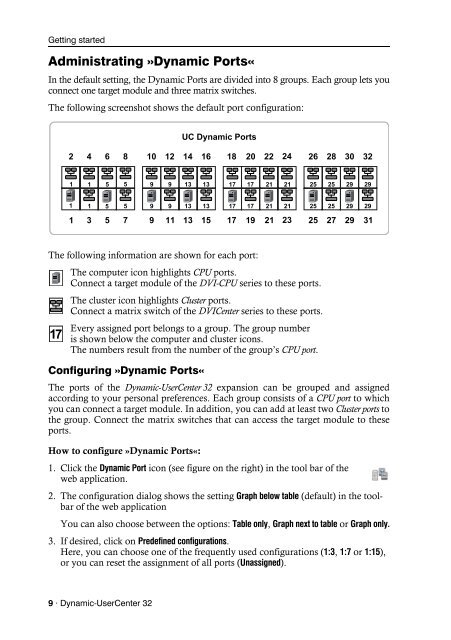Config Panel - Guntermann und Drunck GmbH
Config Panel - Guntermann und Drunck GmbH
Config Panel - Guntermann und Drunck GmbH
Create successful ePaper yourself
Turn your PDF publications into a flip-book with our unique Google optimized e-Paper software.
Getting started<br />
Administrating »Dynamic Ports«<br />
In the default setting, the Dynamic Ports are divided into 8 groups. Each group lets you<br />
connect one target module and three matrix switches.<br />
The following screenshot shows the default port configuration:<br />
The following information are shown for each port:<br />
The computer icon highlights CPU ports.<br />
Connect a target module of the DVI-CPU series to these ports.<br />
The cluster icon highlights Cluster ports.<br />
Connect a matrix switch of the DVICenter series to these ports.<br />
Every assigned port belongs to a group. The group number<br />
is shown below the computer and cluster icons.<br />
The numbers result from the number of the group’s CPU port.<br />
<strong>Config</strong>uring »Dynamic Ports«<br />
The ports of the Dynamic-UserCenter 32 expansion can be grouped and assigned<br />
according to your personal preferences. Each group consists of a CPU port to which<br />
you can connect a target module. In addition, you can add at least two Cluster ports to<br />
the group. Connect the matrix switches that can access the target module to these<br />
ports.<br />
How to configure »Dynamic Ports«:<br />
1. Click the Dynamic Port icon (see figure on the right) in the tool bar of the<br />
web application.<br />
2. The configuration dialog shows the setting Graph below table (default) in the toolbar<br />
of the web application<br />
You can also choose between the options: Table only, Graph next to table or Graph only.<br />
3. If desired, click on Predefined configurations.<br />
Here, you can choose one of the frequently used configurations (1:3, 1:7 or 1:15),<br />
or you can reset the assignment of all ports (Unassigned).<br />
9 · Dynamic-UserCenter 32