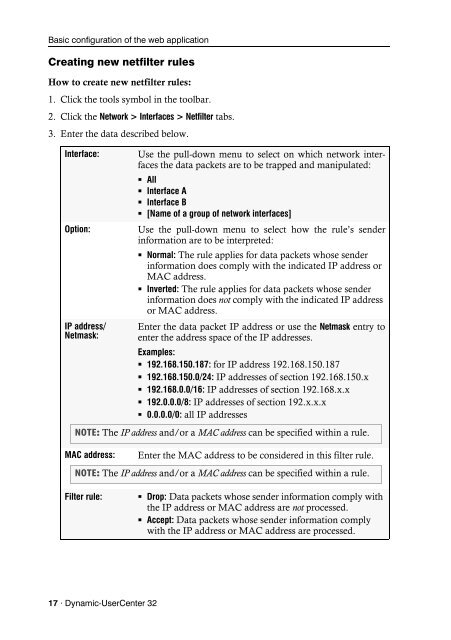Config Panel - Guntermann und Drunck GmbH
Config Panel - Guntermann und Drunck GmbH
Config Panel - Guntermann und Drunck GmbH
Create successful ePaper yourself
Turn your PDF publications into a flip-book with our unique Google optimized e-Paper software.
Basic configuration of the web application<br />
Creating new netfilter rules<br />
How to create new netfilter rules:<br />
1. Click the tools symbol in the toolbar.<br />
2. Click the Network > Interfaces > Netfilter tabs.<br />
3. Enter the data described below.<br />
Interface: Use the pull-down menu to select on which network interfaces<br />
the data packets are to be trapped and manipulated:<br />
17 · Dynamic-UserCenter 32<br />
All<br />
Interface A<br />
Interface B<br />
[Name of a group of network interfaces]<br />
Option: Use the pull-down menu to select how the rule’s sender<br />
information are to be interpreted:<br />
Normal: The rule applies for data packets whose sender<br />
information does comply with the indicated IP address or<br />
MAC address.<br />
Inverted: The rule applies for data packets whose sender<br />
information does not comply with the indicated IP address<br />
or MAC address.<br />
IP address/<br />
Netmask:<br />
Enter the data packet IP address or use the Netmask entry to<br />
enter the address space of the IP addresses.<br />
Examples:<br />
192.168.150.187: for IP address 192.168.150.187<br />
192.168.150.0/24: IP addresses of section 192.168.150.x<br />
192.168.0.0/16: IP addresses of section 192.168.x.x<br />
192.0.0.0/8: IP addresses of section 192.x.x.x<br />
0.0.0.0/0: all IP addresses<br />
NOTE: The IP address and/or a MAC address can be specified within a rule.<br />
MAC address: Enter the MAC address to be considered in this filter rule.<br />
NOTE: The IP address and/or a MAC address can be specified within a rule.<br />
Filter rule: Drop: Data packets whose sender information comply with<br />
the IP address or MAC address are not processed.<br />
Accept: Data packets whose sender information comply<br />
with the IP address or MAC address are processed.