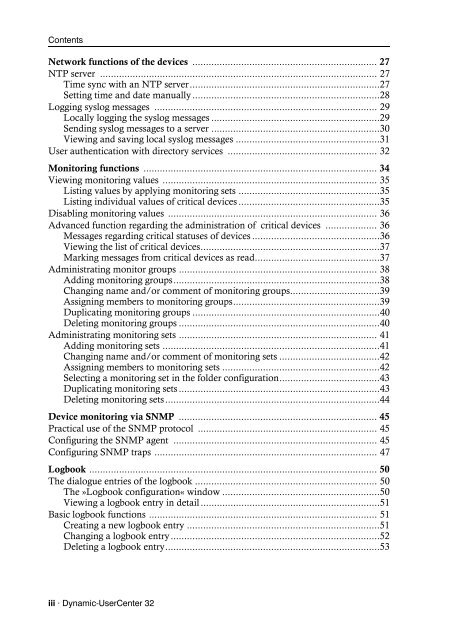Config Panel - Guntermann und Drunck GmbH
Config Panel - Guntermann und Drunck GmbH
Config Panel - Guntermann und Drunck GmbH
Create successful ePaper yourself
Turn your PDF publications into a flip-book with our unique Google optimized e-Paper software.
Contents<br />
Network functions of the devices .................................................................... 27<br />
NTP server ...................................................................................................... 27<br />
Time sync with an NTP server......................................................................27<br />
Setting time and date manually.....................................................................28<br />
Logging syslog messages .................................................................................. 29<br />
Locally logging the syslog messages ..............................................................29<br />
Sending syslog messages to a server ..............................................................30<br />
Viewing and saving local syslog messages .....................................................31<br />
User authentication with directory services ....................................................... 32<br />
Monitoring functions ...................................................................................... 34<br />
Viewing monitoring values ............................................................................... 35<br />
Listing values by applying monitoring sets ....................................................35<br />
Listing individual values of critical devices ....................................................35<br />
Disabling monitoring values ............................................................................. 36<br />
Advanced function regarding the administration of critical devices ................... 36<br />
Messages regarding critical statuses of devices ...............................................36<br />
Viewing the list of critical devices..................................................................37<br />
Marking messages from critical devices as read..............................................37<br />
Administrating monitor groups ......................................................................... 38<br />
Adding monitoring groups............................................................................38<br />
Changing name and/or comment of monitoring groups.................................39<br />
Assigning members to monitoring groups......................................................39<br />
Duplicating monitoring groups .....................................................................40<br />
Deleting monitoring groups ..........................................................................40<br />
Administrating monitoring sets ......................................................................... 41<br />
Adding monitoring sets ................................................................................41<br />
Changing name and/or comment of monitoring sets .....................................42<br />
Assigning members to monitoring sets ..........................................................42<br />
Selecting a monitoring set in the folder configuration.....................................43<br />
Duplicating monitoring sets ..........................................................................43<br />
Deleting monitoring sets...............................................................................44<br />
Device monitoring via SNMP ......................................................................... 45<br />
Practical use of the SNMP protocol .................................................................. 45<br />
<strong>Config</strong>uring the SNMP agent ........................................................................... 45<br />
<strong>Config</strong>uring SNMP traps .................................................................................. 47<br />
Logbook .......................................................................................................... 50<br />
The dialogue entries of the logbook ................................................................... 50<br />
The »Logbook configuration« window ..........................................................50<br />
Viewing a logbook entry in detail ..................................................................51<br />
Basic logbook functions .................................................................................... 51<br />
Creating a new logbook entry .......................................................................51<br />
Changing a logbook entry.............................................................................52<br />
Deleting a logbook entry...............................................................................53<br />
iii · Dynamic-UserCenter 32