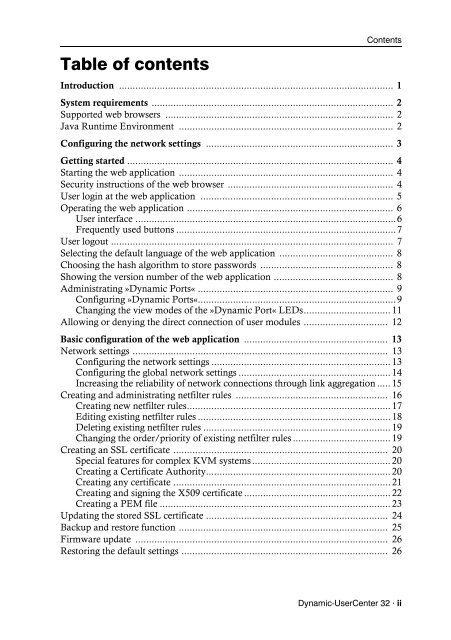Config Panel - Guntermann und Drunck GmbH
Config Panel - Guntermann und Drunck GmbH
Config Panel - Guntermann und Drunck GmbH
Create successful ePaper yourself
Turn your PDF publications into a flip-book with our unique Google optimized e-Paper software.
Table of contents<br />
Contents<br />
Introduction ..................................................................................................... 1<br />
System requirements ......................................................................................... 2<br />
Supported web browsers .................................................................................... 2<br />
Java Runtime Environment ............................................................................... 2<br />
<strong>Config</strong>uring the network settings ..................................................................... 3<br />
Getting started .................................................................................................. 4<br />
Starting the web application ............................................................................... 4<br />
Security instructions of the web browser ............................................................. 4<br />
User login at the web application ....................................................................... 5<br />
Operating the web application ............................................................................ 6<br />
User interface ................................................................................................6<br />
Frequently used buttons .................................................................................7<br />
User logout ........................................................................................................ 7<br />
Selecting the default language of the web application .......................................... 8<br />
Choosing the hash algorithm to store passwords ................................................. 8<br />
Showing the version number of the web application ............................................ 8<br />
Administrating »Dynamic Ports« ........................................................................ 9<br />
<strong>Config</strong>uring »Dynamic Ports«.........................................................................9<br />
Changing the view modes of the »Dynamic Port« LEDs................................ 11<br />
Allowing or denying the direct connection of user modules ............................... 12<br />
Basic configuration of the web application ..................................................... 13<br />
Network settings .............................................................................................. 13<br />
<strong>Config</strong>uring the network settings .................................................................. 13<br />
<strong>Config</strong>uring the global network settings ........................................................ 14<br />
Increasing the reliability of network connections through link aggregation ..... 15<br />
Creating and administrating netfilter rules ........................................................ 16<br />
Creating new netfilter rules........................................................................... 17<br />
Editing existing netfilter rules ....................................................................... 18<br />
Deleting existing netfilter rules ..................................................................... 19<br />
Changing the order/priority of existing netfilter rules .................................... 19<br />
Creating an SSL certificate ............................................................................... 20<br />
Special features for complex KVM systems................................................... 20<br />
Creating a Certificate Authority.................................................................... 20<br />
Creating any certificate ................................................................................ 21<br />
Creating and signing the X509 certificate ...................................................... 22<br />
Creating a PEM file ..................................................................................... 23<br />
Updating the stored SSL certificate ................................................................... 24<br />
Backup and restore function ............................................................................. 25<br />
Firmware update ............................................................................................. 26<br />
Restoring the default settings ............................................................................ 26<br />
Dynamic-UserCenter 32 · ii