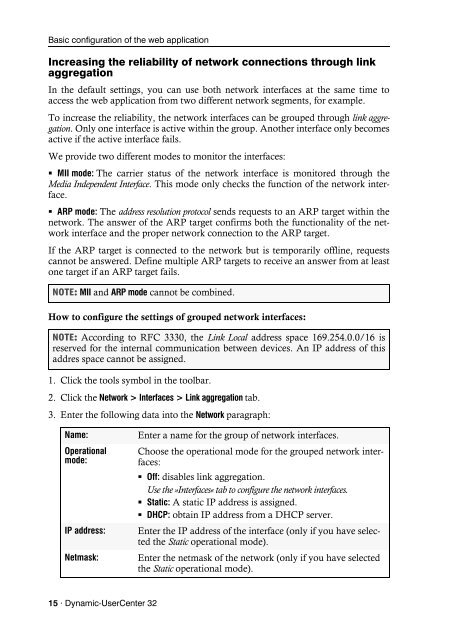Config Panel - Guntermann und Drunck GmbH
Config Panel - Guntermann und Drunck GmbH
Config Panel - Guntermann und Drunck GmbH
You also want an ePaper? Increase the reach of your titles
YUMPU automatically turns print PDFs into web optimized ePapers that Google loves.
Basic configuration of the web application<br />
Increasing the reliability of network connections through link<br />
aggregation<br />
In the default settings, you can use both network interfaces at the same time to<br />
access the web application from two different network segments, for example.<br />
To increase the reliability, the network interfaces can be grouped through link aggregation.<br />
Only one interface is active within the group. Another interface only becomes<br />
active if the active interface fails.<br />
We provide two different modes to monitor the interfaces:<br />
MII mode: The carrier status of the network interface is monitored through the<br />
Media Independent Interface. This mode only checks the function of the network interface.<br />
ARP mode: The address resolution protocol sends requests to an ARP target within the<br />
network. The answer of the ARP target confirms both the functionality of the network<br />
interface and the proper network connection to the ARP target.<br />
If the ARP target is connected to the network but is temporarily offline, requests<br />
cannot be answered. Define multiple ARP targets to receive an answer from at least<br />
one target if an ARP target fails.<br />
NOTE: MII and ARP mode cannot be combined.<br />
How to configure the settings of grouped network interfaces:<br />
NOTE: According to RFC 3330, the Link Local address space 169.254.0.0/16 is<br />
reserved for the internal communication between devices. An IP address of this<br />
addres space cannot be assigned.<br />
1. Click the tools symbol in the toolbar.<br />
2. Click the Network > Interfaces > Link aggregation tab.<br />
3. Enter the following data into the Network paragraph:<br />
Name: Enter a name for the group of network interfaces.<br />
Operational<br />
mode:<br />
15 · Dynamic-UserCenter 32<br />
Choose the operational mode for the grouped network interfaces:<br />
Off: disables link aggregation.<br />
Use the »Interfaces« tab to configure the network interfaces.<br />
Static: A static IP address is assigned.<br />
DHCP: obtain IP address from a DHCP server.<br />
IP address: Enter the IP address of the interface (only if you have selected<br />
the Static operational mode).<br />
Netmask: Enter the netmask of the network (only if you have selected<br />
the Static operational mode).