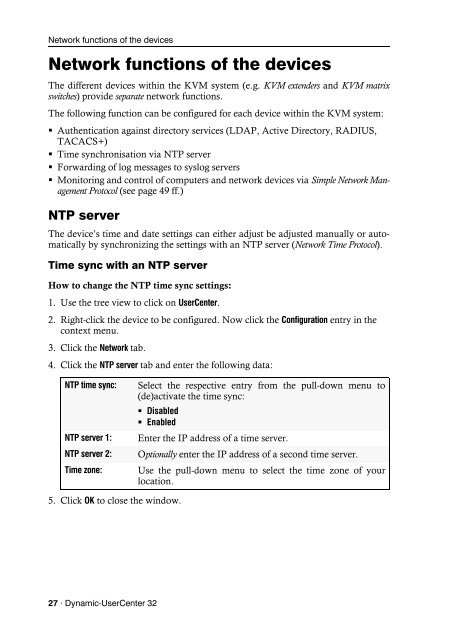Config Panel - Guntermann und Drunck GmbH
Config Panel - Guntermann und Drunck GmbH
Config Panel - Guntermann und Drunck GmbH
You also want an ePaper? Increase the reach of your titles
YUMPU automatically turns print PDFs into web optimized ePapers that Google loves.
Network functions of the devices<br />
Network functions of the devices<br />
The different devices within the KVM system (e.g. KVM extenders and KVM matrix<br />
switches) provide separate network functions.<br />
The following function can be configured for each device within the KVM system:<br />
Authentication against directory services (LDAP, Active Directory, RADIUS,<br />
TACACS+)<br />
Time synchronisation via NTP server<br />
Forwarding of log messages to syslog servers<br />
Monitoring and control of computers and network devices via Simple Network Management<br />
Protocol (see page 49 ff.)<br />
NTP server<br />
The device’s time and date settings can either adjust be adjusted manually or automatically<br />
by synchronizing the settings with an NTP server (Network Time Protocol).<br />
Time sync with an NTP server<br />
How to change the NTP time sync settings:<br />
1. Use the tree view to click on UserCenter.<br />
2. Right-click the device to be configured. Now click the <strong>Config</strong>uration entry in the<br />
context menu.<br />
3. Click the Network tab.<br />
4. Click the NTP server tab and enter the following data:<br />
NTP time sync: Select the respective entry from the pull-down menu to<br />
(de)activate the time sync:<br />
Disabled<br />
Enabled<br />
NTP server 1: Enter the IP address of a time server.<br />
NTP server 2: Optionally enter the IP address of a second time server.<br />
Time zone: Use the pull-down menu to select the time zone of your<br />
location.<br />
5. Click OK to close the window.<br />
27 · Dynamic-UserCenter 32