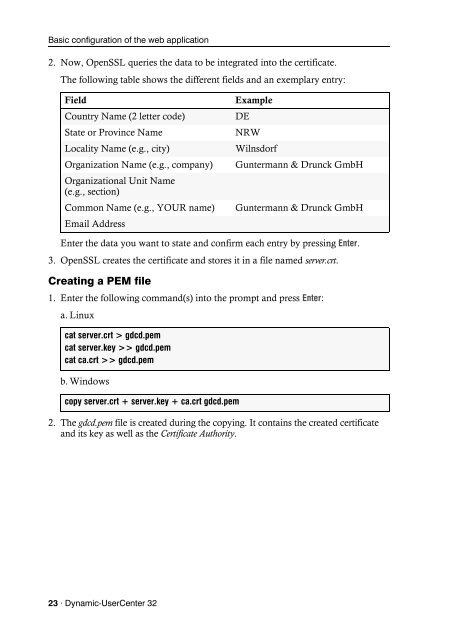Config Panel - Guntermann und Drunck GmbH
Config Panel - Guntermann und Drunck GmbH
Config Panel - Guntermann und Drunck GmbH
You also want an ePaper? Increase the reach of your titles
YUMPU automatically turns print PDFs into web optimized ePapers that Google loves.
Basic configuration of the web application<br />
2. Now, OpenSSL queries the data to be integrated into the certificate.<br />
The following table shows the different fields and an exemplary entry:<br />
Field Example<br />
Country Name (2 letter code) DE<br />
State or Province Name NRW<br />
Locality Name (e.g., city) Wilnsdorf<br />
Organization Name (e.g., company) <strong>Guntermann</strong> & <strong>Drunck</strong> <strong>GmbH</strong><br />
Organizational Unit Name<br />
(e.g., section)<br />
Common Name (e.g., YOUR name) <strong>Guntermann</strong> & <strong>Drunck</strong> <strong>GmbH</strong><br />
Email Address<br />
Enter the data you want to state and confirm each entry by pressing Enter.<br />
3. OpenSSL creates the certificate and stores it in a file named server.crt.<br />
Creating a PEM file<br />
1. Enter the following command(s) into the prompt and press Enter:<br />
a. Linux<br />
cat server.crt > gdcd.pem<br />
cat server.key >> gdcd.pem<br />
cat ca.crt >> gdcd.pem<br />
b. Windows<br />
copy server.crt + server.key + ca.crt gdcd.pem<br />
2. The gdcd.pem file is created during the copying. It contains the created certificate<br />
and its key as well as the Certificate Authority.<br />
23 · Dynamic-UserCenter 32