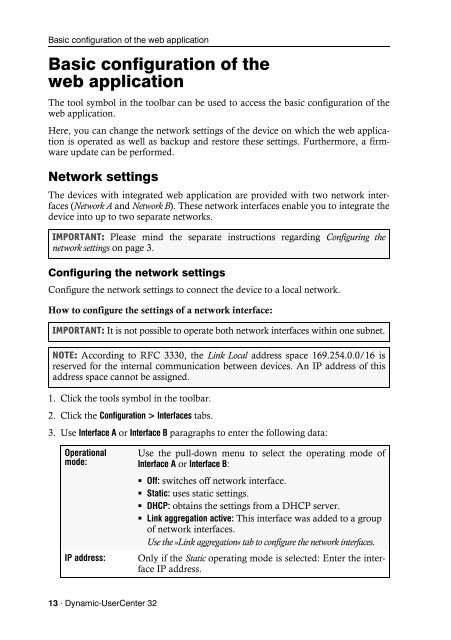Config Panel - Guntermann und Drunck GmbH
Config Panel - Guntermann und Drunck GmbH
Config Panel - Guntermann und Drunck GmbH
Create successful ePaper yourself
Turn your PDF publications into a flip-book with our unique Google optimized e-Paper software.
Basic configuration of the web application<br />
Basic configuration of the<br />
web application<br />
The tool symbol in the toolbar can be used to access the basic configuration of the<br />
web application.<br />
Here, you can change the network settings of the device on which the web application<br />
is operated as well as backup and restore these settings. Furthermore, a firmware<br />
update can be performed.<br />
Network settings<br />
The devices with integrated web application are provided with two network interfaces<br />
(Network A and Network B). These network interfaces enable you to integrate the<br />
device into up to two separate networks.<br />
IMPORTANT: Please mind the separate instructions regarding <strong>Config</strong>uring the<br />
network settings on page 3.<br />
<strong>Config</strong>uring the network settings<br />
<strong>Config</strong>ure the network settings to connect the device to a local network.<br />
How to configure the settings of a network interface:<br />
IMPORTANT: It is not possible to operate both network interfaces within one subnet.<br />
NOTE: According to RFC 3330, the Link Local address space 169.254.0.0/16 is<br />
reserved for the internal communication between devices. An IP address of this<br />
address space cannot be assigned.<br />
1. Click the tools symbol in the toolbar.<br />
2. Click the <strong>Config</strong>uration > Interfaces tabs.<br />
3. Use Interface A or Interface B paragraphs to enter the following data:<br />
Operational<br />
mode:<br />
13 · Dynamic-UserCenter 32<br />
Use the pull-down menu to select the operating mode of<br />
Interface A or Interface B:<br />
Off: switches off network interface.<br />
Static: uses static settings.<br />
DHCP: obtains the settings from a DHCP server.<br />
Link aggregation active: This interface was added to a group<br />
of network interfaces.<br />
Use the »Link aggregation« tab to configure the network interfaces.<br />
IP address: Only if the Static operating mode is selected: Enter the interface<br />
IP address.