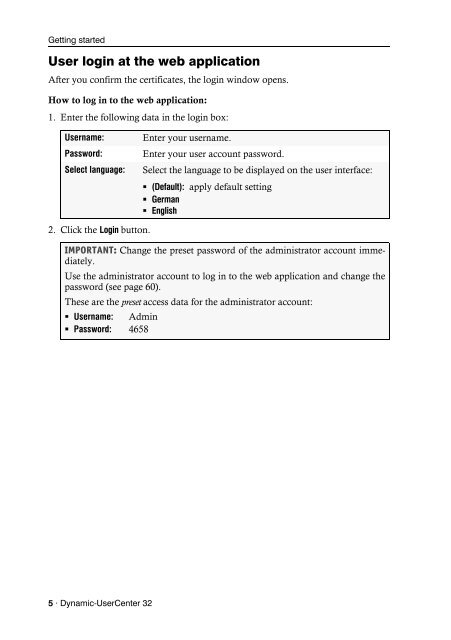Config Panel - Guntermann und Drunck GmbH
Config Panel - Guntermann und Drunck GmbH
Config Panel - Guntermann und Drunck GmbH
Create successful ePaper yourself
Turn your PDF publications into a flip-book with our unique Google optimized e-Paper software.
Getting started<br />
User login at the web application<br />
After you confirm the certificates, the login window opens.<br />
How to log in to the web application:<br />
1. Enter the following data in the login box:<br />
Username: Enter your username.<br />
Password: Enter your user account password.<br />
Select language: Select the language to be displayed on the user interface:<br />
2. Click the Login button.<br />
5 · Dynamic-UserCenter 32<br />
(Default): apply default setting<br />
German<br />
English<br />
IMPORTANT: Change the preset password of the administrator account immediately.<br />
Use the administrator account to log in to the web application and change the<br />
password (see page 60).<br />
These are the preset access data for the administrator account:<br />
Username: Admin<br />
Password: 4658