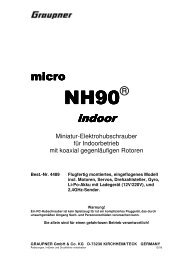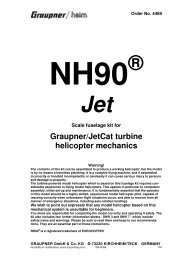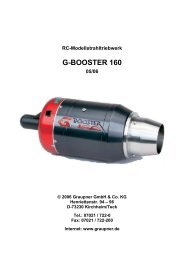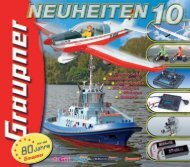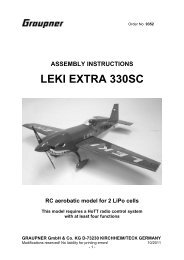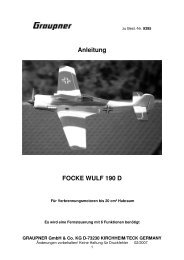Graupner New Items 2008
Graupner New Items 2008
Graupner New Items 2008
You also want an ePaper? Increase the reach of your titles
YUMPU automatically turns print PDFs into web optimized ePapers that Google loves.
Battery chargers<br />
Battery configuration<br />
Motor run-in function<br />
Configuration main menu<br />
LogView – Shows your serial data ...<br />
We are collaborating closely with the<br />
manufacturer of the LogView software<br />
in order to be able to assess the data<br />
generated by our ULTRAMAT 16 and<br />
ULTRA DUO PLUS 50 battery chargers<br />
as usefully and accurately as possible.<br />
LogView, which we recommend and<br />
support, enables the user to visualise<br />
and analyse the serial data produced<br />
by our chargers, and - if required - to<br />
export that data in a wide variety of<br />
forms.<br />
The software can be obtained from the<br />
web address HYPERLINK<br />
http://www.graupner.de" www.graupner.de<br />
or HYPERLINK "http://www.logview.info"<br />
www.logview.info in the form<br />
of donationware. If you appreciate the<br />
software, there is a method of sending<br />
a donation to the developer; if not, the<br />
software is free to use.<br />
LogView offers an intuitive user interface<br />
which is easy to operate, and<br />
provides a means of analysing data<br />
178 <strong>New</strong> <strong>Items</strong> ’08<br />
Battery configuration<br />
Tyre heater main menu<br />
Data comparison<br />
from a broad spectrum of different<br />
devices. The data received from the<br />
charger (or other device) is always displayed<br />
on-screen in a uniform manner,<br />
which generally makes it easier for the<br />
user to handle his equipment. The files<br />
generated by LogView can also be<br />
opened directly by other users, even if<br />
they do not have direct physical access<br />
to the device which produced the data.<br />
Other features of the software include:<br />
● High-performance graphic engine<br />
with numerous analytical and<br />
measuring functions. The view of<br />
the curves can be adjusted to suit<br />
particular preferences using the<br />
wide-ranging program options.<br />
● Analysis functions enable the user to<br />
obtain a detailed assessment of<br />
batteries<br />
● The curve comparison functions<br />
make it possible to display different<br />
charge and discharge processes in a<br />
single on-screen graph. This is a<br />
particularly effective means of assessing<br />
the quality and ageing effects of<br />
Charge configuration<br />
Balancer main menu<br />
Battery configuration<br />
a battery by comparing its characteristics<br />
with other packs.<br />
● The object management function<br />
provides a means of assigning<br />
generated graphs and other information<br />
to a particular battery, and of storing<br />
and managing the data in a systematic<br />
manner.<br />
● Numerous export functions for<br />
graphs and tables allow the data to<br />
be used by other applications.<br />
● The label printing facility enables the<br />
user to print out labels to be applied<br />
to individual battery packs.<br />
● The integral Help system quickly and<br />
straightforwardly provides information<br />
relating to the program’s functions.<br />
If particular queries arise pertaining<br />
to the use of the software, or if you<br />
have suggestions for further<br />
improvements to LogView, it is<br />
possible to address the developers<br />
directly at any time via the LogView<br />
forum, and also to exchange<br />
experiences and ideas with other<br />
users of the software.<br />
Cycle configuration<br />
Battery curve (charge)