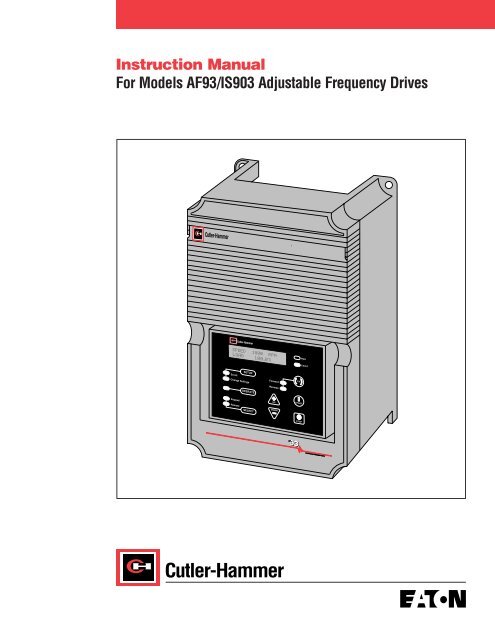Cutler-Hammer - Eaton Canada
Cutler-Hammer - Eaton Canada
Cutler-Hammer - Eaton Canada
You also want an ePaper? Increase the reach of your titles
YUMPU automatically turns print PDFs into web optimized ePapers that Google loves.
Instruction Manual<br />
For Models AF93/IS903 Adjustable Frequency Drives<br />
<strong>Cutler</strong>-<strong>Hammer</strong><br />
Scroll<br />
SETUP<br />
Change Settings<br />
Keypad<br />
Remote<br />
<strong>Cutler</strong>-<strong>Hammer</strong><br />
OPERATE<br />
SELECT<br />
Forward<br />
Reverse<br />
UP<br />
DOWN<br />
<strong>Cutler</strong>-<strong>Hammer</strong><br />
F/R<br />
START<br />
STOP<br />
93 93<br />
RUN<br />
FAULT<br />
ETN-COVER-3
Quick Start<br />
Before applying power to the unit, make sure it is<br />
properly wired. The input line should be<br />
connected to terminals L1, L2, and L3, and the<br />
motor should be connected to terminals T1, T2,<br />
and T3. The unit should also be properly<br />
grounded in accordance with the connection<br />
drawings in the AF93/IS903 Instruction Manual.<br />
To run the drive in KEYPAD mode, make sure a<br />
jumper or customer permissive circuit is<br />
connected between terminal 7 and 8, and terminal<br />
7 and 15. See the connection drawings in the<br />
AF93/IS903 Instruction Manual.<br />
To Start Drive and Set Speed<br />
Complete the following procedure to start the drive<br />
and set the speed (to 1200 RPM for example).<br />
1. Apply power and verify both lines of LCD<br />
display are lit.<br />
Scroll<br />
SETUP<br />
Change Settings<br />
Keypad<br />
Remote<br />
<strong>Cutler</strong>-<strong>Hammer</strong><br />
OPERATE<br />
SELECT<br />
AF93/IS903 Instruction Manual<br />
2. Press the SELECT button until Keypad<br />
Indicator is lit.<br />
3. Verify the Operate Indicator is lit. If not, press<br />
the OPERATE button.<br />
4. Press the START button.<br />
5. Press the UP or DOWN button and verify<br />
SPEED SETPOINT appears on the top line of<br />
the LCD and speed in RPMs appears on the<br />
bottom line.<br />
6. Use the UP or DOWN button to set the drive at<br />
1200 RPM.<br />
7. If reversal of rotation is required, press the F/R<br />
button.<br />
Press the STOP button to stop the drive.<br />
Forward<br />
Reverse<br />
UP<br />
DOWN<br />
F/R<br />
START<br />
STOP<br />
RUN<br />
FAULT<br />
ETN-10.A
Table of Contents<br />
Page<br />
Safety ...............................................S-1<br />
The Meaning of Safety Statements ................S-2<br />
AF93/IS903 Safety Statements ....................S-2<br />
Introduction .........................................1-1<br />
Installation...........................................2-1<br />
Pre-Installation ....................................2-3<br />
Installation Check List .............................2-15<br />
Drawings..........................................2-21<br />
Specifications .....................................2-33<br />
Using Your Keypad ..................................3-1<br />
About Your Keypad................................3-2<br />
Keypad Tips and Modes ...........................3-5<br />
Using the Start Button .............................3-6<br />
Using the Stop Button .............................3-7<br />
Using the Forward/Reverse Button.................3-8<br />
Changing Parameter Settings......................3-10<br />
AF93/IS903 Instruction Manual<br />
i
Table of Contents<br />
AF93/IS903 Instruction Manual<br />
ii<br />
Page<br />
Using the Parameters ...............................4-1<br />
AF93/IS903 Parameter List ........................4-2<br />
AF93/IS903 Parameter Descriptions ..............4-13<br />
Troubleshooting Your Drive .........................5-1<br />
Displaying Fault Messages ........................5-2<br />
Solutions To Drive Problems .......................5-3<br />
Checking DC Bus Voltage .........................5-6<br />
Appendix ............................................A-1<br />
AF93/IS903 Parameter List - Numerical Order .....A-2<br />
AF93/IS903 Parameter List - Alphabetical Order ...A-4<br />
AF93/IS903 Keypad Template .....................A-7<br />
Index .................................................I-1
Safety<br />
<strong>Cutler</strong>-<strong>Hammer</strong> has made every effort to provide you with the<br />
safest motor drives on the market but wishes to point out how to<br />
safely operate and troubleshoot your drive.<br />
After you review this section you will:<br />
¥ Understand the meaning of the Safety Alert Symbol, Danger,<br />
Warning, Caution, and Notice safety statements.<br />
¥ Know what safety statements you should be aware of when<br />
you operate and troubleshoot <strong>Cutler</strong>-<strong>Hammer</strong> motor drives.<br />
AF93/IS903 Instruction Manual<br />
S-1
Safety<br />
The Meaning of Safety Statements<br />
You will find various types of safety information<br />
on the following pages and on the labels<br />
attached to the equipment. This section explains<br />
their meaning.<br />
Danger means that failure to follow this safety<br />
statement will result in serious personal injury<br />
or death.<br />
Notice - means that failure to follow these<br />
instructions could cause damage to the<br />
equipment or cause it to operate improperly.<br />
AF93/IS903 Instruction Manual<br />
S-2<br />
The Safety Alert Symbol means<br />
ATTENTION! BECOME ALERT!<br />
YOUR SAFETY IS INVOLVED!<br />
Danger<br />
Warning<br />
Warning means that failure to follow this<br />
safety statement could result in serious<br />
personal injury or death.<br />
Caution<br />
Caution means that failure to follow this<br />
safety statement may result in minor or<br />
moderate personal injury or property damage.<br />
AF93/IS903 Safety Statements<br />
The following safety statements relate to the<br />
installation, operation and troubleshooting of<br />
<strong>Cutler</strong>-<strong>Hammer</strong> Adjustable Frequency Drives.<br />
Notice - Make sure you read and understand<br />
the installation procedures in this manual<br />
before you attempt to operate or troubleshoot<br />
the equipment.<br />
Danger High Voltage<br />
Motor control equipment and electronic<br />
controllers are connected to hazardous line<br />
voltage. When you install or service Adjustable<br />
Frequency Drives and electronic controllers,<br />
there may be exposed components with their<br />
cases and protrusions at or above line potential.<br />
Take extreme care to protect yourself and others<br />
against shock:<br />
¥ Observe all shock hazard labels that may be<br />
located inside the drive.<br />
¥ Stand on an insulating pad and make it a<br />
habit to use only one hand when installing or<br />
checking components.<br />
¥ Always work with another person in case an<br />
emergency occurs.<br />
¥ Always disconnect power before you install<br />
or check controllers or perform maintenance.<br />
¥ Be sure equipment is properly grounded.<br />
¥ Make sure that all electrical work conforms<br />
with the National Electrical Codes and local<br />
regulations.<br />
¥ Installation should only be performed by<br />
qualified personnel.
Danger High Voltage<br />
Internal parts of the drive are at line voltage<br />
when AC power is connected to input terminals.<br />
This voltage is extremely dangerous and can<br />
cause death or serious injury. When the supply<br />
is disconnected from the input terminal block, it<br />
will take up to 10 minutes before the DC bus<br />
capacitors are discharged to a safe voltage.<br />
To ensure the voltage is safe, monitor the<br />
capacitor discharge with a digital voltmeter<br />
connected between the ÒAÓ and ÒBÓ terminals on<br />
the capacitor assembly as described in<br />
Section 5, Troubleshooting. Do not work on the<br />
drive until the capacitors have completely<br />
discharged. Do not attempt to discharge the<br />
capacitors by short circuiting the bus.<br />
Danger<br />
AF93/IS903 Adjustable Frequency Drives are<br />
not suitable for use in an explosive atmosphere<br />
or in a ÒHazardous (Classified) Location.Ó See<br />
Article 500 of the National Electric Code.<br />
Caution<br />
A hazard of potential damage to your drive, due<br />
to overheating, exists if your drive is operated at<br />
a line impedance below 1%.<br />
You must ensure that the input line power has<br />
an impedance of at least 1%, and less than or<br />
equal to 5% for proper drive operation. Damage<br />
may occur if the source impedance is less than<br />
1%. If the source impedance is more than 5%,<br />
the drive may not provide rated output voltage.<br />
Install a AF93/IS903 1% input line reactor if your<br />
line impedance measures below 1%.<br />
Warning<br />
Safety<br />
Carefully consider the application when you<br />
select AF93/IS903 Adjustable Frequency Drive<br />
components and options and associated drive<br />
motor. You must ensure that your application<br />
meets the restrictions stated in this manual and<br />
the nameplate of your drive.<br />
Failure to observe these restrictions can cause<br />
personal injury or damage to personal property<br />
and could void your warranty:<br />
¥ Make sure selected equipment meets the<br />
requirements of the NEC, NEMA, UL, CSA,<br />
IEC, IEEE, and local codes.<br />
¥ Pay particular attention to the requirements<br />
for motor and power disconnect devices,<br />
emergency stop pushbuttons, pre-start<br />
alarms and guards on mechanical power<br />
transmission apparatus.<br />
¥ Make sure motor selected is appropriately<br />
sized for the application. Follow the<br />
recommendations in Section 2 of this<br />
manual, Pre-Installation.<br />
¥ If you configure the drive to operate above<br />
60 Hz, the motor may operate above its<br />
nameplate speed. Personal injury or<br />
equipment damage may exist when you<br />
operate the motor and driven machines<br />
above their rated speed. Make certain that all<br />
guards and shields are in place before<br />
operating at any speed. Refer to the motor<br />
manufacturer to verify safe motor speed.<br />
Before operating the equipment, make sure<br />
that appropriate guards and safety devices<br />
are in place.<br />
AF93/IS903 Instruction Manual<br />
S-3
Safety<br />
Rotating mechanical equipment can cause<br />
serious personal injury and property damage<br />
unless you handle them carefully, especially<br />
when the equipment is operating:<br />
¥ Never wear loose fitting clothing, such as ties<br />
and scarves, when you operate rotating<br />
mechanical equipment.<br />
¥ Always wear safety glasses when you<br />
operate rotating mechanical equipment.<br />
¥ Stand clear, and make sure all hands and<br />
feet are clear, of rotating mechanical<br />
equipment before you start the Adjustable<br />
Frequency Drive.<br />
¥ Refer to OSHA rules and regulations,<br />
paragraph 1910.219 for the use of guards on<br />
mechanical power transmission devices.<br />
AF93/IS903 Instruction Manual<br />
S-4<br />
Warning<br />
Caution<br />
AF93/IS903 Adjustable Frequency Drives<br />
contain components and sub-assemblies that<br />
are sensitive to electrostatic discharge. Static<br />
control precautions are required when installing,<br />
testing, servicing, or repairing your Adjustable<br />
Frequency Drive. Component damage may<br />
result if you ignore electrostatic discharge<br />
control procedures. Observe the following<br />
precautions when you are working with electrical<br />
subassemblies:<br />
¥ Before opening the enclosure, discharge<br />
static electricity from your body by touching a<br />
grounded metal object.<br />
¥ When installing the equipment, connect the<br />
equipment ground conductor as soon as<br />
possible.<br />
¥ Keep your hands and tools away from the<br />
electronic circuitry as much as possible. Nonconductive<br />
materials such as paper, plastic<br />
and Styrofoam must be kept away from the<br />
electronic circuitry. Do not use tape in the<br />
equipment enclosure. Pulling tape from a roll<br />
generates a high static charge.<br />
¥ Printed circuit boards must be repaired by<br />
<strong>Cutler</strong>-<strong>Hammer</strong> technicians. Field service of<br />
printed circuit boards inside your AF93/IS903<br />
is not possible without the proper software or<br />
diagnostic tools.
About This Manual<br />
SECTION 1<br />
Introduction<br />
Congratulations! You have purchased one of the most<br />
sophisticated Adjustable Frequency Drives in the industry. Your<br />
drive is part of a family of drives that provide AC motor speed<br />
control in a wide variety of industrial and commercial applications.<br />
Models are available for 2 to 25 Hp applications.<br />
This manual provides a check list, drawings, specifications and<br />
pre-installation information to help you select the right equipment<br />
and properly install your AF93/IS903 Adjustable Frequency Drive.<br />
To assure successful installation, thoroughly read and understand<br />
the material presented in each section before you attempt to<br />
install the drive. If this is your first installation, we suggest that you<br />
read each section in the sequence they are presented since they<br />
assume you know the material presented previously. Once you<br />
are an experienced installer, you can use the manual as a source<br />
of reference and look up the information you need using the index<br />
as a guide.<br />
AF93/IS903 Adjustable Frequency Drives are designed to provide<br />
adjustable speed control of three phase motors. The<br />
microprocessor based pulse width modulated (PWM) drives have<br />
standard features which can be programmed to tailor your driveÕs<br />
performance to suit your needs.<br />
AF93/IS903 Instruction Manual<br />
1-1
About This Manual<br />
SECTION 1<br />
AF93/IS903 Instruction Manual<br />
1-2<br />
Note that throughout the manual, titles of sections and other AF93/IS903<br />
manuals are shown in italics. Items in bold italics are important. Items<br />
in bold without italics are parameters or commands that appear on<br />
the LCD of the keypad on your AF93/IS903 Adjustable Frequency Drive.<br />
If you have any questions or comments, please feel free to contact us.<br />
We at <strong>Cutler</strong>-<strong>Hammer</strong> are proud to have you as a customer and can<br />
assure you that you will have many productive years from your new<br />
AF93/IS903 Adjustable Frequency Drive.
About This Section<br />
SECTION 2<br />
Installation<br />
This section of the AF93/IS903 Instruction manual provides preinstallation<br />
information, an installation check list, drawings, and<br />
specifications to help you select the right equipment and properly<br />
install your AF93/IS903 Adjustable Frequency Drive.<br />
To ensure successful installation, thoroughly read and understand<br />
the material presented in this section before you attempt to install<br />
the drive. If this is your first installation, we suggest that you read<br />
this section in the sequence it is presented. Once you are an<br />
experienced installer, you can use this section as a source of<br />
reference and look up the information you need using the index<br />
as a guide.<br />
AF93/IS903 Instruction Manual<br />
2-1
INSTALLATION<br />
AF93/IS903 Instruction Manual<br />
2-2
Pre-Installation<br />
This part of the Installation section of this Instruction Manual<br />
provides guidelines to consider before you install your drive:<br />
¥ Handling of Drive After Delivery.<br />
¥ Where to Locate Drive.<br />
¥ Application Considerations.<br />
¥ Input Line Considerations.<br />
¥ Output Power Considerations<br />
¥ Analog and Digital Signal Considerations.<br />
AF93/IS903 Instruction Manual<br />
2-3
Pre-Installation<br />
INSTALLATION<br />
Handling of Drive After Delivery<br />
Although every precaution is taken to ensure<br />
that the unit is delivered in good condition, take<br />
a moment to inspect your drive after it arrives at<br />
your plant:<br />
1. Inspect the shipping container for evidence<br />
of rough handling immediately after the unit<br />
arrives. Report all damage to the freight<br />
carrier and your nearest <strong>Cutler</strong>-<strong>Hammer</strong><br />
customer support center and your <strong>Cutler</strong>-<br />
<strong>Hammer</strong> sales representative.<br />
2. Carefully unpack the drive, taking care to<br />
save the shipping container and any packing<br />
material should you need to return the unit at<br />
a later date. Verify that the items on the<br />
packing list or bill of lading agree with your<br />
order.<br />
AF93/IS903 Instruction Manual<br />
2-4<br />
! Warning<br />
Large frame AF93/IS903 Adjustable Frequency<br />
Drives may require more than one person to<br />
move from one location to another. Observe<br />
proper lifting techniques to avoid injury when<br />
handling heavy electrical equipment.<br />
3. If you are not installing the drive right away,<br />
store the drive in a clean, dry, area where<br />
the ambient temperature is between -4 to<br />
158¡F (-20 to 70¡C) and less than or equal<br />
to 95% humidity (non condensing).<br />
Make sure the drive is not subject to a<br />
corrosive atmosphere (such as H 2 S).
Where to Locate Drive<br />
Consider the following:<br />
1. Locate the drive in an area consistent with<br />
the environment specifications listed in the<br />
Specifications section of this manual.<br />
Mount enclosures away from heavy and<br />
overhead construction.<br />
2. Select the type of enclosure that meets your<br />
application.<br />
Note: Standard AF93/IS903 NEMA 1 drives<br />
can withstand an ambient temperature of<br />
122¡F (50¡C) up to 3,300 feet (1000 meters)<br />
above sea level. Standard AF93/IS903<br />
NEMA 12 drives can withstand an ambient<br />
temperature of 104¡F (40¡C) up to 3,300 feet<br />
(1000 meters) above sea level. If you install<br />
the drive in an optional enclosure, the<br />
maximum temperature is derated.<br />
If you install an enclosure at temperatures<br />
exceeding these values, you must derate the<br />
unit as follows:<br />
For every 9¡F (5¡C) over the rated<br />
temperature you must derate the<br />
AF93/IS903 current ratings by 10%.<br />
However, do not exceed a maximum of<br />
131¡F (55¡C) under any circumstances.<br />
In addition for every 1000 feet (300 meters)<br />
above the rated altitude, you must derate the<br />
AF93/IS903 current ratings by 2%.<br />
Pre-Installation<br />
INSTALLATION<br />
3. Refer to the illustrations in the Drawings<br />
section of this manual for the mounting<br />
dimensions of each enclosure.<br />
4. Make sure there is plenty of ventilating<br />
space surrounding the drive. Refer to the<br />
illustrations in the Drawings section of this<br />
manual for ventilation clearances.<br />
AF93/IS903 Instruction Manual<br />
2-5
Pre-Installation<br />
INSTALLATION<br />
Application Considerations<br />
When you plan your AF93/IS903 Adjustable<br />
Frequency Drive installation, consider its<br />
application. Different applications, such as<br />
industrial process control and HVAC system<br />
control, require different drive options, motors<br />
and software configuration.<br />
The following is a list of items you should keep in<br />
mind when you plan the installation and order<br />
the materials. It is important to note that some of<br />
the options available for your drive must be<br />
installed at the factory.<br />
AF93/IS903 Options<br />
1. Remember you must have an input line<br />
impedance of at least 1% and not over 5%<br />
for proper drive operation. You should<br />
calculate the input line impedance to<br />
determine whether a 1% input reactor is<br />
required. Refer to the discussion on Input<br />
Line Considerations later in this section for<br />
more details on determining input line<br />
impedance.<br />
2. Order a 3% or 5% input line reactor to<br />
correct input line harmonic distortions as<br />
required. Refer to the discussion on Input<br />
Line Characteristics on later in this section<br />
for more details for more details on harmonic<br />
distortions.<br />
AF93/IS903 Instruction Manual<br />
2-6<br />
3. An AF93/IS903 circuit breaker is a lockable<br />
means for disconnecting the motor from the<br />
power source. The circuit breaker is<br />
mounted in an optional NEMA 1 or 12<br />
enclosure or MCC.
Application Considerations<br />
Motor Selection<br />
Careful consideration of the proper motor is<br />
essential to obtain optimum performance from<br />
your drive. Contact your <strong>Cutler</strong>-<strong>Hammer</strong> sales<br />
representative or distributor for additional<br />
assistance and/or literature regarding motor<br />
selection and other aspects of drive applications.<br />
1. Your AF93/IS903 drive is designed to be<br />
connected directly to a single, NEMA design<br />
B, three phase AC motor. The motor must be<br />
selected and applied so that the average<br />
operating motor current and horsepower do<br />
not exceed the continuous current and<br />
horsepower ratings of the drive. The<br />
intermittent operating current must not<br />
exceed the intermittent current rating of the<br />
drive.<br />
2. Consider the effect of speed on the cooling<br />
capacity of the motor. As you slow down<br />
some types of motors (such as a Totally<br />
Enclosed Fan Cooled [TEFC]), its internal<br />
fan turns slower which reduces air flow<br />
through the motor. Typically, these types of<br />
motors may overheat if you operate them for<br />
extended periods of time at their rated<br />
torque and a reduced speed (less than 50%<br />
of full speed). Choose a motor that matches<br />
the expected duty, torque range and speed.<br />
Pre-Installation<br />
INSTALLATION<br />
3. Multiple motors may be operated by an<br />
AF93/IS903 drive if:<br />
¥ Total current from all motors does not<br />
exceed the current rating of the AF93/IS903.<br />
¥ Individual motor overload protection is<br />
supplied.<br />
¥ All motors must start and change speed<br />
together.<br />
! Warning<br />
If you configure the drive to operate above 60<br />
Hz, the motor may operate above its nameplate<br />
speed. Personal injury or equipment damage<br />
may exist when you operate the motor and<br />
driven machines above their rated speed. Make<br />
certain that all guards and shields are in place<br />
before operating at any speed. Refer to the<br />
motor manufacturer to verify safe motor speed.<br />
AF93/IS903 Instruction Manual<br />
2-7
Pre-Installation<br />
INSTALLATION<br />
Input Line Considerations<br />
All wiring must comply with the requirements of<br />
the National Electric Code (NEC) and/or other<br />
codes as required by the authority having<br />
jurisdiction over the installation. The installer<br />
must ensure that the electrical connections at<br />
the site conform with the connection diagrams<br />
shipped with the drive.<br />
Note: Make sure you use the most recent<br />
version of the codes when you install<br />
your AF93/IS903 drive.<br />
Input Line Conductor and Branch Circuit<br />
Overload Protection Selection<br />
Use a combination of the following guidelines to<br />
choose the correct input line conductors and<br />
proper branch circuit overload protection:<br />
Note: Select the input line conductor size and<br />
branch circuit overload protection in<br />
accordance with applicable code<br />
requirements.<br />
¥ The input line and branch circuit overload<br />
protection must be rated for the input voltage<br />
and current stated on the nameplate of the<br />
drive.<br />
¥ For runs over 300 feet, consider the<br />
recommended minimum wire size listed in<br />
Table 2-1.<br />
¥ In addition, consider the wire size capacity of<br />
the input line terminals:<br />
2 to 10 Hp Maximum wire size is #10 AWG<br />
15 to 25 Hp Maximum wire size is #4 AWG<br />
¥ The input line conductors must be made of<br />
copper with a temperature rating of at least<br />
167¡F (75¡C).<br />
¥ The power terminal tightening torque range<br />
is 16-18 in. lbs. on terminals L1, L2, L3, T1,<br />
T2, T3, and the ground lugs.<br />
AF93/IS903 Instruction Manual<br />
2-8<br />
Grounding Connections<br />
For personal safety and reliable equipment<br />
operation, firmly connect each chassis to earth<br />
ground as shown in the connection diagrams in<br />
the Drawings section of this manual.<br />
The AF93/IS903 chassis ground conductor<br />
should be the same size as the input line<br />
conductors or sized according to electrical code<br />
requirements. Use a copper or aluminum<br />
conductor.<br />
Connection to a grounded conduit does not<br />
provide an adequate equipment ground.<br />
Make sure that all operatorÕs control stations and<br />
motor frames are adequately grounded.<br />
Input Line Impedance<br />
You must ensure that the input line power<br />
has an impedance of at least 1% and less<br />
than or equal to 5% equated to drive size for<br />
proper operation. Damage to the drive may<br />
occur if the source impedance is less than<br />
1%. If the source impedance is more than<br />
5%, the drive may not provide rated output<br />
voltage.<br />
Actual input current varies considerably in<br />
response to the efficiency and power factor of<br />
the motor connected to your drive and the<br />
impedance of the power source.<br />
Since power source impedance has an effect on<br />
the harmonic content of the input current, the<br />
amount of impedance affects the value of the<br />
input line current.
Input Line Considerations<br />
The value of source impedance is expressed as<br />
a percent of the effective impedance of the<br />
drive.<br />
To determine the source impedance as a<br />
percent of the effective impedance of the drive,<br />
you must know:<br />
¥ The short circuit capacity of the power<br />
source at the driveÕs input power terminals.<br />
¥ The full load (output) current rating of the<br />
drive (found on the nameplate).<br />
The following calculation provides the source<br />
impedance as a percent of the effective<br />
impedance of the drive:<br />
Full Load Current<br />
Short Circuit Capacity<br />
* 100<br />
= Source<br />
Impedance<br />
Pre-Installation<br />
INSTALLATION<br />
The short circuit capacity must be at least 20<br />
times the full load current rating (5%<br />
impedance) and no more than 100 times the full<br />
load current rating (1% impedance).<br />
For example, if the full load (output) current of<br />
an AF93/IS903 drive is 22 amps and the short<br />
circuit current capacity of the power source is<br />
2200 amps, the source impedance is:<br />
22<br />
2200<br />
* = 1.00%<br />
100<br />
Since the design of a power distribution system<br />
often includes a short circuit capacity study,<br />
power distribution system drawings or other<br />
distribution system documentation may show<br />
the short circuit capacity at various points. If this<br />
data is not available, contact your <strong>Cutler</strong>-<br />
<strong>Hammer</strong> sales representative or distributor for<br />
help on estimating or calculating short circuit<br />
current capacity.<br />
AF93/IS903 Instruction Manual<br />
2-9
Pre-Installation<br />
INSTALLATION<br />
Input Line Considerations<br />
AF93/IS903 Instruction Manual<br />
2-10<br />
Hp<br />
2<br />
3<br />
5<br />
7.5<br />
10<br />
15<br />
20<br />
25<br />
Typical<br />
Current<br />
per NEC<br />
in Amps.<br />
230V [460V]<br />
6.8 [3.4]<br />
9.6 [4.8]<br />
15.2 [7.6]<br />
22 [11]<br />
28 [14]<br />
42 [21]<br />
54 [27]<br />
68 [34]<br />
300 Ft.<br />
14 [14]<br />
14 [14]<br />
12 [14]<br />
10 [14]<br />
8 [12]<br />
8 [10]<br />
6 [8]<br />
6 [8]<br />
500 Ft.<br />
12 [14]<br />
12 [14]<br />
10 [12]<br />
8 [12]<br />
8 [10]<br />
6 [8]<br />
4 [8]<br />
4 [8]<br />
Note 1: Make sure that the wireway conforms with the<br />
applicable electrical codes and is designed to<br />
support the wire size indicated in this table.<br />
Note 2: Refer to Input and Output Considerations for<br />
terminal block limitations.<br />
Recommended Minimum Wire Size (AWG and MCM) To Prevent Excessive<br />
Voltage Drop (For Various Wire Run Distances in Feet). 230V [460V]<br />
700 Ft.<br />
12 [14]<br />
10 [14]<br />
8 [12]<br />
6 [10]<br />
6 [8]<br />
4 [6]<br />
4 [6]<br />
4 [6]<br />
1,000 Ft.<br />
10 [14]<br />
8 [12]<br />
6 [10]<br />
6 [8]<br />
4 [6]<br />
2 [6]<br />
1 [4]<br />
1 [4]<br />
1,500 Ft.<br />
8 [12]<br />
6 [10]<br />
6 [8]<br />
4 [6]<br />
2 [6]<br />
1/0 [4]<br />
2/0 [2]<br />
2/0 [2]<br />
Recommended Minimum Input Line and Output Power Wire Size<br />
Table 2-1<br />
2,000 Ft.<br />
6 [10]<br />
4 [8]<br />
4 [6]<br />
2 [4]<br />
1 [4]<br />
2/0 [2]<br />
4/0 [1]<br />
4/0 [1]
Input Line Considerations<br />
Harmonic Distortion<br />
As stated in the discussion on Input Line<br />
Impedance, source impedance can affect the<br />
harmonic content of the input line current. As<br />
source impedance increases, line current<br />
harmonic content decreases.<br />
The relationship between input line impedance<br />
and harmonic voltage distortion is just the<br />
opposite of the relationship between impedance<br />
and current distortion. As source impedance<br />
increases, so does harmonic voltage distortion.<br />
Pre-Installation<br />
INSTALLATION<br />
For example, if the source impedance<br />
(expressed as a percent of the effective<br />
impedance of the drive) is 1%, you will cause<br />
less than 5% harmonic voltage distortion when<br />
you connect a single AF93/IS903 to an<br />
undistorted power source. If the source<br />
impedance increases to 5%, the resulting<br />
harmonic distortion is less than 10%.<br />
Contact your <strong>Cutler</strong>-<strong>Hammer</strong> sales<br />
representative or distributor for assistance in<br />
estimating harmonic distortion in multiple drive<br />
installations. They can also provide assistance in<br />
selecting a means of harmonic reduction such<br />
as line reactors.<br />
AF93/IS903 Instruction Manual<br />
2-11
Pre-Installation<br />
INSTALLATION<br />
Input Line Considerations<br />
Input Line Routing<br />
For 7.5 to 25 Hp AF93/IS903:<br />
¥ If you use conduit - Use a separate<br />
conduit for input line conductors and output<br />
power conductors. Never route analog and<br />
digital wiring from any equipment in the<br />
same conduit as input or output power<br />
wiring.<br />
¥ If you use cable trays - Use a separate<br />
cable tray for input line conductors and<br />
output line conductors. Never route analog<br />
and digital wiring from any equipment in<br />
the same cable tray as input or output<br />
power wiring.<br />
For 2 to 5 Hp AF93/IS903:<br />
If you use conduit, use separate conduit for<br />
input and output power and AF93/IS903 control<br />
wiring, up to the AF93/IS903 drive. At the drive<br />
use a T-coupling to combine the input power and<br />
output power wiring and attach to conduit entry<br />
point.<br />
Multiple Conductor Wiring<br />
If multiconductor wiring is used, a separate<br />
multiconductor cable must be used for the input<br />
line wiring for each drive.<br />
Line Fuses<br />
Line fuses are intended to remove input line<br />
voltage from the drive in the event of internal<br />
component and drive failure. Line fuses must<br />
not be used in place of branch circuit<br />
overload protection.<br />
CT (Current Transformer)<br />
On 2 Hp, 3 Hp, and 5 Hp units manufactured<br />
prior to May 2, 1996 and 7.5 and 10 Hp units<br />
manufactured prior to July 1, 1996, a CT was<br />
supplied internal to the drive for ground fault<br />
protection. On units manufactured after these<br />
dates, the ground fault protection is built into the<br />
transistor module. If your drive contains a CT to<br />
provide ground fault protection, input lines L1,<br />
AF93/IS903 Instruction Manual<br />
2-12<br />
L2, and L3 must pass through the CT when you<br />
are installing the input lines (See 5 and 10 Hp<br />
connection drawings):<br />
1. Remove the foam packing.<br />
2. Pass L1, L2, and L3 through the knockout<br />
and current transformer and then connect<br />
them to terminals L1, L2, and L3,<br />
respectively.<br />
3. DO NOT pass any ground lines through the<br />
current transformer.<br />
4. The current transformer is connected to the<br />
logic board at the factory.<br />
AF93/IS903 Circuit Breaker<br />
This option is used as a mechanical means of<br />
disconnecting output power to the motor.<br />
AF93/IS903 circuit breakers must not be used<br />
in place of branch circuit overload<br />
protection.<br />
Isolation Transformers<br />
Isolation transformers can be used with<br />
AF93/IS903 Adjustable Frequency Drives.<br />
Remember that the input line impedance must<br />
be at least 1% and not over 5% with the drive<br />
running. See the previous discussion on Input<br />
Line Impedance.<br />
Power Factor Correction<br />
The displacement power factor at the input<br />
terminals of an AF93/IS903 drive is<br />
approximately 0.95 at all operating speeds and<br />
loads. Therefore, power factor correction<br />
capacitors are not required and should not be<br />
installed. If capacitors for correcting the power<br />
factor of other equipment are installed too close<br />
to the drive, there may be an undesirable<br />
interaction between the capacitors and the drive.<br />
Standby Power Generation<br />
Three phase standby power generators can be<br />
used with AF93/IS903 Adjustable Frequency<br />
Drives as long as the input line impedance is<br />
within the 1% to 5% range.
Output Power Considerations<br />
To comply with local and nationally recognized<br />
codes, such as the NEC, you must consider<br />
proper output power wiring when you plan your<br />
Adjustable Frequency Drive installation.<br />
Note: Make sure you use the most recent<br />
version of the codes when you install<br />
your AF93/IS903 drive.<br />
Output Power Conductor and Ground<br />
Conductor Sizing<br />
Use a combination of the following guidelines to<br />
choose the correct output line conductors and<br />
proper branch circuit overload protection:<br />
Note: Select the output power conductor size in<br />
accordance with applicable code<br />
requirements.<br />
¥ The output power conductors must be rated<br />
for the output voltage and current stated on<br />
the nameplate of the drive.<br />
¥ For runs over 300 feet, consider the<br />
recommended minimum wire size listed in<br />
Table 2-1.<br />
¥ In addition, consider the wire size capacity of<br />
the output line terminals:<br />
2 to 10 Hp Maximum wire size is #10 AWG<br />
15 to 25 Hp Maximum wire size is #4 AWG<br />
¥ The input line conductors must be made of<br />
copper with a temperature rating of at least<br />
167¡F (75¡C).<br />
¥ The power terminal tightening torque range<br />
is 16-18 in. lbs. on terminals L1, L2, L3, T1,<br />
T2, T3, and the ground lugs.<br />
¥ The AF93/IS903 chassis ground conductor<br />
should be the same size as the output line<br />
conductors or sized according to electrical<br />
code requirements. Use a copper or<br />
aluminum conductor.<br />
¥ Connection to a grounded conduit does not<br />
provide an adequate equipment ground.<br />
¥ Make sure that all operatorÕs control stations<br />
and motor frames are adequately grounded.<br />
Pre-Installation<br />
INSTALLATION<br />
Output Power Conductor Routing<br />
For 7.5 to 25 Hp AF93/IS903:<br />
¥ If you use conduit - Use a separate conduit<br />
for input line conductors and output power<br />
conductors. Never route analog and digital<br />
wiring from any equipment in the same<br />
conduit as input or output power wiring.<br />
¥ If you use cable trays - Use a separate<br />
cable tray for input line conductors and<br />
output line conductors. Never route analog<br />
and digital wiring from any equipment in<br />
the same cable tray as input or output<br />
power wiring.<br />
For 2 to 5 Hp AF93/IS903:<br />
If you use conduit, use separate conduit for<br />
input and output power and AF93/IS903 control<br />
wiring, up to the AF93/IS903 drive. At the drive<br />
use a T-coupling to combine the input power and<br />
output power wiring and attach to conduit entry<br />
point.<br />
Overcurrent Protection<br />
AF93/IS903 Adjustable Frequency Drives are<br />
designed to automatically provide overcurrent<br />
protection for the output power circuit only if one<br />
motor is connected to the drive and sized to<br />
match the drive.<br />
If more than one motor is connected to the drive,<br />
each motor must have its own overcurrent<br />
protection. In addition, the combined input<br />
current rating on the nameplate of each motor<br />
must not exceed the output current rating of the<br />
drive.<br />
Power Factor Correction<br />
Power factor correction capacitors must never<br />
be connected to the output of the drive. They<br />
may damage the drive and would not serve any<br />
useful purpose.<br />
AF93/IS903 Instruction Manual<br />
2-13
Pre-Installation<br />
INSTALLATION<br />
Analog and Digital Signal Considerations<br />
To comply with the design of the drive and local<br />
and nationally recognized codes, consider proper<br />
analog and digital signal wiring when you plan<br />
your Adjustable Frequency Drive installation.<br />
Note: Make sure you use the most recent<br />
version of the codes when you install<br />
your AF93/IS903 drive.<br />
External Fault Signal<br />
Some configurations, such as an optional<br />
overload interlock relay, provide an external fault<br />
signal to the drive so the drive will not start if the<br />
relay has tripped and has not been reset. If this<br />
or other option that requires an external fault<br />
signal is installed by the factory, the signal is<br />
factory wired. See the connection diagrams in<br />
the Drawings section of this manual for details.<br />
Analog and Digital Signal Wiring<br />
¥ 18 AWG wire size is recommended.<br />
Minimum wire size is 20 AWG. Maximum<br />
wire size is 16 AWG.<br />
¥ One conductor per terminal for 16 AWG<br />
conductors. Two conductors per terminal at<br />
18 AWG. Three conductors per terminal at<br />
20 AWG.<br />
¥ Maximum length is 500 feet; call your <strong>Cutler</strong>-<br />
<strong>Hammer</strong> sales representative or distributor<br />
for longer runs.<br />
¥ Use shielded cable for the analog signal<br />
conductors where indicated on the terminal<br />
block connection diagram. Typically,<br />
shielding is required for all analog input and<br />
output runs.<br />
All digital signal runs over 75 feet long<br />
should be shielded.<br />
¥ Only ground the shield conductor of shielded<br />
cable at the terminal block of the drive for<br />
input signals only. Output signals should not<br />
be grounded at the drive end of the cable but<br />
should be grounded at the device.<br />
AF93/IS903 Instruction<br />
2-14<br />
¥ The analog and digital signal conductors<br />
must be made of copper with a temperature<br />
rating of at least 167¡F (75¡C).<br />
Analog and Digital Conductor Routing<br />
For 7.5 to 25 Hp AF93/IS903:<br />
¥ If you use conduit:<br />
Never route analog and digital wiring<br />
from any equipment in the same conduit<br />
as input or output power wiring.<br />
Do not run AF93/IS903 Adjustable<br />
Frequency Drive analog and digital signal<br />
conductors in the same conduit that has<br />
control wiring for other equipment.<br />
For 2 to 5 Hp AF93/IS903:<br />
If you use conduit, use separate conduit for<br />
input and output power and AF93/IS903 control<br />
wiring, up to the AF93/IS903 drive. At the drive<br />
use a T-coupling to combine the input power and<br />
output power wiring and attach to conduit entry<br />
point.<br />
¥ If you use cable trays:<br />
Never route analog and digital wiring<br />
from any equipment in the same cable<br />
tray as input or output power wiring.<br />
Separate analog and digital wiring for your<br />
AF93/IS903 drive from other control<br />
equipment wiring using a metal tray divider<br />
or keeping the conductors at least 2 inches<br />
apart.<br />
Trays containing analog and digital wiring<br />
should be separated from trays containing<br />
low voltage (up to 30 volts) power wiring by<br />
at least 9 inches.<br />
Trays containing analog and digital wiring<br />
should be separated from trays containing<br />
medium voltage (between 30 and 150 volts)<br />
power wiring by at least 18 inches.
Installation Check List<br />
To help assure a safe and reliable drive installation, make<br />
sure that the following tasks have been properly completed.<br />
You can find complete information on the task by referring to<br />
the Section(s) listed in the right column:<br />
Installation Tasks<br />
❐ Pre-Installation<br />
Handling of Drive After Delivery<br />
Where to Locate Drive<br />
Application Considerations<br />
Input Line Considerations<br />
Output Power Considerations<br />
Analog and Digital Signal Considerations<br />
Page<br />
2-3<br />
2-4<br />
2-5<br />
2-6 to 2-7<br />
2-8 to 2-12<br />
2-13<br />
2-14<br />
AF93/IS903 Instruction Manual<br />
2-15
Installation Check List<br />
INSTALLATION<br />
AF93/IS903 Instruction Manual<br />
2-16<br />
Installation Tasks<br />
❐ Rough-In Enclosures<br />
¥ Install options, if necessary, using the<br />
instructions packed with each option.<br />
¥ Mount enclosures, in location selected,<br />
when job site is clear of heavy and<br />
overhead construction.<br />
¥ Use mounting dimensions shown in the<br />
applicable enclosure illustration.<br />
❐ Rough-In Wiring<br />
! Warning<br />
To avoid an electrical shock, which can cause<br />
serious personal injury or death, make sure<br />
branch circuit AC power is disconnected before<br />
you rough-in and connect the wiring.<br />
¥ Refer to the pre-installation section and<br />
gather wiring and materials necessary to<br />
install input line, output power, and terminal<br />
block wiring.<br />
¥ Route all wiring through conduit or cable<br />
trays as described.<br />
Page<br />
AF93/IS903<br />
Options Manual<br />
2-5<br />
2-22 to 2-24<br />
2-12 to 2-14
Installation Tasks<br />
Installation Check List<br />
INSTALLATION<br />
! Caution<br />
AF93/IS903 Adjustable Frequency Drives<br />
contain components and sub-assemblies that<br />
are sensitive to electrostatic discharge. Static<br />
control precautions are required when installing,<br />
testing, servicing, or repairing your Adjustable<br />
Frequency Drive. Component damage may<br />
result if you ignore electrostatic discharge<br />
control procedures.<br />
❐ Connect Wiring<br />
¥ Connect input line and output power<br />
conductors to locations shown in<br />
applicable connection diagram.<br />
¥ Connect input and output ground<br />
conductors to the chassis where<br />
shown on the applicable connection<br />
diagram.<br />
¥ Connect the analog and digital signal<br />
wiring to locations shown on the applicable<br />
connection diagram.<br />
¥ Connect all shielded cables to terminal<br />
block ground terminals where shown on<br />
the applicable connection diagram. Ground<br />
the cable at the drive end for inputs only.<br />
¥ Check all wiring connections against all<br />
connection diagrams shown at the end<br />
of this section, and those that came<br />
packed with the drive.<br />
Page<br />
2-29 and<br />
2-30<br />
2-29 and<br />
2-30<br />
2-29 to<br />
2-32<br />
2-31 and<br />
2-32<br />
AF93/IS903 Instruction Manual<br />
2-17
Installation Check List<br />
INSTALLATION<br />
AF93/IS903 Instruction Manual<br />
2-18<br />
Installation Tasks<br />
! Warning<br />
To avoid an electrical shock , which can cause<br />
serious personal injury or death, make sure AC<br />
power is disconnected from drive before you<br />
connect the output power to the motor.<br />
! Caution<br />
Read and heed all danger, warning, and caution<br />
statements contained in the motor manual and<br />
attached to the equipment. Refer to OSHA rules<br />
and regulations, paragraph 1910.219 for guards<br />
on mechanical power transmission apparatus.<br />
❐ Install Motor and Related Equipment<br />
¥ Mount motor and related equipment<br />
according to manufacturerÕs instructions.<br />
Care should be taken to assure that the<br />
motor is properly aligned with the driven<br />
machinery to minimize motor loading.<br />
¥ Connect output wiring to motor<br />
according to the motor manufacturerÕs<br />
instructions. Make sure all phases are<br />
properly connected and the motor frame<br />
is grounded. Then connect the motor,<br />
applying the proper voltage, according to<br />
the diagram provided on the motor<br />
nameplate.<br />
¥ Check wiring connections to the motor.
Installation Tasks<br />
❐ Initial Startup<br />
Installation Check List<br />
INSTALLATION<br />
1. Before applying power to the drive, perform a safety<br />
check to assure the motor can rotate freely and that all<br />
necessary guards and shields are in place.<br />
2. Apply AC power to the drive.<br />
If the required jumpers or customer control circuitry is<br />
connected between terminals 7 and 8, and terminals 7<br />
and 15 (see Figures 2-8 and 2-9), the drive is ready to<br />
operate as shipped using the keypad operator controls.<br />
3. Use the operator keypad to enter the motor nameplate<br />
parameters. Follow the instructions for entering<br />
parameters in the Using Your Keypad and Using the<br />
Parameters sections.<br />
If the motor is designed for a non-standard voltage or<br />
frequency, or if there are other unusual operating<br />
requirements, we recommend that you contact the<br />
<strong>Cutler</strong>-<strong>Hammer</strong> Solid State Motor Control Service<br />
Department for startup assistance.<br />
4. Set a low operating speed.<br />
5. If Reverse indicator is illuminated, press F/R button,<br />
Forward indicator will light.<br />
6. Press the Start button.<br />
Check to see that the motor is rotating in the correct<br />
direction. Be prepared to stop the drive if the direction of<br />
rotation is not correct. If the direction is not correct,<br />
reverse the connection of any two motor leads.<br />
7. Check operation throughout the normal operating speed<br />
range.<br />
8. If you observe abnormal operation, refer to the<br />
Troubleshooting section of this Instruction Manual.<br />
9. Check operation with external control circuitry.<br />
AF93/IS903 Instruction Manual<br />
2-19
INSTALLATION<br />
AF93/IS903 Instruction Manual<br />
2-20
Drawings<br />
This part of the Installation section of this Instruction Manual presents<br />
the following series of drawings:<br />
¥ Outline dimensions and options for mounting each chassis.<br />
¥ Component identification drawings.<br />
¥ Connection diagrams.<br />
AF93/IS903 Instruction Manual<br />
2-21
Drawings<br />
INSTALLATION<br />
AF93/IS903 Instruction Manual<br />
2-22<br />
1<br />
¿.207" (5.25 mm)<br />
(Two Places)<br />
5.157"<br />
[131.00 mm]<br />
5.6"<br />
[142.00 mm]<br />
Note: 0 inch clearance required between<br />
left and right sides and abutting<br />
surfaces when units are mounted<br />
horizontally in a row. If multiple rows<br />
will be stacked, 6 inches clearance<br />
is required between the sides - see<br />
Fig. 2-4.<br />
7.875"<br />
[200.02 mm]<br />
8.3"<br />
[210.50 mm]<br />
¿ .217" [5.50 mm]<br />
(Two Places)<br />
1<br />
2<br />
3<br />
.28" [7.00 mm]<br />
Airflow<br />
6.5"<br />
[165.00]<br />
4" Ventilation Space Required<br />
Mounting hardware M5 or 8-32 UNC fasteners<br />
Recommended mounting torques:<br />
Wood Screw - 20 in. lbs. (± 5 in. lbs.)<br />
Machine Screw - 15 in. lbs. (± 2 in. lbs.)<br />
Molly Bolt - 15 in. lbs. (± 2 in. lbs.)<br />
Mount to flat, vertical surface (wall) for proper cooling<br />
Approximate weight is 5 lbs.<br />
Mounting Dimensions for 2, 3, and 5 hp Frame Size<br />
Figure 2-1<br />
4" Ventilation Space Required<br />
2<br />
AF93-5DIMEN
1<br />
¿.281" [7.14 mm]<br />
(Two Places)<br />
5.957"<br />
[151.30 mm]<br />
6.535"<br />
[166.00 mm]<br />
Note: 0 inch clearance required between<br />
left and right sides and abutting<br />
surfaces when units are mounted<br />
horizontally in a row. If multiple rows<br />
will be stacked, 6 inches clearance<br />
is required between the sides - see<br />
Fig. 2-4.<br />
10.016"<br />
[254.41 mm]<br />
¿.281"<br />
[7.14 mm]<br />
(Two Places)<br />
1<br />
2<br />
3<br />
10.595"<br />
[269.11 mm]<br />
.394" [10.00 mm]<br />
Airflow<br />
6.89"<br />
[175.00 mm]<br />
6" Ventilation Space Required<br />
Mounting Dimensions for 7.5 and 10 hp Frame Size<br />
Figure 2-2<br />
Drawings<br />
INSTALLATION<br />
4" Ventilation Space Required<br />
Mounting hardware M6 or 1/4-20 UNC fasteners<br />
Recommended mounting torques:<br />
Wood Screw - 20 in. lbs. (± 5 in. lbs.)<br />
Machine Screw - 15 in. lbs. (± 2 in. lbs.)<br />
Molly Bolt - 15 in. lbs. (± 2 in. lbs.)<br />
Mount to flat, vertical surface (wall) for proper cooling<br />
Approximate weight is 9 lbs.<br />
AF93/IS903 Instruction Manual<br />
2<br />
AF93-10DIMEN<br />
2-23
Drawings<br />
INSTALLATION<br />
AF93/IS903 Instruction Manual<br />
2-24<br />
1<br />
15.50"<br />
[393.00 mm]<br />
7.25"<br />
[184.15 mm]<br />
8.40"<br />
[213.36 mm]<br />
Fan Fan<br />
16.50"<br />
[419.1 mm]<br />
¿.25"<br />
[6.35 mm]<br />
(Two Places)<br />
1<br />
2<br />
3<br />
4" Ventilation Space Required<br />
7.42"<br />
[188.61 mm]<br />
Airflow<br />
6" Ventilation Space Required<br />
Mounting hardware M5 or 10-32 UNF or 10-24 UNC fasteners<br />
Recommended mounting torques:<br />
Wood Screw - 20 in. lbs. (± 5 in. lbs.)<br />
Machine Screw - 15 in. lbs. (± 2 in. lbs.)<br />
Molly Bolt - 15 in. lbs. (± 2 in. lbs.)<br />
Mount to flat, vertical surface (wall) for proper cooling<br />
Approximate weight is 20 lbs.<br />
Mounting Dimensions for 15, 20 and 25 hp Frame Size<br />
Figure 2-3<br />
2<br />
AF93-20DIMEN
OPTION 1<br />
Note: Multiple units can be<br />
staggered to provide<br />
adequate ventilation.<br />
OPTION 2<br />
Note: Install baffle at approx.<br />
45° when mounting units<br />
in vertical alignment.<br />
Drawings<br />
INSTALLATION<br />
Air Flow Air Flow<br />
6" Ventilation<br />
Space<br />
Required<br />
6" Ventilation<br />
Space<br />
Required<br />
Baffle<br />
8" or 10"<br />
Ventilation Space<br />
Required<br />
(Depending on<br />
45° Frame Size - See<br />
Figs. 2-1 to 2-3)<br />
45°<br />
Air Flow Air Flow<br />
Mounting Options for Adequate Ventilation<br />
Figure 2-4<br />
Baffle<br />
AF93-MOUNT<br />
AF93/IS903 Instruction Manual<br />
2-25
Drawings<br />
INSTALLATION<br />
AF93/IS903 Instruction Manual<br />
2-26<br />
Fan<br />
Keypad<br />
Cover<br />
Keypad<br />
Remote<br />
Drive Platform<br />
(Not Field Serviceable)<br />
SELECT<br />
Scroll<br />
Change Settings<br />
OPERATE<br />
DOWN<br />
SETUP<br />
Capacitor<br />
Assembly<br />
UP<br />
Forward<br />
Reverse<br />
STOP<br />
START<br />
F/R<br />
FAULT<br />
RUN<br />
ETN-93-5HP<br />
Component Identification for 2, 3, and 5 hp Frame Size<br />
Figure 2-5
Fan<br />
Keypad<br />
Cover<br />
Keypad<br />
Remote<br />
Drive Platform<br />
(Not Field Serviceable)<br />
Component Identification for 7.5 and 10 hp Frame Size<br />
Figure 2-6<br />
SELECT<br />
Scroll<br />
Change Settings<br />
OPERATE<br />
Capacitor<br />
Assembly<br />
DOWN<br />
SETUP<br />
UP<br />
Forward<br />
Reverse<br />
STOP<br />
START<br />
F/R<br />
FAULT<br />
RUN<br />
Drawings<br />
INSTALLATION<br />
ETN-93-10HP<br />
AF93/IS903 Instruction Manual<br />
2-27
Drawings<br />
INSTALLATION<br />
AF93/IS903 Instruction Manual<br />
2-28<br />
Front<br />
Panel<br />
Cover<br />
Scroll<br />
SETUP<br />
Change Settings<br />
Keypad<br />
Remote<br />
OPERATE<br />
SELECT<br />
Forward<br />
Reverse<br />
UP<br />
DOWN<br />
F/R<br />
START<br />
STOP<br />
RUN<br />
FAULT<br />
Keypad<br />
Conduit<br />
Holes<br />
Rear<br />
Cover<br />
Component Identification for 15, 20, and 25 hp Frame Size<br />
Figure 2-7<br />
Fan<br />
Heat<br />
Sink<br />
ETN-93-20HP
Optional<br />
Dynamic Brake<br />
Module<br />
Service<br />
Entrance<br />
L1<br />
L2<br />
L3<br />
Service<br />
GND<br />
L<br />
ILOOP<br />
AGND<br />
POT_WPR<br />
POT_HI<br />
AOUT1<br />
AOUT2<br />
DIGCOM<br />
STOP<br />
START<br />
FWD/REV<br />
ACC2/JOG<br />
PRST1<br />
PRST2<br />
PRST3<br />
EXTFLT<br />
RLY1A<br />
1 2 3 4 5 6 7 8 9 10 11 12 13 14 15 16 17 18 19 20 21 22<br />
L<br />
115V, 1¿, 60Hz<br />
Customer Supplied<br />
Fused Disconnect or<br />
Circuit Breaker Panel<br />
See Note 1<br />
DB1 +BUS L1 L2 L3 T1 T2 T3<br />
Current Transformer<br />
(see Input Line<br />
Considerations<br />
in Pre-Installation<br />
instructions)<br />
To Logic Board -<br />
Factory Wired<br />
Connection Drawing for 2, 3, and 5 hp Frame Size<br />
Figure 2-8<br />
Drawings<br />
INSTALLATION<br />
RLY1B<br />
RLY2A<br />
RLY2B<br />
FLTNC<br />
FLTCOM<br />
FLTNO<br />
See Note 2<br />
Note 1 : Customer supplied jumpers<br />
(7 and 8, 7 and 15) are required<br />
for running drive in KEYPAD<br />
mode.<br />
See table 2-2 on page 2-37.<br />
Note 2 : Power terminal tightening<br />
torque range is 16-18 in. lbs.<br />
on terminals L1, L2, L3, T1,<br />
T2, T3, and ground lugs.<br />
Motor<br />
GND<br />
T3<br />
AF93-5HpConn<br />
AF93/IS903 Instruction Manual<br />
T2<br />
T1<br />
NEMA-B<br />
Motor<br />
Wiring Box<br />
2-29
Drawings<br />
INSTALLATION<br />
AF93/IS903 Instruction Manual<br />
2-30<br />
Optional<br />
Dynamic Brake<br />
Module<br />
Service<br />
Entrance<br />
L1<br />
L2<br />
L3<br />
Service<br />
GND<br />
L<br />
ILOOP<br />
AGND<br />
POT_WPR<br />
POT_HI<br />
AOUT1<br />
AOUT2<br />
DIGCOM<br />
STOP<br />
START<br />
FWD/REV<br />
ACC2/JOG<br />
PRST1<br />
PRST2<br />
PRST3<br />
EXTFLT<br />
RLY1A<br />
RLY1B<br />
RLY2A<br />
RLY2B<br />
FLTNC<br />
FLTCOM<br />
FLTNO<br />
1 2 3 4 5 6 7 8 9 10 11 12 13 14 15 16 17 18 19 20 21 22<br />
DB1 +BUS IND- BR+ L1 L2 L3 T1 T2 T3<br />
115V, 1¿, 60Hz<br />
Customer Supplied<br />
Fused Disconnect or<br />
Circuit Breaker Panel<br />
See Note 3<br />
To Logic Board -<br />
Factory Wired<br />
Current Transformer<br />
(see Input Line<br />
Considerations<br />
in Pre-Installation<br />
instructions)<br />
Motor<br />
GND<br />
T3<br />
AF93-10HpConn<br />
Connection Drawing for 7.5 (240 volt), 10, 15, 20, and 25 hp Frame Size<br />
Figure 2-9<br />
L<br />
See Note 1<br />
See Note 2<br />
T2<br />
T1<br />
NEMA-B<br />
Motor<br />
Wiring Box<br />
Note 1 : Customer supplied jumpers<br />
(7 and 8, 7 and 15) are required<br />
for running drive in KEYPAD<br />
mode.<br />
See table 2-2 on page 2-37.<br />
Note 2 : Power terminal tightening<br />
torque range is 16-18 in. lbs.<br />
on terminals L1, L2, L3, T1,<br />
T2, T3, and ground lugs.<br />
Note 3 : Do not remove jumper.
Optional<br />
Dynamic Brake<br />
Module<br />
Service<br />
Entrance<br />
L1<br />
L2<br />
L3<br />
Service<br />
GND<br />
L<br />
ILOOP<br />
AGND<br />
POT_WPR<br />
POT_HI<br />
AOUT1<br />
AOUT2<br />
DIGCOM<br />
STOP<br />
START<br />
FWD/REV<br />
ACC2/JOG<br />
PRST1<br />
PRST2<br />
PRST3<br />
EXTFLT<br />
RLY1A<br />
1 2 3 4 5 6 7 8 9 10 11 12 13 14 15 16 17 18 19 20 21 22<br />
DB1 +BUS L1 L2 L3 T1 T2 T3<br />
115V, 1¿, 60Hz<br />
Customer Supplied<br />
Fused Disconnect or<br />
Circuit Breaker Panel<br />
Connection Drawing for 7.5, 480 volt Frame Size<br />
Figure 2-10<br />
L<br />
See Note 1<br />
To Logic Board -<br />
Factory Wired<br />
Drawings<br />
INSTALLATION<br />
RLY1B<br />
RLY2A<br />
RLY2B<br />
FLTNC<br />
FLTCOM<br />
FLTNO<br />
See Note 2<br />
Current Transformer<br />
(see Input Line<br />
Considerations<br />
in Pre-Installation<br />
instructions)<br />
Motor<br />
GND<br />
T3<br />
AF93-7.5HpConn<br />
AF93/IS903 Instruction Manual<br />
T2<br />
T1<br />
NEMA-B<br />
Motor<br />
Wiring Box<br />
Note 1 : Customer supplied jumpers<br />
(7 and 8, 7 and 15) are required<br />
for running drive in KEYPAD<br />
mode.<br />
See table 2-2 on page 2-37.<br />
Note 2 : Power terminal tightening<br />
torque range is 16-18 in. lbs.<br />
on terminals L1, L2, L3, T1,<br />
T2, T3, and ground lugs.<br />
2-31
Drawings<br />
INSTALLATION<br />
AF93/IS903 Instruction Manual<br />
2-32<br />
Chassis Gound Screw<br />
See Note 3<br />
ILOOP<br />
AGND<br />
POT WPR<br />
1<br />
2<br />
3<br />
4<br />
5<br />
6<br />
7<br />
8<br />
9<br />
10<br />
11<br />
12<br />
13<br />
14<br />
15<br />
16<br />
17<br />
18<br />
19<br />
20<br />
21<br />
22<br />
(+)Analog Signal Input-(4-20 mA)<br />
Speed Pot<br />
STOP<br />
Note 1: To operate drive in KEYPAD mode,<br />
a jumper must be installed between<br />
terminal 7 and terminal 8. See table<br />
2-2 on page 2-37.<br />
Note 2: To operate drive in KEYPAD mode,<br />
a jumper or customer permissive<br />
circuit must be installed between<br />
terminal 7 and terminal 15. See table<br />
2-2 on page 2-37.<br />
(Ð)<br />
See Note 3<br />
POT HI<br />
AOUT1<br />
CH 1<br />
AOUT2<br />
DIGCOM<br />
Analog Signal Output to Ground (0-10 V)<br />
CH 2<br />
STOP<br />
START<br />
FWD/REV<br />
See Note 1<br />
START<br />
ACC2/JOG<br />
PRST1<br />
REV<br />
FWD<br />
Digital<br />
Preset<br />
Speed<br />
Inputs<br />
ACCEL2/JOG<br />
PRST2<br />
PRST3<br />
EXTFLT<br />
See Note 2<br />
RLY1A<br />
RLY1B<br />
Set one of relay output<br />
RLY2A<br />
RLY2B<br />
Set two of relay output<br />
FLTNC<br />
FLTCOM<br />
Form C contacts for customer use<br />
FLTNO<br />
Note 3: Terminate the shield for ILOOP at<br />
the transducer end, not at the drive.<br />
Terminate the shield for speed pot<br />
and analog outputs at the AF93/IS903<br />
chassis ground terminals located<br />
below the power terminal block.<br />
AF93-I/O Conn<br />
Input/Output Terminal Block Connections for 3-Wire Start/Stop Control<br />
Figure 2-11
Chassis Gound Screw<br />
See Note 3<br />
ILOOP<br />
AGND<br />
POT WPR<br />
1<br />
2<br />
3<br />
4<br />
5<br />
6<br />
7<br />
8<br />
9<br />
10<br />
11<br />
12<br />
13<br />
14<br />
15<br />
16<br />
17<br />
18<br />
19<br />
20<br />
21<br />
22<br />
(+)Analog Signal Input-(4-20 mA)<br />
(Ð)<br />
See Note 3<br />
Speed Pot<br />
POT HI<br />
AOUT1<br />
CH 1<br />
AOUT2<br />
DIGCOM<br />
Analog Signal Output to Ground (0-10 V)<br />
CH 2<br />
STOP<br />
START<br />
FWD/REV<br />
See Note 1<br />
STOP<br />
START<br />
Note 1: To operate drive in KEYPAD mode,<br />
a jumper must be installed between<br />
terminal 7 and terminal 8. See table<br />
2-2 on page 2-37.<br />
Note 2: To operate drive in KEYPAD mode,<br />
a jumper or customer permissive<br />
circuit must be installed between<br />
terminal 7 and terminal 15. See table<br />
2-2 on page 2-37.<br />
ACC2/JOG<br />
PRST1<br />
REV<br />
FWD<br />
Digital<br />
Preset<br />
Speed<br />
Inputs<br />
ACCEL2/JOG<br />
PRST2<br />
PRST3<br />
EXTFLT<br />
See Note 2<br />
RLY1A<br />
RLY1B<br />
Set one of relay<br />
output programmed<br />
as "RUN"<br />
RLY2A<br />
RLY2B<br />
Set two of relay<br />
output programmed<br />
as "KEYPAD"<br />
FLTNC<br />
FLTCOM<br />
Form C contacts for customer use<br />
FLTNO<br />
Note 3: Terminate the shield for ILOOP at<br />
the transducer end, not at the drive.<br />
Terminate the shield for speed pot<br />
and analog outputs at the AF93/IS903<br />
chassis ground terminals located<br />
below the power terminal block.<br />
AF93-I/O Conn2<br />
Input/Output Terminal Block Connections for 2-Wire Start/Stop Control<br />
Figure 2-12<br />
Drawings<br />
INSTALLATION<br />
AF93/IS903 Instruction Manual<br />
2-33
Specifications<br />
AF93/IS903 Instruction Manual<br />
2-34<br />
This part of the Installation section of this Instruction Manual<br />
provides the following specifications:<br />
¥ Nameplate Identification<br />
¥ General Specifications
Nameplate Identification<br />
Adjustable Frequency AC Drive<br />
Cat No:<br />
Input:<br />
Output:<br />
150% Load Rating for 1 Minute<br />
Nominal HP:<br />
V 3PH HZ A RMS<br />
V 3PH HZ A RMS<br />
@ Volts<br />
9<br />
Max Ambient ¡C<br />
12<br />
Enclosure Type: Grounding Required<br />
<strong>Cutler</strong> <strong>Hammer</strong> Corporation<br />
Solid State Motor Control<br />
13<br />
Oldsmar, Florida USA 34677<br />
Legend:<br />
2<br />
5<br />
1<br />
10 11<br />
1. Cat. No: - AF93/IS903 drives are available in various<br />
models with different ratings, specifications and<br />
features as required for different applications. Figure<br />
2-11 summarizes the information coded into the<br />
catalog number.<br />
2. Input V 3PH: - Rated input line voltage; 3 phase.<br />
3. Hz: - Rated input line frequency.<br />
4. A RMS: - Rated input line current.<br />
5. Output V 3PH: - Rated output line voltage; 3 phase.<br />
6. Hz: - Rated output line frequency.<br />
7. A RMS: - Rated output line current.<br />
8. 150% or 110% Load Rating for 1 Minute - This<br />
statement refers to the fact that the drive is rated to<br />
run for either one minute at 150% or one minute at<br />
110% of its output current rating (see item7).<br />
8<br />
3<br />
6<br />
4<br />
7<br />
14<br />
ETN-AF93NAME<br />
Typical AF93/IS903 Nameplate<br />
Figure 2-13<br />
Specifications<br />
INSTALLATION<br />
! Caution<br />
The equipment warranty covers<br />
only the original nameplate<br />
rating. If the equipment is applied<br />
contrary to the nameplate rating,<br />
or if unauthorized equipment<br />
modifications are made, the<br />
warranty becomes invalid.<br />
9. Max. Ambient: - Maximum allowable ambient<br />
temperature for continuous operation at rated<br />
operating conditions.<br />
10. Nominal HP: - Maximum brake horsepower load<br />
subject to the output voltage limitation (see item 11).<br />
11. Volts: - The voltage limitation used when the Nominal<br />
HP is measured (see item 10).<br />
12. Enclosure Type: - The specific type of enclosure<br />
provided by the factory (see catalog for complete<br />
listing).<br />
13. Bar Code: - All of the ordering and drive specific<br />
information is encoded at the factory.<br />
14. Independent Testing Laboratory Logo: - Only<br />
certified or listed products are marked with a testing<br />
laboratory logo.<br />
AF93/IS903 Instruction Manual<br />
2-35
Specifications<br />
INSTALLATION<br />
General Specifications<br />
Frequency Range<br />
1.7 to 180 Hz<br />
You must make certain that the motor and<br />
associated equipment are capable of<br />
operating safely, and that protective guards<br />
are in place, before you operate your drive<br />
above 60 Hz.<br />
Input Line Conditions<br />
¥ Three phase 240 VAC, three phase 480<br />
VAC, or single phase 240 VAC (±10 %).<br />
¥ Input line impedance - 1% to 5%. You must<br />
purchase a 1% input line reactor if you<br />
calculate or measure input line<br />
impedance less than 1%.<br />
¥ Line Distortion - The harmonic voltage<br />
distortion of the input power line should be<br />
limited to 10% or less including distortion<br />
caused by the drive(s). (See IEEE<br />
Standard 519.)<br />
¥ Input phase voltage unbalance less than 3%<br />
(per IEEE Standard 446).<br />
¥ Single phase input protection - drive will<br />
safely run on single phase until input current<br />
rating of the drive is exceeded. The output<br />
current rating must be derated by 50%<br />
for all drives except the 2 Hp, 240 VAC<br />
unit (AF93AG0B002D) when single phase<br />
240 V power is supplied. The 2 Hp, 240<br />
VAC unit is fully rated for single phase or<br />
three phase application.<br />
AF93/IS903 Instruction Manual<br />
2-36<br />
! Caution<br />
It is your responsibility to check your installation<br />
to make sure it meets the conditions stated in<br />
these specifications before you install your<br />
Adjustable Frequency Drive. Operation of the<br />
drive outside of these specifications will void<br />
your warranty.<br />
¥ Drive insensitive to line phase sequence.<br />
¥ Suitable for use on a circuit capable of<br />
delivering not more than 65K RMS<br />
symmetrical amperes, 480 volts maximum.<br />
Input Line Transients<br />
¥ Drive protected and operational for line<br />
transients to ANSI C62.41 (formerly IEEE 587)<br />
and IEC 801.<br />
¥ Drive protected (but may trip) for severe or<br />
prolonged transients per IEEE 446.<br />
Operator Interface<br />
The AF93/IS903 operator interface consists of:<br />
¥ An LCD display (two rows of 16 characters per<br />
row) and keypad.<br />
¥ Operator can display operating conditions,<br />
parameter settings, or English language<br />
diagnostic messages on the LCD.<br />
¥ Operator can change the settings of a predefined<br />
list of parameters.<br />
¥ Operator can issue Start, Stop, Forward, and<br />
Reverse commands and change speeds using<br />
the keypad. Keypad can also be set for<br />
remote Start and speed change.
Terminal Block<br />
The AF93/IS903 terminal block description is summarized in table 2-2 below:<br />
Terminal Name Terminal Description<br />
Specifications<br />
INSTALLATION<br />
1 LOOP Analog input speed reference from a 4-20mA current loop. Zin²250½. If SPEED FOLLOWER, PI REGULATOR, or ANALOG<br />
LOAD LIM (parameter 21) is enabled: Then if Iloop1 mA, terminal 3 is ignored and speed reference is taken from this input. Active in REMOTE mode only.<br />
2 AGND Analog signal common and shield tie point.<br />
3 POT WPR 0-10V Analog input speed command. May be attached to the wiper of a potentiometer or the output of a remote control circuit.<br />
Zin > 100 k½. Active if SPEED FOLLOWER, PI REGULATOR, or ANALOG LOAD LIM (parameter 23) is enabled.<br />
4 POT HI Analog input reference for external potentiometer. Requires a remote potentiometer of 1 k½ or greater.<br />
5 AOUT1 Programmable analog output 1. 0-10V signal represents 0 to full scale of the selected parameter.<br />
6 AOUT2 Programmable analog output 2. 0-10V signal represents 0 to full scale of the selected parameter.<br />
7 DIGCOM Digital Input Common. This is local digital ground.<br />
8 STOP Digital Input Stop/Run Enable Command. Must be LO (or connected to terminal 7) for drive to start or run; acts as a Run<br />
Enable. Momentary HI (or opening) stops the drive. Active in both KEYPAD and REMOTE modes. To run the drive in KEYPAD<br />
mode, a customer supplied jumper must be placed between terminals 7 and 8, and terminals 7 and 15. Attempting to start<br />
in KEYPAD mode without the jumper installation will yield a RUN DISABLED message. If drive is in AUTO RESTART mode, LO-<br />
HI (closed-open) transition exits the auto restart sequence and enters STOP mode without asserting a fault. If drive is in FAULT<br />
mode, LO- HI (closed-open) transition resets the fault and stops the drive.<br />
9 START Digital Start Input. In 3-wire control, a momentary contact between terminals 9 and 7 sends a RUN command to the drive. In<br />
2-wire control, a jumper is installed between terminals 9 and 7. Active when REMOTE mode is enabled. If drive is in AUTO<br />
RESTART mode, START is ignored. If drive is in FAULT mode, HI-LO (open-closed) transition while Run Enable is true resets<br />
the fault and starts the drive.<br />
10 FWD/REV Digital Fwd/Rev Input. HI (open) = Forward (clockwise rotation viewed from the motor shaft end); LO (closed to terminal 7)<br />
= Reverse (counter-clockwise rotation viewed from the motor shaft end). Active when REMOTE mode is enabled.<br />
11 ACC2/JOG Digital Accel/Decel2 Input / Jog Input. LO (closed to terminal 7) and RUN enable present (terminal 7 closed to terminal 8) selects<br />
second set of Accel/Decel presets in ACCEL2 mode; LO (closed to terminal 7) and RUN enable is present causes a jog motion in<br />
JOG mode. Active when REMOTE mode is selected.<br />
12 PRST1 Digital Preset Speed Input 1. Least Significant Bit (LSB) of a 3-bit binary coded speed preset select. HI (open) = 0 (OFF),<br />
LO (closed to terminal 7) =1 (ON). Active when REMOTE mode is selected.<br />
13 PRST2 Digital Preset Speed Input 2. Binary number selects one of seven internal presets entered from the setup menu. Code 0 (all<br />
inputs HI (open), OFF)) directs speed pot. or 4-20 mA current loop speed setting as command input. Active when REMOTE<br />
mode is selected.<br />
14 PRST3 Digital Preset Speed Input 3. MSB of a 3-bit binary coded speed preset select. Active when REMOTE mode is selected.<br />
15 EXTFLT Digital External Fault Trip Input. HI (opened to terminal 7) triggers an External Fault event and places the drive in FAULT mode,<br />
shutting it down. To run the drive in KEYPAD mode, customer supplied jumpers must be placed between terminals 7 and<br />
8 and terminals 7 and 15. Always active in both KEYPAD and REMOTE modes. Drive will coast to a stop.<br />
16 RLY1A Programmable Relay 1 NO contact<br />
17 RLY1B Programmable Relay 1 NO contact<br />
18 RLY2A Programmable Relay 2 NO contact<br />
19 RLY2B Programmable Relay 2 NO contact<br />
20 FLTNC Fault Relay NC contact<br />
21 FLTCOM Fault Relay Common<br />
22 FLTNO Fault Relay NO contact<br />
AF93/IS903 Terminal Block Descriptions<br />
Table 2-2<br />
AF93/IS903 Instruction Manual<br />
2-37
Specifications<br />
INSTALLATION<br />
Digital Inputs<br />
Dry contact closure. Protected from steady state<br />
overload of up to +25V/-5VDC. No isolation from<br />
internal logic supply is provided.<br />
Digital Outputs<br />
Two relay contact closure outputs are provided.<br />
The contacts are rated at 125 VAC, 1 amp<br />
resistive load (24 VDC, 1 amp).<br />
Analog Inputs<br />
0-10 VDC or 4-20 mA DC current loop. Input<br />
impedance greater than 100 k½ for voltage<br />
inputs; less than or equal to 250 ½ for current<br />
loop input. Protected from steady state overload<br />
of up to +25 V / -5 VDC. No isolation from<br />
internal logic supply is provided.<br />
Analog Outputs<br />
0-10 VDC. Output impedance less than 50 ½.<br />
Protected from externally applied steady state<br />
overload of up to +25 V / -5 VDC. No isolation<br />
from internal logic supply is provided. Output<br />
scaling is set from 0 to 10V, with no offset. If set<br />
to speed, 0 V = 0 rpm / 10 V = Max Speed.<br />
Minimum load impedance should be 1000 ½;<br />
10,000 ½ is recommended.<br />
Analog and Digital Input and Output<br />
Signal Transient Protection<br />
Inputs and outputs protected to IEC 801<br />
transients.<br />
AF93/IS903 Instruction Manual<br />
2-38<br />
Operating Environment<br />
¥ Ambient Operating Conditions<br />
NEMA 1: 32 to 122ûF (0 to 50ûC).<br />
NEMA 4/12: 32 to 104ûF (0 to 40ûC).<br />
Less than or equal to 95% humidity (noncondensing<br />
and non-corrosive).<br />
¥ Cooling Air<br />
The cooling air must be free of conductive<br />
dust, oil mist and condensation. If the<br />
cooling air contains dust and oil, clean the<br />
heat sink surface of the unit regularly. If it is<br />
not cleaned, the unit will not be able to<br />
dissipate as much heat. The AF93/IS903<br />
drive includes over-temperature protection,<br />
which will cause a fault and stop the drive.<br />
¥ Storage Conditions<br />
-4 to 158¡F (-20 to 70¡C). Less than or equal<br />
to 95% humidity (non-condensing and noncorrosive).
¥ Heat Dissipation<br />
Specifications<br />
INSTALLATION<br />
Dissipation Into Heatsink (2)<br />
Drive Hp (240 VAC) Rated I (1) At Rated Current At Half Rated Current<br />
3 9.6 Amps 84 Watts 40 Watts<br />
5 15.2 Amps 124 Watts 58 Watts<br />
7.5 22.0 Amps 184 Watts 85 Watts<br />
10 28.0 Amps 231 Watts 106 Watts<br />
Drive Hp (480 VAC) Rated I (1) At Rated Current At Half Rated Current<br />
3 4.8 Amps 90 Watts 55 Watts<br />
5 7.6 Amps 122 Watts 69 Watts<br />
7.5 11.0 Amps 165 Watts 91 Watts<br />
10 14.0 Amps 209 Watts 110 Watts<br />
15 21.0 Amps 320 Watts 159 Watts<br />
20 27.0 Amps 424 Watts 210 Watts<br />
25 34.0 Amps 550 Watts 270 Watts<br />
Notes: (1) UL Values, (2) Includes inverter, rectifier, and solid-state SCR<br />
¥ Hazardous Environment<br />
Must not be subject to explosive atmosphere<br />
or ÒHazardous (Classified) LocationÓ per<br />
National Electrical Code Article 500.<br />
¥ Corrosive Environment<br />
Must not be exposed to corrosive<br />
atmosphere, such as H 2 S.<br />
¥ Solvent Withstand<br />
Keypad will withstand common industrial<br />
solvents, such as alcohols and acids, per<br />
ASTM-896.<br />
Shock and Vibration<br />
Drive will withstand shock and vibration<br />
encountered during shipping, installation and<br />
operation per ASTM D999 and MIL-STD 202E.<br />
EMI Radiation<br />
Drive complies with FCC part 15B of federal<br />
regulation #47 as a class A digital device when<br />
operated in a specially designed optional<br />
enclosure.<br />
EMI Susceptibility<br />
Drive complies with IEC 801 (Performance<br />
Criteria 1) without fault or disturbance.<br />
Agency Standards<br />
In addition to standards previously listed,<br />
AF93/IS903 drives comply with the following<br />
agency standards:<br />
¥ UL - Standard 508C and 840<br />
¥ cUL<br />
¥ NEMA - ICS 3.1<br />
¥ IEC - 22G<br />
AF93/IS903 Instruction Manual<br />
2-39
Specifications<br />
INSTALLATION<br />
Enclosure Style<br />
G - NEMA 1<br />
J - NEMA 12<br />
Voltage<br />
B - 200-240 V; 50/60 Hz<br />
C - 380-480 V, 50/60 Hz<br />
AF93/IS903 Instruction Manual<br />
2-40<br />
Legend<br />
*Horsepower (Examples)<br />
005 - 5 Horsepower<br />
Application Rating<br />
D - Dual Rated<br />
V - Variable Torque<br />
AF93/IS903 AG0C 005D ABCD<br />
Catalog Number Codes<br />
A -<br />
B -<br />
C -<br />
D -<br />
E -<br />
F -<br />
G -<br />
H -<br />
A B C D E F G H<br />
Base Catalog Number<br />
Series<br />
Enclosure<br />
Special<br />
Voltage<br />
*Horsepower<br />
Application Rating<br />
* Horsepower must be derated by 0.5 if single phase input power is used with 240 VAC units.<br />
Modification Codes (See AF93/IS903 Catalog)<br />
Catalog Number Decoding for Drives Operating on 3-Phase Input Power<br />
Figure 2-14
SECTION 3<br />
Using Your Keypad<br />
About This Section<br />
This section of your Instruction Manual identifies each keypad<br />
indicator and button and describes their function. After you review<br />
this section you will understand how to:<br />
¥ Select which parameters will be displayed on your keypad<br />
LCD display.<br />
¥ Change the settings of selected parameters using the keypad.<br />
¥ Issue selected commands from the keypad.<br />
Caution<br />
Make sure you read, understand and follow all of<br />
the Safety Statements in the Safety section of<br />
this guide and all of the operation instructions in<br />
this manual before you operate your<br />
Adjustable Frequency Drive.<br />
AF93/IS903 Instruction Manual<br />
3-1
About Your Keypad<br />
SECTION 3<br />
The function for each keypad button and indicator is described on this page. The sections listed in<br />
italics have the detailed procedures for using the features of your keypad. The item numbers in<br />
parenthesis refer to the illustration of the keypad on the next page.<br />
Run Indicator (item 1) - This green indicator is<br />
on steady while running, accelerating, or<br />
decelerating due to a speed reference change.<br />
This indicator is flashing while the drive is<br />
searching for the motor speed during Start Into<br />
Spinning Motor, while waiting to accelerate during<br />
flux build-up of the motor, during deceleration due<br />
to a Stop command, while waiting to auto-restart<br />
during power-up or after a trip, and while DC<br />
braking. This applies whether the motor is running<br />
as a result of a Start or Jog command.<br />
Fault Indicator (item 2) - This red indicator is lit<br />
(and the Run indicator goes out) if your drive is in<br />
the FAULT mode. See the Troubleshooting Your<br />
Drive section of this manual for the procedure on<br />
listing fault messages on your keypad display.<br />
Forward Indicator (item 3) - This yellow indicator<br />
is on steady when the drive is operating in a<br />
forward direction or a Forward command is<br />
present and the drive is stopped. This indicator is<br />
flashing when a Forward command is present and<br />
the drive is operating in a reverse direction.<br />
Reverse Indicator (item 4) - This yellow indicator<br />
is on steady when the drive is operating in a<br />
reverse direction or a Reverse command is<br />
present and the drive is stopped. This indicator is<br />
flashing when a Reverse command is present and<br />
the drive is operating in a forward direction.<br />
F/R (Forward/Reverse Button) (item 5) - Use<br />
this button to toggle between Forward and<br />
Reverse. This operation can be disabled via a<br />
software parameter (see Section 4, Using the<br />
Parameters, for more information).<br />
Start Button (item 6) - Use this button to set the<br />
drive in the RUN mode and start the drive ramp to<br />
the current speed setting. Pressing this button in<br />
the FAULT mode clears the fault condition and<br />
immediately restarts the drive to ramp to the set<br />
speed.<br />
Stop Button (item 7) - Use this button to set the<br />
drive in the STOP mode and start the ramp to<br />
zero speed (unless the Stop Profile parameter is<br />
set to coast, in which case the motor will coast to<br />
a stop).<br />
AF93/IS903 Instruction Manual<br />
3-2<br />
Stop Button, continued:<br />
Pressing this button in the FAULT mode clears<br />
the fault condition and leaves the drive in the<br />
READY mode, but does not restart the drive.<br />
If the drive is in the REMOTE mode, pressing this<br />
button stops the drive at the specified<br />
deceleration rate. To restart the drive, you must<br />
cycle the external start contact with the stop<br />
contact closed (3-wire control), or cycle the stop<br />
contact with the start contact closed (2-wire<br />
control).<br />
Up and Down Buttons (item 8) - These buttons<br />
allow you to scroll through the parameters in the<br />
SCROLL mode or change parameter data in the<br />
CHANGE SETTINGS mode.<br />
With the drive in KEYPAD and RUN mode,<br />
pressing either the Up or the Down button will<br />
make the drive immediately jump to the CHANGE<br />
SETTINGS mode and begin adjusting the Speed<br />
Setpoint.<br />
Select Button (item 9) - Use this button to toggle<br />
between LOCAL (Keypad) or REMOTE (Remote<br />
Station) operating modes. This operation can be<br />
disabled via a software parameter (see Section 4,<br />
Using the Parameters, for more information).<br />
Remote Indicator (item 10) - This yellow<br />
indicator shows the drive is in the REMOTE<br />
mode. In this mode, commands can only be<br />
issued from a remote source.<br />
Keypad Indicator (item 11) - This yellow<br />
indicator shows the drive is in the KEYPAD mode.<br />
In this mode, commands can only be issued from<br />
the keypad.<br />
Operate Button (item 12) - Press this button to<br />
place the LCD in the OPERATE mode. In this<br />
mode, Operation Display Parameters are shown<br />
on the LCD. (See Section 4, Using Your<br />
Parameters, for a discussion on Operation<br />
Display Parameters).<br />
Operate Indicator (item 13) - This indicator is lit<br />
when the LCD is in the OPERATE mode and the<br />
LCD displays Operation Display Parameters.<br />
(See Section 4, Using Your Parameters, for a<br />
discussion on Operation Display Parameters).
Setup Button (item 14) - Pressing this button<br />
places the drive in the SCROLL mode and allows<br />
you to select options. Pressing this button a<br />
second time puts the drive in the CHANGE<br />
SETTINGS mode and allows you to change<br />
parameter data. This operation can be disabled<br />
via the Password parameter (see Section 4,<br />
Using the Parameters, for more information).<br />
In CHANGE SETTINGS mode, pressing this<br />
button records any changes and returns the drive<br />
to the SCROLL mode.<br />
Change Settings Indicator (item 15) - This<br />
yellow indicator shows that the drive is in the<br />
CHANGE SETTINGS mode.<br />
17<br />
16<br />
15<br />
13<br />
11<br />
10<br />
Scroll<br />
SETUP<br />
Change Settings<br />
Keypad<br />
Remote<br />
<strong>Cutler</strong>-<strong>Hammer</strong><br />
OPERATE<br />
9<br />
SELECT<br />
12<br />
14<br />
About Your Keypad<br />
SECTION 3<br />
Scroll Indicator (item 16) - This yellow indicator<br />
shows that the drive is in the SCROLL mode and<br />
you can you can scroll through parameters using<br />
the Up or Down buttons.<br />
LCD (item 17) - The LCD on your keypad is<br />
designed to display a variety of information.<br />
Unless you select a different display mode, the<br />
LCD shows current information about the drive.<br />
This is referred to as the ÒOperation DisplayÓ<br />
mode in this manual.<br />
Forward<br />
Reverse<br />
UP<br />
3<br />
DOWN<br />
8<br />
4<br />
F/R<br />
START<br />
STOP<br />
1<br />
RUN<br />
FAULT<br />
ETN-10.A<br />
AF93/IS903 Instruction Manual<br />
2<br />
5<br />
6<br />
7<br />
3-3
About Your Keypad<br />
SECTION 3<br />
This manual uses certain techniques to highlight the<br />
various keypad buttons, indicators and LCD in the<br />
written procedures. Each step also has a drawing to<br />
the right of the text that illustrates each procedure.<br />
The following examples demonstrate these<br />
methods:<br />
¥ Buttons are written in Bold letters. For example,<br />
the step might say<br />
AF93/IS903 Instruction Manual<br />
3-4<br />
Press the Select button.<br />
Notice the word Select is in bold letters and<br />
also notice that the illustration for the button is<br />
shaded in the illustration to the right.<br />
¥ Indicators are written in italics. For example, the<br />
step might say<br />
The Keypad indicator should be lit.<br />
Notice the word Keypad is in italics and also<br />
notice that the indicator is shaded in the<br />
illustration.<br />
¥ Items appearing on the LCD are shown in<br />
quotes. For example, the step might say<br />
The LCD will show ÒSPEED 1800 RPMÓ.<br />
Notice the phrase ÒSPEED 1800 RPMÓ is in<br />
quotes and also notice that the LCD is shaded,<br />
in the illustration to the right.<br />
Scroll<br />
<strong>Cutler</strong>-<strong>Hammer</strong><br />
SETUP<br />
Change Settings<br />
OPERATE<br />
Keypad<br />
Remote<br />
SELECT<br />
Scroll<br />
SETUP<br />
Change Settings<br />
OPERATE<br />
Keypad<br />
Remote<br />
SELECT<br />
Scroll<br />
<strong>Cutler</strong>-<strong>Hammer</strong><br />
<strong>Cutler</strong>-<strong>Hammer</strong><br />
SETUP<br />
Change Settings<br />
OPERATE<br />
Keypad<br />
Remote<br />
SELECT<br />
Forward<br />
Reverse<br />
UP<br />
DOWN<br />
Forward<br />
Reverse<br />
UP<br />
DOWN<br />
Forward<br />
Reverse<br />
UP<br />
DOWN<br />
F/R<br />
START<br />
STOP<br />
F/R<br />
START<br />
STOP<br />
F/R<br />
START<br />
STOP<br />
RUN<br />
FAULT<br />
ETN-11.A<br />
RUN<br />
FAULT<br />
ETN-12.A<br />
RUN<br />
FAULT<br />
ETN-13.A
Keypad Tips and Modes<br />
SECTION 3<br />
Tips on Using Your Keypad<br />
Keep the following points in mind when you use the keypad:<br />
¥ If you press more than one button at a time, the drive will not<br />
respond.<br />
¥ In most cases, the keypad issues a command when you press<br />
a button, and the command stays active when you release it.<br />
When you press the button, hold it down for a moment before<br />
you release it so the drive has time to respond to the<br />
command.<br />
¥ Two minutes after you issue the last command from the<br />
keypad, the LCD will return to the OPERATE mode.<br />
¥ If the Fault indicator comes on, refer to the Troubleshooting<br />
Your Drive section for the procedure for displaying a fault<br />
message on your LCD.<br />
Operate, Scroll, and Change Settings Modes<br />
The AF93/IS903 drive has three keypad conditions: OPERATE,<br />
SCROLL, and CHANGE SETTINGS.<br />
In the OPERATE mode, the LCD displays two Operation Display<br />
Parameters showing current information on items such as Speed<br />
and Load. Use the ÒUpper DisplayÓ and ÒLower DisplayÓ<br />
parameters to select which Operation Display Parameters appear<br />
during the OPERATE mode (see Section 4, Using the<br />
Parameters, for more information).<br />
In the SCROLL mode, the Up and Down buttons scroll through<br />
the parameters displayed on the LCD.<br />
In the CHANGE SETTINGS mode, the parameter values<br />
described in Section 4, Using the Parameters, can be changed.<br />
AF93/IS903 Instruction Manual<br />
3-5
Using the Start Button<br />
SECTION 3<br />
Starting Your Drive From Your Keypad<br />
Before starting the drive from the keypad, make<br />
sure a jumper or customer permissive circuit is<br />
connected between terminals 7 and 8, and terminals<br />
7 and 15.<br />
Step 1. Make sure the Keypad Indicator is lit. If it<br />
isnÕt, press Select. The Select button may<br />
have been disabled (see Section 4, Using<br />
the Parameters for more information).<br />
Step 2. Press Start.<br />
AF93/IS903 Instruction Manual<br />
3-6<br />
The Run indicator should be lit and the<br />
drive will start to ramp to the current speed<br />
setting.<br />
Note: Pressing Start when the drive is in<br />
FAULT mode, clears the fault condition and<br />
immediately restarts the drive to RUN<br />
mode.<br />
Scroll<br />
SETUP<br />
Change Settings<br />
OPERATE<br />
Keypad<br />
Remote<br />
SELECT<br />
Scroll<br />
<strong>Cutler</strong>-<strong>Hammer</strong><br />
<strong>Cutler</strong>-<strong>Hammer</strong><br />
SETUP<br />
Change Settings<br />
OPERATE<br />
Keypad<br />
Remote<br />
SELECT<br />
Forward<br />
Reverse<br />
UP<br />
DOWN<br />
Forward<br />
Reverse<br />
UP<br />
DOWN<br />
F/R<br />
START<br />
STOP<br />
F/R<br />
START<br />
STOP<br />
RUN<br />
FAULT<br />
ETN-14.A<br />
RUN<br />
FAULT<br />
ETN-15.A
Stopping Your Drive From Your Keypad<br />
Step 1. Press Stop.<br />
Pressing the Stop button while in KEYPAD<br />
or REMOTE mode starts the drive ramping<br />
to zero speed (unless the Stop Profile<br />
parameter is set to coast, see Section 4,<br />
Using the Parameters).<br />
Pressing the Stop button in FAULT mode<br />
clears the fault condition and places the<br />
drive in the STOP mode, but does not<br />
restart the drive.<br />
Using the Stop Button<br />
SECTION 3<br />
Scroll<br />
<strong>Cutler</strong>-<strong>Hammer</strong><br />
SETUP<br />
Change Settings<br />
OPERATE<br />
Keypad<br />
Remote<br />
SELECT<br />
Forward<br />
Reverse<br />
AF93/IS903 Instruction Manual<br />
UP<br />
DOWN<br />
F/R<br />
START<br />
STOP<br />
RUN<br />
FAULT<br />
ETN-16.A<br />
3-7
Using the Forward/Reverse Button<br />
SECTION 3<br />
Issuing a Forward Command From Your Keypad<br />
When the Reverse indicator is lit, pressing the F/R<br />
(Forward/Reverse) button sends a Forward<br />
command to the drive and turns On the Forward<br />
indicator (the Reverse indicator goes out).<br />
The Forward indicator will flash while the drive is<br />
running in the reverse direction and will continue to<br />
flash until the drive reaches zero speed. The<br />
Forward indicator will be lit steady when the drive<br />
begins running in the forward direction and will<br />
remain steady as long as both the commanded<br />
direction and drive direction are Forward.<br />
You can issue a Forward command at any time the<br />
drive is in KEYPAD mode. If the drive is running in<br />
reverse, it causes the drive to change direction. If<br />
the drive is stopped, the drive turns in a forward<br />
direction the next time you issue a Start command.<br />
This operation can be disabled via a software<br />
parameter (see Section 4, Using the Parameters,<br />
for more information).<br />
The F/R command should not be used to<br />
permanently reverse motor direction. To change<br />
motor direction, disconnect power and reverse any<br />
two motor leads.<br />
Step 1. With the Reverse indicator lit, press the<br />
F/R (Forward/Reverse) button.<br />
AF93/IS903 Instruction Manual<br />
3-8<br />
Scroll<br />
<strong>Cutler</strong>-<strong>Hammer</strong><br />
SETUP<br />
Change Settings<br />
OPERATE<br />
Keypad<br />
Remote<br />
SELECT<br />
Forward<br />
Reverse<br />
UP<br />
DOWN<br />
F/R<br />
START<br />
STOP<br />
RUN<br />
FAULT<br />
ETN-24.A
Using the Forward/Reverse Button<br />
SECTION 3<br />
Issuing a Reverse Command From Your Keypad<br />
When the Forward indicator is lit, pressing the F/R<br />
(Forward/Reverse) button sends a Reverse<br />
command to the drive and turns On the Reverse<br />
indicator (the Forward indicator goes out).<br />
The Reverse indicator will flash while the drive is<br />
running in the forward direction and will continue to<br />
flash until the drive reaches zero speed. The<br />
Reverse indicator will be lit steady when the drive<br />
begins running in the reverse direction and will<br />
remain steady as long as both the commanded<br />
direction and drive direction are Reverse.<br />
You can issue a Reverse command at any time if<br />
Reverse direction is enabled and the drive is in<br />
KEYPAD mode. If the drive is running in a forward<br />
direction, it causes the drive to change direction. If<br />
the drive is stopped, the drive turns in a reverse<br />
direction the next time you issue a Start command.<br />
This operation can be disabled via a software<br />
parameter (see Section 4, Using the Parameters,<br />
for more information).<br />
The F/R command should not be used to<br />
permanently reverse motor direction. To change<br />
motor direction, disconnect power and reverse any<br />
two motor leads.<br />
Step 1. With the Forward indicator lit, press the<br />
F/R (Forward/Reverse) button.<br />
Scroll<br />
<strong>Cutler</strong>-<strong>Hammer</strong><br />
SETUP<br />
Change Settings<br />
OPERATE<br />
Keypad<br />
Remote<br />
SELECT<br />
Forward<br />
Reverse<br />
AF93/IS903 Instruction Manual<br />
UP<br />
DOWN<br />
F/R<br />
START<br />
STOP<br />
RUN<br />
FAULT<br />
ETN-25.A<br />
3-9
Changing Parameter Settings<br />
SECTION 3<br />
Selecting the Parameter to Set<br />
Changing the settings of parameters on your drive<br />
is a two step process. First you select the<br />
parameter and then you change its settings.<br />
The following steps discuss how to select the<br />
parameter you wish to change.<br />
For a complete discussion of the your AF93/IS903<br />
Parameters refer to Section 4, Using The<br />
Parameters . The Appendix has a list of AF93/IS903<br />
Parameters in numerical and alphabetical order.<br />
Step 1a.If the Operate indicator is lit, press the<br />
Setup button.<br />
3-10<br />
Note that the Operate indicator goes out<br />
and the Scroll indicator comes on.<br />
The LCD now shows the name of a<br />
parameter on the top line and its current<br />
setting on the bottom line.<br />
Step 1b.If the Change Settings indicator is lit, press<br />
the Setup button.<br />
Note that the Change Settings indicator<br />
goes out and the Scroll indicator comes on.<br />
Step 2. Press Up or Down button until the<br />
parameter you want to change appears on<br />
the top line of the LCD.<br />
AF93/IS903 Instruction Manual<br />
Scroll<br />
Scroll<br />
<strong>Cutler</strong>-<strong>Hammer</strong><br />
SETUP<br />
Change Settings<br />
OPERATE<br />
Keypad<br />
Remote<br />
SELECT<br />
<strong>Cutler</strong>-<strong>Hammer</strong><br />
SETUP<br />
Change Settings<br />
OPERATE<br />
Keypad<br />
Remote<br />
SELECT<br />
Forward<br />
Reverse<br />
UP<br />
DOWN<br />
Forward<br />
Reverse<br />
UP<br />
DOWN<br />
F/R<br />
START<br />
STOP<br />
F/R<br />
START<br />
STOP<br />
RUN<br />
FAULT<br />
ETN-17.A<br />
RUN<br />
FAULT<br />
ETN-18.A
Changing Parameter Settings<br />
SECTION 3<br />
Changing the Parameter Settings<br />
After you select the parameter, you can change its<br />
settings.<br />
Note that the message, ÒPASSWORD PROTECTÓ,<br />
may appear on your LCD in Step 1.<br />
Step 1. After the parameter you wish to modify<br />
appears on the LCD, press Setup.<br />
If the parameters are password protected,<br />
this message will appear on the LCD:<br />
ÒPASSWORD PROTECTÓ<br />
If the ÒPASSWORD PROTECTÓ message<br />
does not appear, go to Step 9.<br />
Step 2. Press Setup.<br />
The Scroll indicator comes on.<br />
Scroll<br />
SETUP<br />
Change Settings<br />
OPERATE<br />
Keypad<br />
Remote<br />
SELECT<br />
Scroll<br />
<strong>Cutler</strong>-<strong>Hammer</strong><br />
<strong>Cutler</strong>-<strong>Hammer</strong><br />
SETUP<br />
Change Settings<br />
OPERATE<br />
Keypad<br />
Remote<br />
SELECT<br />
Forward<br />
Reverse<br />
AF93/IS903 Instruction Manual<br />
UP<br />
DOWN<br />
Forward<br />
Reverse<br />
UP<br />
DOWN<br />
F/R<br />
START<br />
STOP<br />
F/R<br />
START<br />
STOP<br />
RUN<br />
FAULT<br />
ETN-32.A<br />
RUN<br />
FAULT<br />
AF93-PASS1<br />
3-11
Changing Parameter Settings<br />
SECTION 3<br />
Step 3. Press the Up or Down button until<br />
"PASSWORD" appears on the upper line.<br />
Step 4. Press Setup.<br />
AF93/IS903 Instruction Manual<br />
3-12<br />
The Change Settings indicator comes on.<br />
Step 5. Press the Up or Down button until your<br />
(one through five digit) password appears<br />
on the second line of the LCD<br />
Scroll<br />
SETUP<br />
Change Settings<br />
OPERATE<br />
Keypad<br />
Remote<br />
SELECT<br />
Scroll<br />
<strong>Cutler</strong>-<strong>Hammer</strong><br />
SETUP<br />
Change Settings<br />
OPERATE<br />
Keypad<br />
Remote<br />
SELECT<br />
Scroll<br />
<strong>Cutler</strong>-<strong>Hammer</strong><br />
<strong>Cutler</strong>-<strong>Hammer</strong><br />
SETUP<br />
Change Settings<br />
OPERATE<br />
Keypad<br />
Remote<br />
SELECT<br />
Forward<br />
Reverse<br />
UP<br />
DOWN<br />
Forward<br />
Reverse<br />
UP<br />
DOWN<br />
Forward<br />
Reverse<br />
UP<br />
DOWN<br />
F/R<br />
START<br />
STOP<br />
RUN<br />
FAULT<br />
AF93-PASS2<br />
F/R<br />
START<br />
STOP<br />
F/R<br />
START<br />
STOP<br />
RUN<br />
FAULT<br />
AF93-PASS3<br />
RUN<br />
FAULT<br />
AF93-PASS4
Step 6. Press Setup button.<br />
Changing Parameter Settings<br />
SECTION 3<br />
The Scroll indicator comes on.<br />
Step 7. Press the Up or Down button until the<br />
parameter you want to change appears on<br />
the top line of the LCD.<br />
Scroll<br />
SETUP<br />
Change Settings<br />
OPERATE<br />
Keypad<br />
Remote<br />
SELECT<br />
Scroll<br />
<strong>Cutler</strong>-<strong>Hammer</strong><br />
<strong>Cutler</strong>-<strong>Hammer</strong><br />
SETUP<br />
Change Settings<br />
OPERATE<br />
Keypad<br />
Remote<br />
SELECT<br />
Forward<br />
Reverse<br />
AF93/IS903 Instruction Manual<br />
UP<br />
DOWN<br />
Forward<br />
Reverse<br />
UP<br />
DOWN<br />
F/R<br />
START<br />
STOP<br />
RUN<br />
FAULT<br />
AF93-PASS5<br />
F/R<br />
START<br />
STOP<br />
RUN<br />
FAULT<br />
ETN-18.A<br />
3-13
Changing Parameter Settings<br />
SECTION 3<br />
Step 8. Press the Setup button.<br />
The Change Settings indicator comes on.<br />
Step 9. When the parameter you wish to modify<br />
appears on the LCD and the Change<br />
Settings indicator is lit, you are ready to<br />
change the settings.<br />
Note:Some of the parameters, especially<br />
analog and digital outputs, do not display<br />
analog values on the lower display line<br />
when the Change Settings indicator is lit.<br />
Rather, you will select from a list of<br />
conditions or functions when you press the<br />
Up or Down button. See Section 4, Using<br />
the Parameters, for the type of settings<br />
associated with each parameter.<br />
Press the Up or Down button to change<br />
the setting. Press the Up button<br />
momentarily to increase the value one unit,<br />
or display the next condition or function,<br />
and press the Down button momentarily<br />
to decrease the value one unit or display<br />
the next condition or function.<br />
If you keep either button pressed, the<br />
parameter data shown on the bottom line<br />
of the LCD will vary at an increasing rate<br />
with time. When the data nears the desired<br />
value, release the button. Zero in to the<br />
final value by pressing the appropriate<br />
button momentarily.<br />
AF93/IS903 Instruction Manual<br />
3-14<br />
Scroll<br />
SETUP<br />
Change Settings<br />
OPERATE<br />
Keypad<br />
Remote<br />
SELECT<br />
Scroll<br />
<strong>Cutler</strong>-<strong>Hammer</strong><br />
<strong>Cutler</strong>-<strong>Hammer</strong><br />
SETUP<br />
Change Settings<br />
OPERATE<br />
Keypad<br />
Remote<br />
SELECT<br />
Forward<br />
Reverse<br />
UP<br />
DOWN<br />
Forward<br />
Reverse<br />
UP<br />
DOWN<br />
F/R<br />
START<br />
STOP<br />
F/R<br />
START<br />
STOP<br />
RUN<br />
FAULT<br />
ETN-34.A<br />
RUN<br />
FAULT<br />
ETN-35.A
Changing Parameter Settings<br />
SECTION 3<br />
After the new setting for the parameter appears on<br />
the LCD you can:<br />
¥ Return to the Operation Display (go to Step 10).<br />
OR<br />
¥ Change the settings for a different parameter<br />
(go to Selecting the Parameter to Set, Step 1a.).<br />
Note that if you are interrupted after Step 9, the<br />
drive will automatically return to the Operation<br />
Display after two minutes.<br />
Step 10a. Press the Operate button to return the<br />
LCD to the OPERATION mode.<br />
Step 10b. Press the Setup button to scroll to a<br />
different parameter.<br />
Scroll<br />
<strong>Cutler</strong>-<strong>Hammer</strong><br />
SETUP<br />
Change Settings<br />
OPERATE<br />
Keypad<br />
Remote<br />
SELECT<br />
Forward<br />
Reverse<br />
AF93/IS903 Instruction Manual<br />
UP<br />
DOWN<br />
F/R<br />
START<br />
STOP<br />
RUN<br />
FAULT<br />
ETN-36.A<br />
3-15
SECTION 3<br />
AF93/IS903 Instruction Manual<br />
3-16
SECTION 4<br />
Using The Parameters<br />
About This Section<br />
This section of your Instruction Manual helps you develop an<br />
understanding of the AF93/IS903 software parameters:<br />
¥ The chart identifies each parameter in the order in which they<br />
appear when you use the Scroll feature.<br />
¥ The chart also identifies<br />
The parameterÕs description<br />
The way it is displayed on the LCD<br />
The range of values allowed<br />
The values assigned at the factory<br />
Space is provided for the values you use on your<br />
AF93/IS903.<br />
¥ A more complete description of each parameter follows the<br />
chart.<br />
Note: The appendix contains a cross-reference of all AF93/IS903<br />
Parameters in alphabetical and numerical order.<br />
AF93/IS903 Instruction Manual<br />
4-1
AF93/IS903 Parameter List<br />
USING THE PARAMETERS<br />
AF93/IS903 Parameter List Legend<br />
Parameter Number<br />
Each parameter is numbered and the list<br />
presents the parameters in the same order they<br />
are displayed when you scroll them on the LCD<br />
(using the Up or Down buttons in the SCROLL<br />
mode). Indexing by parameter number makes it<br />
easy to find information on each parameter as<br />
you use your AF93/IS903 drive.<br />
Parameter<br />
(LCD Display)<br />
This column provides the full description of each<br />
parameter and its LCD display (mnemonic).<br />
The LCD Display appears within the parenthesis<br />
below each parameter name. This display<br />
appears on the upper line of the LCD when you<br />
are in the SETUP mode and are changing the<br />
parameter settings. The current setting of the<br />
parameter appears on the lower line of the LCD.<br />
Range of Adjustment<br />
This column provides the range of values you<br />
can choose from when you change the setting of<br />
a parameter.<br />
When the drive is in the CHANGE SETTINGS<br />
mode, use the Up or Down buttons to change<br />
the parameter data (numeric and alpha data) that<br />
appears on the lower line of the LCD.<br />
Some of the ranges depend upon the value you<br />
have set for another parameter. For example, the<br />
range of SPEED SETPOINT is ÒMinimum Speed<br />
to Maximum Speed.Ó This means that the range<br />
for this parameter starts at the value of MINIMUM<br />
SPEED and extends to the value of MAXIMUM<br />
SPEED.<br />
Note that instead of an analog value, some of the<br />
parameters, such as digital and analog outputs,<br />
provide a list of functions or conditions on the<br />
lower line of the LCD to choose from. These are<br />
noted with quotation marks (Ò Ó) in the Range of<br />
Adjustment column.<br />
When you set the value for a digital or analog<br />
output parameter, you choose the condition that<br />
will cause the relay contact to close (for<br />
RELAY 1 or 2) or for the analog voltage to be<br />
output (ANALOG OUTPUT #1 or #2).<br />
Notes<br />
AF93/IS903 Instruction Manual<br />
4-2<br />
This column provides specific information about<br />
using the parameter.<br />
Note that many parameters list Run Locked in<br />
this column. This means that you cannot change<br />
the settings for this parameter while the RUN<br />
indicator is lit.<br />
Factory Setting<br />
This is the value set at the factory for the<br />
parameter.<br />
Customer Setting<br />
Space is provided for you to write in the value for<br />
each parameter for your AF93/IS903. Photocopy<br />
this list and keep it handy so you can update your<br />
current setting as you customize your drive.
Customer<br />
Setting<br />
Factory<br />
Setting<br />
Notes<br />
Range of Adjustment<br />
Parameter<br />
(LCD Display)<br />
ÒSPEEDÓ<br />
(Following are the units for the<br />
Operation Displays)<br />
(Following are the<br />
possible Operation<br />
Displays on the upper<br />
line of the LCD)<br />
Upper Display<br />
(UPPER DISPLAY)<br />
1<br />
RPM<br />
ÒSPEEDÓ<br />
Hz<br />
ÒFREQUENCYÓ<br />
AF93/IS903 Parameter List<br />
USING THE PARAMETERS<br />
%<br />
ÒLOADÓ<br />
Amps<br />
ÒCURRENTÓ<br />
Volts<br />
ÒMOTOR VOLTSÓ<br />
Hp<br />
ÒPOWERÓ<br />
HRS (0 to 6553.5)<br />
ÒELAPSED TIMEÓ<br />
ÒLOADÓ<br />
(Following are the units for the<br />
Operation Displays)<br />
(Following are the<br />
possible Operation<br />
Displays on the lower<br />
line of the LCD)<br />
Lower Display<br />
(LOWER DISPLAY)<br />
2<br />
RPM<br />
ÒSPEEDÓ<br />
AF93/IS903 Instruction Manual<br />
Hz<br />
ÒFREQUENCYÓ<br />
%<br />
ÒLOADÓ<br />
Amps<br />
ÒCURRENTÓ<br />
Volts<br />
ÒMOTOR VOLTSÓ<br />
Hp<br />
ÒPOWERÓ<br />
HRS (0 to 6553.5)<br />
ÒELAPSED TIMEÓ<br />
4-3
AF93/IS903 Parameter List<br />
USING THE PARAMETERS<br />
Customer<br />
Setting<br />
Factory<br />
Setting<br />
Notes<br />
Range of<br />
Adjustment<br />
Parameter<br />
(LCD Display)<br />
AF93/IS903 Instruction Manual<br />
4-4<br />
0<br />
Used only in KEYPAD mode; when<br />
drive is in OPERATE mode and Up<br />
or Down button is pressed, drive<br />
goes directly to this parameter.<br />
Minimum Speed to<br />
Maximum Speed<br />
Speed Setpoint<br />
(SPEED SETPOINT)<br />
3<br />
50 RPM<br />
Range for 4 pole motors<br />
is 50 - 5400 RPM<br />
25 to 10800 RPM<br />
Minimum Speed<br />
(MIN SPEED)<br />
4<br />
1800 RPM<br />
Range for 4 pole motors<br />
is 50 - 5400 RPM<br />
25 to 10800 RPM<br />
Maximum Speed<br />
(MAX SPEED)<br />
5<br />
10%<br />
0% = 0V<br />
100% = 10V<br />
Run Locked<br />
0 to 100%<br />
Minimum Potentiometer<br />
Reference<br />
(MIN POT REF)<br />
6<br />
90%<br />
0% = 0V<br />
100% = 10V<br />
Run Locked<br />
0 to 100%<br />
Maximum Potentiometer<br />
Reference<br />
(MAX POT REF)<br />
7<br />
0%<br />
8<br />
100%<br />
9<br />
ÒLINEARÓ<br />
10<br />
5 sec<br />
0% = 4 mA<br />
100% = 20 mA<br />
Run Locked<br />
0% = 4 mA<br />
100% = 20 mA<br />
Run Locked<br />
ÒSÓ mode will increase actual<br />
accel/decel time. Applies to both<br />
Accel/Decel 1 and 2.<br />
Run Locked<br />
Time from zero to max speed.<br />
0 to 100%<br />
Minimum Analog<br />
Reference<br />
(MIN ANALOG REF)<br />
0 to 100%<br />
Maximum Analog<br />
Reference<br />
(MAX ANALOG REF)<br />
ÒLINEARÓ or ÒS-CURVEÓ<br />
Accel/Decel Mode<br />
(ACCEL/DECEL MODE)<br />
0.1 to 999 seconds<br />
Accel Time<br />
(ACCEL TIME)<br />
11<br />
5 sec<br />
Time from max to zero speed.<br />
0.1 to 999 seconds<br />
Decel Time<br />
(DECEL TIME)<br />
12<br />
ÒJOGÓ<br />
Run Locked<br />
ÒACCEL/DECEL 2Ó<br />
ÒJOGÓ<br />
Accel/Decel2 or Jog<br />
(ACCEL2 OR JOG)<br />
13<br />
5 sec<br />
0.1 to 999 seconds<br />
Accel Time 2<br />
(ACCEL TIME 2)<br />
14<br />
5 sec<br />
0.1 to 999 seconds<br />
Decel Time 2<br />
(DECEL TIME 2)<br />
15<br />
Drive Rated<br />
Run Locked<br />
Volts, drive dependent<br />
Rated Motor Volts<br />
(RATED VOLTS)<br />
16<br />
Drive Rated<br />
Run Locked<br />
Hp, drive dependent<br />
Motor Hp Rating<br />
(RATED HP)<br />
17
Customer<br />
Setting<br />
Factory<br />
Setting<br />
Notes<br />
Range of Adjustment<br />
Parameter<br />
(LCD Display)<br />
Drive Rated<br />
Run Locked<br />
Amps, drive dependent<br />
Rated Motor Current<br />
(RATED CURRENT)<br />
18<br />
60 Hz<br />
Run Locked<br />
30 to 180 Hz<br />
Rated Input Frequency<br />
(RATED FREQUENCY)<br />
19<br />
Motor<br />
Dependent<br />
Run Locked<br />
500 to 3600 RPM<br />
Rated Nameplate Speed<br />
(RATED SPEED)<br />
20<br />
AF93/IS903 Parameter List<br />
USING THE PARAMETERS<br />
85%<br />
Run Locked<br />
50 to 100%<br />
Rated Motor Efficiency<br />
(RATED EFFICIENCY)<br />
21<br />
150% on constant<br />
torque units<br />
110% on variable<br />
torque units<br />
Percent of rated load, based<br />
on calculated motor torque<br />
rating.<br />
0 to 200% (2-10 Hp)<br />
0 to 180% (15-25 Hp)<br />
Load Limit<br />
(LOAD LIMIT)<br />
22<br />
ÒSPEED<br />
FOLLOWERÓ<br />
Run Locked<br />
ÒSPEED FOLLOWERÓ or<br />
ÒPI REGULATORÓ or<br />
ÒANALOG LOAD LIMÓ or<br />
ÒDIGITAL POTÓ<br />
Remote Function<br />
(REMOTE FUNCTION)<br />
23<br />
0<br />
0 to 32,767<br />
Integral Gain<br />
(INTEGRAL GAIN)<br />
24<br />
0<br />
0 to 32,767<br />
Proportional Gain<br />
(PROPORTIONAL GN)<br />
25<br />
Minimum Speed to<br />
Maximum Speed<br />
Preset Speed #1<br />
(PRESET SPEED 1)<br />
Preset Speed #2<br />
(PRESET SPEED 2)<br />
Preset Speed #3<br />
(PRESET SPEED 3)<br />
Preset Speed #4<br />
(PRESET SPEED 4)<br />
AF93/IS903 Instruction Manual<br />
0<br />
26<br />
0<br />
Minimum Speed to<br />
Maximum Speed<br />
27<br />
0<br />
Minimum Speed to<br />
Maximum Speed<br />
28<br />
0<br />
Minimum Speed to<br />
Maximum Speed<br />
29<br />
4-5
AF93/IS903 Parameter List<br />
USING THE PARAMETERS<br />
Customer<br />
Setting<br />
Factory<br />
Setting<br />
Notes<br />
Range of Adjustment<br />
Parameter<br />
(LCD Display)<br />
AF93/IS903 Instruction Manual<br />
4-6<br />
0<br />
Minimum Speed to<br />
Maximum Speed<br />
Preset Speed #5<br />
(PRESET SPEED 5)<br />
30<br />
0<br />
Minimum Speed to<br />
Maximum Speed<br />
Preset Speed #6<br />
(PRESET SPEED 6)<br />
31<br />
0<br />
Minimum Speed to<br />
Maximum Speed<br />
Preset Speed #7<br />
(PRESET SPEED 7)<br />
32<br />
0<br />
Minimum Speed to<br />
Maximum Speed<br />
Jog Speed<br />
(JOG SPEED)<br />
33<br />
0<br />
Minimum Speed to<br />
Maximum Speed<br />
Jump Speed 1<br />
(JUMP SPEED 1 LO)<br />
34<br />
0<br />
Minimum Speed to<br />
Maximum Speed<br />
Jump Speed 2<br />
(JUMP SPEED 2 LO)<br />
35<br />
0<br />
Minimum Speed to<br />
Maximum Speed<br />
Jump Speed 3<br />
(JUMP SPEED 3 LO)<br />
36<br />
0<br />
This is the span of RPMs<br />
which will be avoided above<br />
jump speeds 1, 2 and 3.<br />
0 to Maximum Speed<br />
Jump Width<br />
(JUMP WIDTH)<br />
37<br />
0.0 sec<br />
0 = Off; Non-Zero indicates<br />
how long DC braking lasts<br />
0 to 16 seconds<br />
DC Injection Braking<br />
(DC BRAKE TIME)<br />
38<br />
DC Voltage Level =<br />
approximately 20% braking<br />
torque<br />
Frequency at which DC Volts is<br />
Activated = 5 Hz and below
Customer<br />
Setting<br />
Factory<br />
Setting<br />
Notes<br />
Range of Adjustment<br />
Parameter<br />
(LCD Display)<br />
ÒRUNÓ<br />
Run Locked<br />
(Following are the range<br />
of outputs possible)<br />
Relay 1<br />
(RELAY 1)<br />
39<br />
Drive not in FAULT mode.<br />
ÒREADYÓ<br />
Drive in RUN mode.<br />
ÒRUNÓ<br />
Drive in REVERSE mode.<br />
ÒREVERSEÓ<br />
AF93/IS903 Parameter List<br />
USING THE PARAMETERS<br />
Relay 1 will change state when<br />
the drive is in KEYPAD mode.<br />
ÒKEYPADÓ<br />
Drive at speed setpoint.<br />
ÒAT SPEEDÓ<br />
Drive in STOP mode and<br />
stopped. Motor may be<br />
spinning if in Coast Stop<br />
profile.<br />
ÒZERO SPEEDÓ<br />
Asserted when the drive is in<br />
load limit.<br />
ÒLOAD LIMITÓ<br />
Asserted when motor is at risk<br />
of tripping on thermal overload.<br />
ÒOVERLOAD<br />
WARNINGÓ<br />
AF93/IS903 Instruction Manual<br />
4-7
AF93/IS903 Parameter List<br />
USING THE PARAMETERS<br />
Customer<br />
Setting<br />
Factory<br />
Setting<br />
Notes<br />
Range of Adjustment<br />
Parameter<br />
(LCD Display)<br />
AF93/IS903 Instruction Manual<br />
4-8<br />
ÒAT SPEEDÓ<br />
Run Locked<br />
(Following are the range<br />
of outputs possible)<br />
Relay 2<br />
(RELAY 2)<br />
40<br />
Drive not in FAULT mode.<br />
ÒREADYÓ<br />
Drive in RUN mode.<br />
ÒRUNÓ<br />
Drive in REVERSE mode.<br />
ÒREVERSEÓ<br />
Relay 2 will change state when<br />
the drive is in KEYPAD mode.<br />
ÒKEYPADÓ<br />
Drive at speed setpoint.<br />
ÒAT SPEEDÓ<br />
Drive in STOP mode and<br />
stopped. Motor may be<br />
spinning if in Coast Stop<br />
profile.<br />
ÒZERO SPEEDÓ<br />
Asserted when the drive is in<br />
load limit.<br />
ÒLOAD LIMITÓ<br />
Asserted when motor is at risk<br />
of tripping on thermal overload.<br />
ÒOVERLOAD<br />
WARNINGÓ
Customer<br />
Setting<br />
Factory<br />
Setting<br />
Notes<br />
Range of Adjustment<br />
Parameter<br />
(LCD Display)<br />
ÒSPEEDÓ<br />
Run Locked<br />
(Following are the range<br />
of outputs possible)<br />
Analog Output #1<br />
(ANALOG OUTPUT 1)<br />
41<br />
0 to 10V = 0 to Max Speed<br />
ÒSPEEDÓ<br />
0 to 10V = 0 to (equivalent<br />
frequency at Max Speed)<br />
ÒFREQUENCYÓ<br />
0 to 10V = 0 to [(2) * (Max Rated<br />
Motor Torque)]<br />
ÒLOADÓ<br />
0 to 10V = 0 to [(2) * (Rated<br />
Drive Current)]<br />
ÒCURRENTÓ<br />
0 to 10V = 0 to [(1.5) * (Rated<br />
Drive Volts)]<br />
ÒMOTOR VOLTSÓ<br />
AF93 Parameter List<br />
USING THE PARAMETERS<br />
0 to 10V = 0 to [(2) * (Rated<br />
Drive Hp)]<br />
ÒPOWERÓ<br />
ÒLOADÓ<br />
Run Locked<br />
(Following are the range<br />
of outputs possible)<br />
Analog Output #2<br />
(ANALOG OUTPUT 2)<br />
42<br />
0 to 10V = 0 to Max Speed<br />
ÒSPEEDÓ<br />
0 to 10V = 0 to (equivalent<br />
frequency at Max Speed)<br />
ÒFREQUENCYÓ<br />
0 to 10V = 0 to [(2) * (Max Rated<br />
Motor Torque)]<br />
AF93/IS903 Instruction Manual<br />
ÒLOADÓ<br />
0 to 10V = 0 to [(2) * (Rated<br />
Drive Current)]<br />
ÒCURRENTÓ<br />
0 to 10V = 0 to [(1.5) * (Rated<br />
Drive Volts)]<br />
ÒMOTOR VOLTSÓ<br />
0 to 10V = 0 to [(2) * (Rated<br />
Drive Hp)]<br />
ÒPOWERÓ<br />
4-9
AF93/IS903 Parameter List<br />
USING THE PARAMETERS<br />
Customer<br />
Setting<br />
Factory<br />
Setting<br />
Notes<br />
Range of Adjustment<br />
Parameter<br />
(LCD Display)<br />
0<br />
Ò0Ó equals Auto Restart is<br />
disabled. Restart counter is<br />
reset every 60 minutes.<br />
Run Locked<br />
0 to 255<br />
Number of Restart<br />
Attempts Before<br />
Lockout<br />
(RESTART<br />
ATTEMPTS)<br />
43<br />
5<br />
Run Locked<br />
1.0 to 300.0 seconds<br />
Time Between Restart<br />
Attempts<br />
(RESTART DELAY)<br />
44<br />
ÒCOASTÓ or<br />
ÒRAMPÓ<br />
Stop Profile<br />
(STOP PROFILE)<br />
45<br />
0 to 100<br />
Load Inertia<br />
(LOAD INERTIA)<br />
46<br />
ÒDISABLEÓ or<br />
ÒENABLEÓ<br />
Forward/Reverse<br />
(REVERSE DIR.)<br />
47<br />
ÒDISABLEÓ or<br />
ÒENABLEÓ<br />
Enable Select Key<br />
(SELECT KEY)<br />
AF93/IS903 Instruction Manual<br />
4-10<br />
ÒRAMPÓ<br />
20<br />
Run Locked<br />
ÒENABLEÓ<br />
Run Locked<br />
ÒENABLEÓ<br />
Run Locked<br />
48<br />
ÒDISABLEÓ<br />
ÒENABLEÓ or<br />
ÒDISABLEÓ<br />
Efficiency Optimization<br />
(EFFICIENCY OPT)<br />
49<br />
ÒDISABLEÓ<br />
If set to ENABLE, drive will<br />
restart after waiting the period<br />
of time set in Parameter 44<br />
(RESTART DELAY) if power is<br />
applied in REMOTE mode with<br />
Start and Stop/Run Enable<br />
inputs closed.<br />
ÒENABLEÓ or<br />
ÒDISABLEÓ<br />
Power Up Restart<br />
(POWER UP<br />
RESTART)<br />
50<br />
If set to DISABLE, drive will<br />
require a transition on the Start<br />
or Stop/Run Enable input to<br />
restart.
Customer<br />
Setting<br />
Factory<br />
Setting<br />
Notes<br />
Range of Adjustment<br />
Parameter<br />
(LCD Display)<br />
ÒDISABLEÓ<br />
This function should be disabled<br />
when you run multiple motors<br />
from the same drive.<br />
ÒDISABLEÓ or<br />
ÒENABLEÓ<br />
Start Into Spinning Motor<br />
(SPINNING MOTOR)<br />
51<br />
The upper line on the LCD will<br />
display one of the messages<br />
(such as LAST FAULT) shown<br />
in the LCD Display column. The<br />
lower line displays the fault or<br />
time (elapsed time in hours,<br />
resets to 0 when 6553.5 hours<br />
are exceeded) message. See<br />
Section 5, Troubleshooting, for<br />
the list of fault messages.<br />
Fault History<br />
(LAST FAULT) or<br />
(LAST FAULT TIME) or<br />
(PREVIOUS FAULT) or<br />
(PREV. FAULT TIME) or<br />
(FIRST FAULT) or<br />
(FIRST FAULT TIME)<br />
52<br />
AF93/IS903 Parameter List<br />
USING THE PARAMETERS<br />
0<br />
Ò0Ó equals no password.<br />
Password is set by changing<br />
the parameter from 0 to any<br />
other value. To acknowledge<br />
password, set password value<br />
to match the stored value; press<br />
SETUP. To change password,<br />
acknowledge old one and then<br />
enter new one. Changing value<br />
to Ò0Ó clears password.<br />
0 to 65535<br />
Password<br />
(PASSWORD)<br />
53<br />
AF93/IS903 Instruction Manual<br />
4-11
USING THE PARAMETERS<br />
AF93/IS903 Instruction Manual<br />
4-12
AF93/IS903 Parameter Descriptions<br />
USING THE PARAMETERS<br />
The parameter descriptions are in the same order<br />
as they appear in the AF93/IS903 Parameters<br />
List. Note that Òterminal numbersÓ in the<br />
descriptions refer to the AF93/IS903 terminal<br />
block (see Fig. 2-8, 2-9, 2-10 or 2-11 for<br />
terminal block descriptions).<br />
Upper Display<br />
Specifications<br />
Parameter Number: 1<br />
Mnemonic: UPPER DISPLAY<br />
Range of Adjustment: ÒSPEEDÓ (RPM),<br />
ÒFREQUENCYÓ (Hz),<br />
ÒLOADÓ (%), ÒCURRENTÓ<br />
(Amps), ÒMOTOR VOLTSÓ<br />
(Volts), ÒPOWERÓ (Hp),<br />
ÒELAPSED TIMEÓ<br />
(0-6553.5 hours). Units<br />
are shown in the<br />
parenthesis.<br />
Run Locked?: No<br />
Factory Setting: ÒSPEEDÓ<br />
This parameter allows you to select the<br />
Operation Display Parameters you want to<br />
appear on the upper line of the driveÕs LCD when<br />
the drive is in the OPERATE mode. Elapsed time<br />
resets to 0 when 6553.5 hours are exceeded.<br />
Lower Display<br />
Specifications<br />
Parameter Number: 2<br />
Mnemonic: LOWER DISPLAY<br />
Range of Adjustment: ÒSPEEDÓ (RPM),<br />
ÒFREQUENCYÓ (Hz),<br />
ÒLOADÓ (%), ÒCURRENTÓ<br />
(Amps), ÒMOTOR VOLTSÓ<br />
(Volts), ÒPOWERÓ (Hp),<br />
ÒELAPSED TIMEÓ<br />
(0-6553.5 hours). Units<br />
are shown in the<br />
parenthesis.<br />
Run Locked?: No<br />
Factory Setting: ÒLOADÓ<br />
This parameter allows you to select the<br />
Operation Display Parameters you want to<br />
appear on the lower line of the driveÕs LCD when<br />
the drive is in the OPERATE mode. Elapsed time<br />
resets to 0 when 6553.5 hours are exceeded.<br />
Speed Setpoint<br />
Specifications<br />
Parameter Number: 3<br />
Mnemonic: SPEED SETPOINT<br />
Range of Adjustment: Between Minimum Speed<br />
and Maximum Speed<br />
Run Locked?: No<br />
Factory Setting: 0<br />
This parameter defines the speed setpoint used<br />
only in the KEYPAD mode. This is the only way<br />
to change speed setpoint in the KEYPAD mode.<br />
Note that Speed Setpoint is ignored if the drive is<br />
REMOTE mode. When drive is in RUN and<br />
KEYPAD modes and you press the Up or Down<br />
button, drive goes directly to the Speed Setpoint<br />
parameter. Pressing the Up or Down button<br />
additional times will change the current value of<br />
the Speed Setpoint parameter.<br />
Minimum Speed<br />
Specifications<br />
Parameter Number: 4<br />
Mnemonic: MIN SPEED<br />
Range of Adjustment: 25 to 10800 RPM<br />
Run Locked?: No<br />
Factory Setting: 50 RPM<br />
This parameter defines the minimum speed limit<br />
at which the drive will be allowed to operate.<br />
Minimum speed must be set lower than<br />
maximum speed.<br />
Maximum Speed<br />
Specifications<br />
Parameter Number: 5<br />
Mnemonic: MAX SPEED<br />
Range of Adjustment: 25 to 10800 RPM<br />
Run Locked?: No<br />
Factory Setting: 1800 RPM<br />
This parameter defines the maximum speed limit<br />
at which the drive will be allowed to operate. If<br />
the drive reaches the Load Limit (parameter 22)<br />
or ÒANALOG LOAD LIMÓ (parameter 23) and you<br />
are ramping up to the maximum speed, the drive<br />
will go into foldback and stay at the speed where<br />
the load limit was reached.<br />
AF93/IS903 Instruction Manual<br />
4-13
AF93/IS903 Parameter Descriptions<br />
USING THE PARAMETERS<br />
Minimum Potentiometer<br />
Reference<br />
Specifications<br />
Parameter Number: 6<br />
Mnemonic: MIN POT REF<br />
Range of Adjustment: 0 to 100%<br />
Run Locked?: Yes<br />
Factory Setting: 10%<br />
Minimum and maximum analog potentiometer<br />
values are used to scale potentiometer inputs<br />
(setpoint and feedback) if the drive is in the<br />
REMOTE mode. See Remote Function<br />
(parameter 23) for details. Minimum<br />
Potentiometer Reference defines the minimum<br />
value in terms of percent of full range. If the full<br />
range is used, the following are the values for<br />
direct and inverse acting control:<br />
0% equals min. speed at 0V (direct acting)<br />
100% equals min. speed at 10V (inverse acting)<br />
Maximum Potentiometer<br />
Reference<br />
Specifications<br />
Parameter Number: 7<br />
Mnemonic: MAX POT REF<br />
Range of Adjustment: 0 to 100%<br />
Run Locked?: Yes<br />
Factory Setting: 90%<br />
This parameter defines the maximum value in<br />
terms of percent of full range. If the full range is<br />
used, the following are the values for direct and<br />
inverse acting control:<br />
100% equals max. speed at 10V (direct acting)<br />
0% equals max. speed at 0V (inverse acting)<br />
AF93/IS903 Instruction Manual<br />
4-14<br />
Minimum Analog Reference<br />
Specifications<br />
Parameter Number: 8<br />
Mnemonic: MIN ANALOG REF<br />
Range of Adjustment: 0 to 100%<br />
Run Locked?: Yes<br />
Factory Setting: 0%<br />
Minimum and maximum analog reference values<br />
are used to scale analog inputs (setpoint and<br />
feedback) if the drive is in the REMOTE mode.<br />
See Remote Function (parameter 23) for details.<br />
Minimum Analog Reference defines the minimum<br />
value in terms of percent of full range. If the full<br />
range is used, the following are the values for<br />
direct and inverse acting control:<br />
0% equals min. speed at 4 mA (direct acting)<br />
100% equals min. speed at 20 mA (inverse acting)<br />
Maximum Analog<br />
Reference<br />
Specifications<br />
Parameter Number: 9<br />
Mnemonic: MAX ANALOG REF<br />
Range of Adjustment: 0 to 100%<br />
Run Locked?: Yes<br />
Factory Setting: 100%<br />
This parameter defines the maximum value in<br />
terms of percent of full range. If the full range is<br />
used, the following are the values for direct and<br />
inverse acting control:<br />
100% equals max. speed at 20 mA (direct<br />
acting)<br />
0% equals max. speed at 4 mA (inverse acting)
AF93/IS903 Parameter Descriptions<br />
USING THE PARAMETERS<br />
Accel/Decel Mode<br />
Specifications<br />
Parameter Number: 10<br />
Mnemonic: ACCEL/DECEL MODE<br />
Range of Adjustment: ÒLINEARÓ or ÒS-CURVEÓ<br />
Run Locked?: Yes<br />
Factory Setting: ÒLINEARÓ<br />
This parameter defines the drives acceleration<br />
and deceleration profiles. Linear acceleration, as<br />
shown in the straight line graph, works well in<br />
situations where the friction and work load are<br />
constant. S-curve acceleration, shown in the<br />
second graph, works well in situations where<br />
there is a high breakaway torque requirement. In<br />
situations like conveyor belts, where a sudden<br />
application of force may make items tip over,<br />
selecting an S-curve acceleration will minimize<br />
jerky starts.<br />
The deceleration profiles would be mirror images<br />
of the graphs shown.<br />
hz<br />
60.00<br />
48.00<br />
36.00<br />
24.00<br />
12.00<br />
0.00<br />
hz<br />
60.00<br />
48.00<br />
36.00<br />
24.00<br />
12.00<br />
0.00<br />
0.00<br />
0.00<br />
Acceleration Profile<br />
40 80 120 160 200<br />
Acceleration Profile<br />
ETN-ACCEL LINEAR<br />
Typical Acceleration Linear Curve<br />
40 80 120 160 200<br />
ETN-ACCEL S-CURVE<br />
Typical Acceleration S-Curve<br />
sec<br />
sec<br />
AF93/IS903 Instruction Manual<br />
4-15
AF93/IS903 Parameter Descriptions<br />
USING THE PARAMETERS<br />
Note that ACCEL TIME and DECEL TIME are<br />
generated by the AF93/IS903 software and due<br />
to actual application the motor may not come to<br />
full speed or decelerate to a stop in exactly the<br />
length of time you have set.<br />
Accel Time<br />
Specifications<br />
Parameter Number: 11<br />
Mnemonic: ACCEL TIME<br />
Range of Adjustment: 0.1 to 999 sec<br />
Run Locked?: No<br />
Factory Setting: 5 sec<br />
This parameter defines the time it takes the drive to<br />
go from zero to Maximum Speed. The drive will not<br />
exceed the load limit to meet this acceleration time.<br />
Decel Time<br />
Specifications<br />
Parameter Number: 12<br />
Mnemonic: DECEL TIME<br />
Range of Adjustment: 0.1 to 999 sec<br />
Run Locked?: No<br />
Factory Setting: 5 sec<br />
This parameter defines the time it takes the drive to<br />
go from Maximum Speed to zero. On high inertia,<br />
low friction applications, the drive may decelerate in<br />
a greater length of time unless a braking resistor is<br />
present.<br />
Accel/Decel 2 or Jog<br />
Specifications<br />
Parameter Number: 13<br />
Mnemonic: ACCEL2 OR JOG<br />
Range of Adjustment: ÒACCEL/DECEL 2Ó or<br />
ÒJOGÓ<br />
Run Locked?: Yes<br />
Factory Setting: ÒJOGÓ<br />
This parameter defines whether the drive will have<br />
a secondary acceleration/deceleration time (Accel<br />
Time 2 and Decel Time 2) or implement the jog<br />
speed function (Jog Speed) when terminal 11 is<br />
connected to terminal 7 while the drive is in the<br />
REMOTE mode.<br />
AF93/IS903 Instruction Manual<br />
4-16<br />
If ÒACCEL/DECEL 2Ó is chosen, the drive is in<br />
REMOTE mode, and terminal 11 is connected to<br />
terminal 7, Accel Time (parameter 11) and Decel<br />
Time (parameter 12) are ignored. The drive will<br />
use Accel Time 2 (parameter 14) and Decel Time<br />
2 (parameter 15) instead. Note that both the<br />
acceleration and deceleration times are affected.<br />
If ÒJOGÓ is selected, whenever terminal 11 is<br />
connected to terminal 7 and RUN enable is<br />
present (terminal 8 connected to terminal 7), the<br />
drive goes into JOG mode at the speed set by<br />
Jog Speed (parameter 33). Note that Jog<br />
overrides the speed setpoint established by<br />
ÒSPEED FOLLOWERÓ, ÒPI REGULATORÓ, and<br />
Preset Speed x (parameters 26 to 32). See<br />
Remote Function, Priority Interaction in REMOTE<br />
Mode, for more information.<br />
Accel Time 2<br />
Specifications<br />
Parameter Number: 14<br />
Mnemonic: ACCEL TIME 2<br />
Range of Adjustment: 0.1 to 999 sec<br />
Run Locked?: No<br />
Factory Setting: 5 sec<br />
If ÒACCEL/DECEL 2Ó is chosen, the drive is in<br />
REMOTE mode, and terminal 11 is connected to<br />
terminal 7, this parameter defines the time it<br />
takes the drive to go from zero to Maximum<br />
Speed.<br />
Decel Time 2<br />
Specifications<br />
Parameter Number: 15<br />
Mnemonic: DECEL TIME 2<br />
Range of Adjustment: 0.1 to 999 sec<br />
Run Locked?: No<br />
Factory Setting: 5 sec<br />
If ÒACCEL/DECEL 2Ó (parameter 13) is chosen,<br />
the drive is in REMOTE mode, and terminal 11 is<br />
connected to terminal 7, this parameter defines<br />
the time it takes the drive to go from Maximum<br />
Speed to zero.
AF93/IS903 Parameter Descriptions<br />
USING THE PARAMETERS<br />
Motor Nameplate<br />
Parameters<br />
The values for the following six parameters (HP<br />
Rating, Rated Amps, Rated Efficiency, Rated<br />
Frequency, Rated Speed, and Rated Volts)<br />
should be compared to the motor nameplate after<br />
you install the drive. If the motor nameplate<br />
parameters differ from the information you must<br />
enter the correct setting. These values are<br />
essential for your drive to operate correctly.<br />
Rated Motor Volts<br />
Specifications<br />
Parameter Number: 16<br />
Mnemonic: RATED VOLTS<br />
Value: Volts<br />
Run Locked?: Yes<br />
Factory Setting: Drive Rated<br />
Motor HP Rating<br />
Specifications<br />
Parameter Number: 17<br />
Mnemonic: RATED HP<br />
Value: Hp<br />
Run Locked?: Yes<br />
Factory Setting: Drive Rated<br />
Rated Motor Current<br />
Specifications<br />
Parameter Number: 18<br />
Mnemonic: RATED CURRENT<br />
Value: Amps<br />
Run Locked?: Yes<br />
Factory Setting: Drive Rated<br />
Rated Input Frequency<br />
Specifications<br />
Parameter Number: 19<br />
Mnemonic: RATED FREQUENCY<br />
Range of Adjustment: 30 to 180 Hz<br />
Run Locked?: Yes<br />
Factory Setting: 60 Hz<br />
Rated Nameplate Speed<br />
Specifications<br />
Parameter Number: 20<br />
Mnemonic: RATED SPEED<br />
Range of Adjustment: 500 to 3600 RPM<br />
Run Locked?: Yes<br />
Factory Setting: Motor Dependent<br />
Rated Motor Efficiency<br />
Specifications<br />
Parameter Number: 21<br />
Mnemonic: RATED EFFICIENCY<br />
Range of Adjustment: 50 to 100%<br />
Run Locked?: Yes<br />
Factory Setting: 85%<br />
Load Limit<br />
Specifications<br />
Parameter Number: 22<br />
Mnemonic: LOAD LIMIT<br />
Range of Adjustment: 0 to 200% (2 to 10 Hp) or<br />
0 to 180% (15 to 25 Hp) of<br />
rated load, based on calculated<br />
motor torque rating.<br />
Run Locked?: No<br />
Factory Setting: 150% on constant torque<br />
and 110% on variable<br />
torque rated drives.<br />
This parameter sets the load limit for the drive,<br />
unless it is overridden by ÒANALOG LOAD LIMÓ<br />
(parameter 23). If the drive reaches the Load<br />
Limit (parameter 22) and you are ramping up to<br />
the Maximum Speed (parameter 5), the drive will<br />
go into foldback and stay at the speed where the<br />
load limit was reached. If the load limit control<br />
does not prevent an overload, the drive will shut<br />
down.<br />
AF93/IS903 Instruction Manual<br />
4-17
AF93/IS903 Parameter Descriptions<br />
USING THE PARAMETERS<br />
Remote Function<br />
Specifications<br />
Parameter Number: 23<br />
Mnemonic: REMOTE FUNCTION<br />
Range of Adjustment: ÒSPEED FOLLOWERÓ or<br />
ÒPI REGULATORÓ or<br />
ÒANALOG LOAD LIMÓ or<br />
ÒDIGITAL POTÓ<br />
Run Locked?: Yes<br />
Factory Setting: ÒSPEED FOLLOWERÓ<br />
When your drive is in REMOTE mode, speed is<br />
controlled by one of the these Remote Functions:<br />
ÒSPEED FOLLOWERÓ, ÒPI REGULATORÓ,<br />
ÒANALOG LOAD LIMÓ or ÒDIGITAL POTÓ.<br />
A discussion about the priority interaction among<br />
the various signals that can control the motor<br />
speed follows the discussion of each type of<br />
remote function.<br />
ÒSPEED FOLLOWERÓ - You can vary the speed<br />
setpoint using a current or voltage speed follower<br />
input. The speed follower input can be connected<br />
as follows:<br />
¥ If the signal is 4-20 mA, connect it to<br />
terminals 1 and 2.<br />
¥ If the signal is 0-10 VDC, connect it to<br />
terminals 2 and 3.<br />
¥ If the signal comes from a potentiometer,<br />
connect it to terminals 2, 3, and 4.<br />
¥ If the signal is 0-5 VDC, and the output<br />
impedance of the signal follower is less than<br />
or equal to 250 ½ and can output 20 mA,<br />
connect the signal to terminals 1 and 2.<br />
ÒPI REGULATORÓ - You can automatically<br />
maintain a reference setpoint using the ÒPI<br />
REGULATORÓ option. This option incorporates a<br />
feedback signal and reference setpoint. The<br />
following connections are required:<br />
Setpoint - 0-10 VDC, connect it to terminals 2<br />
and 3 (terminal 3 is +) or connect potentiometer<br />
to terminals 2, 3, and 4.<br />
AF93/IS903 Instruction Manual<br />
4-18<br />
Feedback - 4-20 mA connected to terminals 1<br />
and 2. A 0-5 VDC signal can also be connected<br />
to these terminals if the output impedance of the<br />
transducer is less than or equal to 250 ½ and it<br />
can output 20 mA.<br />
PI Regulator Feedback - The feedback signal is<br />
calibrated to provide constant information on<br />
whether the motor is actually running faster or<br />
slower than the setpoint. If the motor is running<br />
faster than setpoint, the drive reduces the<br />
frequency and if the motor is running slower than<br />
setpoint, the drive increases the frequency.<br />
Integral and Proportional Gain - In simple<br />
terms, the Integral Gain parameter controls how<br />
quickly the drive responds to information<br />
provided by the feedback signal and the<br />
Proportional Gain parameter controls how close<br />
to the target value the system will maintain<br />
control. It takes some trial and error in setting<br />
these parameters since some applications have<br />
a natural tendency to favor tight control and<br />
others may start to quickly oscillate around the<br />
target speed the tighter you try to maintain<br />
control.<br />
PI Regulator Application Example - PI is a<br />
closed loop control system consisting of a set<br />
point, a process variable, and an error signal<br />
which will control the drive output. Typical<br />
applications include wet well level control,<br />
temperature or pressure control, or flow rate<br />
control.<br />
PI control starts with a PI Setpoint adjusted by a<br />
remote signal input, such as a potentiometer. The<br />
drive compares the setpoint to a process variable<br />
signal, PI Feedback, and creates an error signal.<br />
The error signal is processed to create the speed<br />
reference for the drive.<br />
In the example shown in Figure 4-1, a pressure<br />
transducer provides a 4-20 mA signal that<br />
corresponds to the duct pressure. The drive will<br />
control the speed of the blower to maintain the<br />
desired duct pressure regardless of the amount of<br />
air flow being supplied through the duct.
AF93/IS903 Parameter Descriptions<br />
USING THE PARAMETERS<br />
Remote Function (Cont.)<br />
Since the PI Regulator software works best when<br />
the analog feedback is scaled to the full range, we<br />
recommend that the Minimum Analog Reference<br />
(parameter 8) be set to 0% and the Maximum<br />
Analog Reference (parameter 9) be set to 100%<br />
(for direct acting control). In applications that<br />
require inverse control, set the Minimum Analog<br />
Reference parameter to 100% and the Maximum<br />
Analog Reference parameter to 0%.<br />
Using ÒMIN POT REFÓ and ÒMAX POT REFÓ, the<br />
operating band can be adjusted for the specific<br />
application. In this example for a desired setpoint<br />
of 10 psi and a maximum range of 8 to 12 psi, the<br />
operator would set Minimum Potentiometer<br />
Reference and Maximum Potentiometer<br />
Reference to the equivalent percentages of these<br />
values.<br />
Pressure<br />
Level<br />
PI Setpoint<br />
<strong>Cutler</strong>-<strong>Hammer</strong><br />
PI<br />
Controller<br />
AF93/IS903<br />
We recommend that, for most applications, you<br />
set the initial value of the Integral Gain (parameter<br />
24) to 10000 and Proportional Gain (parameter<br />
25) to 10000. Since these values are not Run<br />
Locked (can be changed while the system is<br />
running) you can adjust them (in 1000 unit<br />
intervals) while you observe its operation. To<br />
increase or decrease the response time to<br />
changes in feedback value, you might want to<br />
change the value of Integral Gain. To control the<br />
amount of under and overshoot, you might want to<br />
adjust the Proportional Gain. Note that some types<br />
of systems, such as HVAC control, might not need<br />
much proportional gain.<br />
Feedback (Duct Pressure)<br />
PI Control Application Example<br />
Figure 4-1<br />
HVAC<br />
ETN-HVACPI<br />
Pressure<br />
Transducer<br />
AF93/IS903 Instruction Manual<br />
4-19
AF93/IS903 Parameter Descriptions<br />
USING THE PARAMETERS<br />
Remote Function (Cont.)<br />
ÒANALOG LOAD LIMÓ - This function combines<br />
a speed follower with an external method of<br />
controlling the load limit:<br />
Speed Follower - 4-20 mA connected to terminals<br />
1 and 2. A 0-5 VDC signal can also be connected<br />
to these terminals if the output impedance of the<br />
transducer is less than or equal to 250 ½ and it<br />
can output 20 mA.<br />
Load Limit Control - 0-10 VDC, connect it to<br />
terminals 2 and 3. Connect potentiometer to<br />
terminals 2, 3, and 4.<br />
This function allows you to control the load limit<br />
and speed from a remote station in situations<br />
where you expect wide variations in the load.<br />
Note that ÒANALOG LOAD LIMÓ is capped by<br />
ÒLOAD LIMITÓ (parameter 22).<br />
Remember, when the load limit you set is<br />
exceeded, the drive will go into foldback and<br />
reduce speed to try to prevent further overload.<br />
The lower you set the load limit, the lower the<br />
speed will be when the drive goes into foldback.<br />
If the load limit control does not prevent an<br />
overload, the drive will shut down.<br />
ÒDIGITAL POTÓ - This function sets up a<br />
ÒpotentiometerÓ that allows you to smoothly<br />
increase or decrease motor speed at a remote<br />
station.<br />
If you connect terminals 13 and 7, the speed<br />
increases at the rate established by Accel Time<br />
(parameter 11) or Accel Time 2 (parameter 14).<br />
When you disconnect terminal 13 from 7, the<br />
speed stops increasing and remains constant<br />
(drive ignores terminal 11, Jog).<br />
If you connect terminals 14 and 7, the speed<br />
decreases at the rate established by Decel Time<br />
(parameter 12) or Decel Time 2 (parameter 15).<br />
When you disconnect terminal 14 from 7, the<br />
speed stops decreasing and remains constant<br />
(drive ignores terminal 11, Jog).<br />
If both 13 and 14 are connected to 7 the speed<br />
decreases at a rate established by the<br />
appropriate deceleration time.<br />
AF93/IS903 Instruction Manual<br />
4-20<br />
The POT WPR (terminal 3) is used to set the<br />
load limit while in DIGITAL POT mode. If a load<br />
limit control potentiometer is not used to control<br />
torque, a jumper must be installed between<br />
terminals 3 and 4.<br />
Priority Interaction in REMOTE Mode<br />
There is a priority scheme that the drive uses to<br />
establish the speed setpoint in the REMOTE<br />
mode:<br />
Priority 1 (Lowest Priority) - 0-10 VDC Speed<br />
Follower<br />
Priority 2 - 4-20 mA Speed Follower (If Signal<br />
exceeds 1 mA)<br />
Priority 3 - PI Regulator<br />
Priority 4 - Terminals 12, 13, or 14 closed to<br />
terminal 7 (Preset Speeds or Digital<br />
Potentiometer)<br />
¥ If you use SPEED FOLLOWER, a current<br />
source greater than 1 mA will override a<br />
voltage source.<br />
¥ If you use SPEED FOLLOWER, a voltage<br />
source will override a current source less<br />
than 1 mA.<br />
¥ If you connect terminal 12, 13, or 14 to<br />
terminal 7, Preset Speeds will override<br />
SPEED FOLLOWER.<br />
¥ If you use PI REGULATOR, Preset Speeds<br />
will override the speed established by PI<br />
REGULATOR.<br />
¥ If you use ANALOG LOAD LIM, Preset<br />
Speeds will override the speed follower<br />
connected to terminals 1 and 2.<br />
¥ You cannot override speed set by DIGITAL<br />
POT, except by load limit.<br />
¥ The load limit you set (using parameter 22 or<br />
23) will fold back the speed setpoint when the<br />
load limit is exceeded.
AF93/IS903 Parameter Descriptions<br />
USING THE PARAMETERS<br />
Integral Gain<br />
Specifications<br />
Parameter Number: 24<br />
Mnemonic: INTEGRAL GAIN<br />
Range of Adjustment: 0 to 32,767<br />
Run Locked?: No<br />
Factory Setting: 0<br />
Refer to Remote Function (parameter 23), PI<br />
REGULATOR for application information.<br />
Proportional Gain<br />
Specifications<br />
Parameter Number: 25<br />
Mnemonic: PROPORTIONAL GN<br />
Range of Adjustment: 0 to 32,767<br />
Run Locked?: No<br />
Factory Setting: 0<br />
Refer to Remote Function (parameter 23), PI<br />
REGULATOR for application information.<br />
Preset Speeds 1 through 7<br />
Specifications<br />
Parameter Number: 26 to 32<br />
Mnemonic: PRESET SPEED x<br />
where ÒxÓ is a value of 1 to 7<br />
Range of Adjustment: Between Minimum Speed<br />
and Maximum Speed.<br />
Run Locked?: No<br />
Factory Setting: 0<br />
These parameters define speeds actuated by a<br />
remote signal. If the drive is in the KEYPAD<br />
mode, it will not respond to Preset Speed or Jog<br />
terminal block connections. If the drive is in<br />
REMOTE mode, Preset Speed terminal block<br />
connections override the 0-10 V or 4-20 mA<br />
speed follower. For a more complete explanation<br />
of the priority interaction, refer to Remote<br />
Function (parameter 23), Priority Interaction in<br />
REMOTE Mode.<br />
Note that if you use DIGITAL POT (Remote<br />
Function (parameter 23)), the drive ignores<br />
terminal 12 and Preset Speeds are not used to<br />
set the speed setpoint.<br />
Use the following chart to determine which of the<br />
seven Preset Speeds are in control. For<br />
example, if you connect terminals 12 and 7, the<br />
speed setpoint established by the<br />
PRESET SPEED 1 parameter will be used by the<br />
drive:<br />
Terminals Connected Preset Speed Set<br />
12 to 7 1<br />
13 to 7 2<br />
12 and 13 to 7 3<br />
14 to 7 4<br />
14 and 12 to 7 5<br />
14 and 13 to 7 6<br />
14 and 12 and 13 to 7 7<br />
Jog Speed<br />
Specifications<br />
Parameter Number: 33<br />
Mnemonic: JOG SPEED<br />
Range of Adjustment: Between Minimum Speed<br />
and Maximum Speed<br />
Run Locked?: No<br />
Factory Setting: 0<br />
The Jog function can only be activated via the<br />
terminal strip when the drive is in REMOTE<br />
mode. If the drive is at 0 speed or decelerating<br />
due to a Stop command, and Jog contact is<br />
closed (terminal 11 is connected to terminal 7)<br />
and run enable is closed (terminal 8 connected to<br />
terminal 7), the drive will start and go to the Jog<br />
Speed you set with this parameter. When the jog<br />
contact is opened, the drive will go back to<br />
previous speed command or next highest priority<br />
speed command.<br />
AF93/IS903 Instruction Manual<br />
4-21
AF93/IS903 Parameter Descriptions<br />
USING THE PARAMETERS<br />
Jump Speeds 1 through 3<br />
Specifications<br />
Parameter Number: 34 to 36<br />
Mnemonic: JUMP SPEED x LO<br />
where ÒxÓ is a value of 1 to 3<br />
Range of Adjustment: Minimum Speed to<br />
Maximum Speed<br />
Run Locked?: No<br />
Factory Setting: 0<br />
These parameters set jump speeds which are<br />
used to avoid operating at speeds that create<br />
problems with mechanical resonance. The jump<br />
speeds, combined with Jump Width (parameter<br />
37), create frequency windows. The drive can<br />
accelerate or decelerate smoothly through the<br />
windows, but will not stop at any frequency within<br />
a window. Jump frequency windows are<br />
illustrated in the graph shown below.<br />
Jump Width<br />
Specifications<br />
Parameter Number: 37<br />
Mnemonic: JUMP WIDTH<br />
Range of Adjustment: 0 to Maximum Speed<br />
Run Locked?: No<br />
Factory Setting: 0<br />
This parameter allows you to define the band<br />
width of frequencies around each jump speed<br />
where the drive will not operate continuously.<br />
AF93/IS903 Instruction Manual<br />
4-22<br />
hz<br />
133<br />
106<br />
79<br />
53<br />
26<br />
0<br />
0<br />
Jump<br />
Width<br />
Jump Speed 1<br />
Jump Speed 2<br />
Jump<br />
Speed 3<br />
26 53 79 106 133 hz<br />
ETN-JUMP SPD<br />
Typical Jump Speed Graph<br />
DC Injection Braking<br />
Specifications<br />
Parameter Number: 38<br />
Mnemonic: DC BRAKE TIME<br />
Range of Adjustment: 0 to 16 sec<br />
Run Locked?: No<br />
Factory Setting: 0.0 sec<br />
This parameter defines how long in seconds that<br />
DC injection braking lasts. When DC current is<br />
injected into the windings of an induction motor,<br />
the motor acts as a brake. Approximately 20%<br />
braking torque is injected for the period of time<br />
set by this parameter when the motor speed<br />
drops below 5 Hz.<br />
Relay 1 and<br />
Relay 2<br />
Specifications<br />
Parameter Number: 39 and 40<br />
Mnemonic: RELAY 1 or RELAY 2<br />
Range of Adjustment: One of the following eight<br />
functions can be selected<br />
for each of the two relays:<br />
ÒREADYÓ, ÒRUNÓ,<br />
ÒREVERSEÓ, ÒKEYPADÓ,<br />
ÒAT SPEEDÓ, ÒZERO<br />
SPEEDÓ, ÒLOAD LIMITÓ,<br />
ÒOVERLOAD WARNINGÓ<br />
Run Locked?: Yes<br />
Factory Setting: Relay 1: ÒRUNÓ<br />
Relay 2: ÒAT SPEEDÓ<br />
RELAY 1 defines the relay function when drive is<br />
in RUN mode. RELAY 2 defines the relay<br />
function when drive is Òat speedÓ.
AF93/IS903 Parameter Descriptions<br />
USING THE PARAMETERS<br />
Analog Output 1 and<br />
Analog Output 2<br />
Specifications<br />
Parameter Number: 41 and 42<br />
Mnemonic: ANALOG OUTPUT 1 or<br />
ANALOG OUTPUT 2<br />
Range of Adjustment: One of the following six<br />
functions can be selected<br />
for each of the two<br />
available analog outputs:<br />
ÒSPEEDÓ,<br />
ÒFREQUENCYÓ, ÒLOADÓ,<br />
ÒCURRENTÓ, ÒMOTOR<br />
VOLTSÓ, ÒPOWERÓ<br />
Run Locked?: Yes<br />
Factory Setting: Output #1: ÒSPEEDÓ<br />
Output #2: ÒLOADÓ<br />
This parameter defines the two analog output<br />
function units.<br />
Number of Restart Attempts<br />
Before Lockout<br />
Specifications<br />
Parameter Number: 43<br />
Mnemonic: RESTART ATTEMPTS<br />
Range of Adjustment: 0 to 255<br />
Run Locked?: Yes<br />
Factory Setting: 0<br />
This parameter defines the number of times the<br />
drive will attempt to restart after a trip. If this<br />
number is exceeded, the drive faults and the<br />
appropriate fault designation is shown on the<br />
LCD. Entering 0 disables auto restart. The restart<br />
counter is reset every 60 minutes.<br />
Time Between Restart<br />
Attempts<br />
Specifications<br />
Parameter Number: 44<br />
Mnemonic: RESTART DELAY<br />
Range of Adjustment: 1.0 to 300.0 sec<br />
Run Locked?: Yes<br />
Factory Setting: 5<br />
This parameter defines the amount of time the<br />
drive waits between auto restart attempts.<br />
Stop Profile<br />
Specifications<br />
Parameter Number: 45<br />
Mnemonic: STOP PROFILE<br />
Range of Adjustment: ÒCOASTÓ or ÒRAMPÓ<br />
Run Locked?: No<br />
Factory Setting: ÒRAMPÓ<br />
This parameter allows you to choose whether the<br />
motor will coast to a stop or ramp down to a stop<br />
per the appropriate deceleration time and profile.<br />
Load Inertia<br />
Specifications<br />
Parameter Number: 46<br />
Mnemonic: LOAD INERTIA<br />
Range of Adjustment: 0 to 100<br />
Run Locked?: Yes<br />
Factory Setting: 20<br />
This parameter adjusts the internal speed<br />
regulator based on the inertia of the load. For<br />
higher inertia loads, the user should set this<br />
parameterÕs value higher. When tuning this<br />
parameter, it is most practical to change the<br />
setting in increments of 10 to 20 units. The value<br />
Ò20Ó is intended to equal 2 times connected<br />
inertia.<br />
Forward/Reverse<br />
Specifications<br />
Parameter Number: 47<br />
Mnemonic: REVERSE DIR.<br />
Range of Adjustment: ÒDISABLEÓ or ÒENABLEÓ<br />
Run Locked?: Yes<br />
Factory Setting: ÒENABLEÓ<br />
This parameter allows you to enable or disable<br />
the F/R button on the keypad.<br />
AF93/IS903 Instruction Manual<br />
4-23
AF93/IS903 Parameter Descriptions<br />
USING THE PARAMETERS<br />
Enable Select Key<br />
Specifications<br />
Parameter Number: 48<br />
Mnemonic: SELECT KEY<br />
Range of Adjustment: ÒDISABLEÓ or ÒENABLEÓ<br />
Run Locked?: Yes<br />
Factory Setting: ÒENABLEÓ<br />
This parameter allows you to disable the Select<br />
button and lock the drive into REMOTE or<br />
KEYPAD operation.<br />
Efficiency Optimization<br />
Specifications<br />
Parameter Number: 49<br />
Mnemonic: EFFICIENCY OPT<br />
Range of Adjustment: ÒENABLEÓ or ÒDISABLEÓ<br />
Run Locked?: No<br />
Factory Setting: ÒDISABLEÓ<br />
Selecting ÒENABLEÓ makes the motor run more<br />
efficiently by reducing flux in the motor for<br />
centrifugal loads, but reduces the motorÕs ability<br />
to change load quickly. Use ÒENABLEÓ whenever<br />
possible (i.e., unless motor stalls) to save energy.<br />
Power Up Restart<br />
Specifications<br />
Parameter Number: 50<br />
Mnemonic: ÒPOWER UP RESTARTÓ<br />
Range of Adjustment: ÒDISABLEÓ or ÒENABLEÓ<br />
Run Locked?: No<br />
Factory Setting: ÒDISABLEÓ<br />
Selecting ÒENABLEÓ makes the drive restart after<br />
waiting the period of time set in Parameter 44<br />
(RESTART DELAY) if power is applied in the<br />
REMOTE mode with the Start and Stop/Run<br />
Enable inputs closed.<br />
Selecting ÒDISABLEÓ requires a transition on the<br />
Start or Stop/Run Enable inputs for the drive to<br />
restart.<br />
AF93/IS903 Instruction Manual<br />
4-24<br />
Start Into Spinning Motor<br />
Specifications<br />
Parameter Number: 51<br />
Mnemonic: SPINNING MOTOR<br />
Range of Adjustment: ÒDISABLEÓ or ÒENABLEÓ<br />
Run Locked?: No<br />
Factory Setting: ÒDISABLEÓ<br />
This parameter should be disabled when you run<br />
multiple motors from the same drive.<br />
If this parameter is enabled, the drive will search<br />
for the speed of the motor in the commanded<br />
direction. If the speed is not found, the drive will<br />
search in the opposite direction of the<br />
commanded direction. If the speed is still not<br />
found, the drive will assume the motor is at rest<br />
and initiate a normal start. Therefore, a 1 to 3<br />
second delay in start time will occur when the<br />
Start Into Spinning Motor parameter is enabled.<br />
If only one motor is connected to the drive, you<br />
can enable the parameter so the drive ÒcatchesÓ<br />
the load at the speed it is running and ramps it to<br />
the last speed command issued by the drive. If<br />
the motor is turning in the reverse direction to the<br />
last command sent by the drive, the drive will<br />
ÒcatchÓ the motor, ramp it down to 0 Hz, and<br />
ramp it up to the speed and direction last<br />
commanded by the drive.
AF93/IS903 Parameter Descriptions<br />
USING THE PARAMETERS<br />
Fault History<br />
Specifications<br />
Parameter Number: 52<br />
Mnemonic: ÒLAST FAULTÓ, or ÒLAST FAULT<br />
TIMEÓ, or PREVIOUS FAULTÓ or<br />
ÒPREV. FAULT TIMEÓ or ÒFIRST<br />
FAULTÓ or ÒFIRST FAULT TIMEÓ<br />
Range of Adjustment: N/A<br />
Run Locked?: N/A<br />
Factory Setting: N/A<br />
This parameter aids in troubleshooting by<br />
displaying the most recent fault that has<br />
occurred, the fault just prior to the most recent<br />
fault, and the first fault that has occurred.<br />
When a fault occurs, the drive enters the FAULT<br />
mode. In the FAULT mode, the Fault indicator is<br />
illuminated, the keypad is put into SCROLL mode<br />
and the last fault is displayed.<br />
If you press the Up or Down buttons you can<br />
scroll through the parameters, starting with the<br />
fault display.<br />
If you press the Operate button, the two<br />
Operation Displays, specified by the Upper and<br />
Lower parameters, will appear. The Fault<br />
indicator remains lit until you resolve the problem<br />
and press the Start or Stop button.<br />
The upper line on the LCD will display one of the<br />
messages shown in the Range of Adjustment<br />
column. The lower line displays the fault or time<br />
(elapsed time in hours, resets to 0 when 6553.5<br />
hours are exceeded) message.<br />
Password<br />
Specifications<br />
Parameter Number: 53<br />
Mnemonic: PASSWORD<br />
Range of Adjustment: 0 to 65535<br />
Run Locked?: No<br />
Factory Setting: 0<br />
This parameter sets password protection. The<br />
password is set by changing from 0 to any other<br />
value. To change the password to a new value:<br />
1. Scroll to the Password parameter, see<br />
Section 3, Selecting the Parameter to set.<br />
2. Enter the current password. See Section 3,<br />
Changing the Parameter Settings.<br />
3. Press the Setup button.<br />
4. To change the password, press the Up or<br />
Down buttons until the new password<br />
appears.<br />
5. Press the Setup button.<br />
Changing the password to 0 clears the password.<br />
If you enter a password, begin making changes,<br />
and then walk away, there will be a time out if<br />
there is no keypad activity within a five minute<br />
period. Then you must reenter the password in<br />
order to change parameter settings.<br />
Remember to put your password in a safe<br />
place.<br />
If you forget the password you set, contact your<br />
local <strong>Cutler</strong>-<strong>Hammer</strong> distributor who can<br />
reestablish your password with special operation.<br />
AF93/IS903 Instruction Manual<br />
4-25
USING THE PARAMETERS<br />
AF93/IS903 Instruction Manual<br />
4-26
SECTION 5<br />
Troubleshooting<br />
This section of your Instruction Manual describes what to do if<br />
your drive indicates there is a problem. After you review this<br />
section, you will understand:<br />
¥ How to display fault messages on your keypad.<br />
¥ How to run your drive in OPEN LOOP TEST Mode.<br />
¥ How to interpret fault messages.<br />
¥ Checking DC Bus Voltage.<br />
! Caution<br />
Make sure you read, understand and follow all of<br />
the Safety Statements in the Safety section of<br />
this manual before you troubleshoot your<br />
Adjustable Frequency Drive.<br />
AF93/IS903 Instruction Manual<br />
5-1
Displaying Fault Messages<br />
TROUBLESHOOTING<br />
This section of your Instruction Manual describes<br />
what to do if a fault occurs.<br />
When a fault occurs, the drive enters the FAULT<br />
mode. In the FAULT mode, the Fault indicator is<br />
illuminated, the keypad is put into scroll mode<br />
and the last fault is displayed.<br />
If you press the Up or Down buttons you can<br />
scroll through the parameters, starting with the<br />
fault display.<br />
Step 1. When your drive discovers a problem, the<br />
Fault indicator comes on and the Run<br />
indicator goes out.<br />
AF93/IS903 Instruction Manual<br />
5-2<br />
The ÒLAST FAULTÓ that was detected by<br />
the drive appears on the lower line of the<br />
LCD as shown in the example to the right.<br />
Step 2. Press the Setup button.<br />
(If an ÒENTER PASSWORDÓ message<br />
appears, See Section 3, Using Your<br />
Keypad, for information on entering the<br />
password.)<br />
Step 3. Press the Up or Down button to display<br />
the ÒPREVIOUS FAULTÓ and ÒFIRST<br />
FAULTÓ messages that were stored by the<br />
drive.<br />
Note that the values of the ÒLAST FAULT<br />
TIMEÓ, ÒPREV. FAULT TIMEÓ, and ÒFIRST<br />
FAULT TIMEÓ are expressed as elapsed<br />
time (shown in hours, resets to zero when<br />
elapsed time exceeds 6553.5 hours).<br />
If you press the Operate button, the two<br />
Operation Displays, specified by the Upper and<br />
Lower parameters, will appear. The Fault<br />
indicator remains lit until you clear the problem<br />
and press the Start or Stop button.<br />
Use the following procedure to display the last,<br />
previous, and first fault messages. As you display<br />
each message, jot it down so you can try to<br />
remedy the problem. After you have recorded all<br />
of the messages go to the next section, Solutions<br />
to Drive Problems.<br />
Scroll<br />
<strong>Cutler</strong>-<strong>Hammer</strong><br />
SETUP<br />
Change Settings<br />
OPERATE<br />
Keypad<br />
Remote<br />
SELECT<br />
Scroll<br />
<strong>Cutler</strong>-<strong>Hammer</strong><br />
SETUP<br />
Change Settings<br />
OPERATE<br />
Keypad<br />
Remote<br />
SELECT<br />
Forward<br />
Reverse<br />
UP<br />
DOWN<br />
Forward<br />
Reverse<br />
UP<br />
DOWN<br />
F/R<br />
START<br />
STOP<br />
RUN<br />
FAULT<br />
AF93-FAULT1<br />
F/R<br />
START<br />
STOP<br />
RUN<br />
FAULT<br />
AF93-FAULT2
Solutions To Drive Problems<br />
TROUBLESHOOTING<br />
After you display the fault messages, you are ready to try to remedy<br />
the problems.<br />
An easy-to-use chart will help you quickly locate the possible causes<br />
to the problem. It also lists remedies you should try before you call for<br />
service.<br />
¥ The column labeled ÒMessageÓ lists all of the fault messages that<br />
can be displayed on the keypad.<br />
¥ The column labeled ÒPossible CausesÓ lists all of the things that<br />
might cause the message to appear. You will note that some of<br />
the possible causes are listed for more than one message. This<br />
can occur when a situation, such as a conveyor jamming, causes<br />
several situations, such as motor overload and inverter overload,<br />
to occur simultaneously.<br />
¥ The column labeled ÒSuggested RemediesÓ lists the things you<br />
can try before you call for service. Note that you cannot correct<br />
some of the situations yourself. In these cases, Òcall for serviceÓ is<br />
the only option listed.<br />
¥ If you exhaust all of the solutions and still get fault messages, call<br />
<strong>Cutler</strong>-<strong>Hammer</strong> for service.<br />
Refer to the Toll Free number on the back cover of this manual to<br />
speak to a <strong>Cutler</strong>-<strong>Hammer</strong> service representative.<br />
Running In Open Loop Test Mode<br />
You might want to run your drive without a motor connected during<br />
troubleshooting (this is called the OPEN LOOP TEST Mode):<br />
1. Apply power to the drive.<br />
2. Press the Operate button, (the Operate LCD is lights).<br />
3. Jumper terminal 7 to 8 and terminal 7 to 15.<br />
4. Press and hold the Operate button and press the Start button.<br />
5. Release both buttons.<br />
In the OPEN LOOP TEST Mode the keypad LCD displays the output<br />
voltage, speed, and frequency. Load and current values should be<br />
zero. Note that if you try to connect a motor to a drive in the OPEN<br />
LOOP TEST Mode, the drive will trip after 5 seconds and display<br />
ÒMotor Fault.Ó The drive will also trip on Motor Fault if you try to run<br />
with no motor connected in the default CLOSED LOOP Mode.<br />
To return to the default CLOSED LOOP Mode, press the Stop button.<br />
AF93/IS903 Instruction Manual<br />
5-3
Solutions To Drive Problems<br />
TROUBLESHOOTING<br />
AF93/IS903 Instruction Manual<br />
5-4<br />
Message Possible<br />
Causes<br />
IGBT SAT<br />
GROUND FAULT<br />
OVER CURRENT<br />
DC LINK LOW<br />
DC LINK HIGH<br />
A/D OFFSET ERROR<br />
An IGBT has pulled out of<br />
saturation as a result of a<br />
very low impedance short.<br />
The short may be in the<br />
drive, braking circuit, or<br />
motor.<br />
1. Motor leads shorted or<br />
grounded.<br />
2. Motor shorted or<br />
grounded.<br />
3. Over current condition.<br />
Instantaneous current has<br />
exceeded two times rated<br />
current.<br />
This indicates that the<br />
internal DC bus has<br />
dropped too low for safe<br />
operation.<br />
This indicates that the<br />
internal DC bus is too high<br />
for safe operation.<br />
Analog sensing circuits<br />
cannot auto-calibrate.<br />
Suggested<br />
Remedies<br />
If fault recurs, contact your<br />
<strong>Cutler</strong>-<strong>Hammer</strong> service<br />
representative.<br />
1. Check motor leads.<br />
2. Try different motor.<br />
3. Reduce load on motor.<br />
1. Check for problems on<br />
input line circuit such<br />
as input line<br />
transients. See<br />
Section 2, Input Line<br />
Considerations and<br />
Specifications.<br />
2. Check for motor<br />
problems.<br />
1. Make sure each input<br />
line voltage phase is<br />
present (Drive<br />
terminals L1, L2, and<br />
L3).<br />
2. Check for excess line<br />
impedance.<br />
1. Check for high line<br />
voltage at each input<br />
phase (Drive terminals<br />
L1, L2, and L3).<br />
2. Check for regenerative<br />
load.<br />
If fault recurs, contact your<br />
<strong>Cutler</strong>-<strong>Hammer</strong> service<br />
representative.
Solutions To Drive Problems<br />
TROUBLESHOOTING<br />
Message Possible<br />
Causes<br />
MOTOR FAULT<br />
HS OVER TEMP<br />
EXTERNAL FAULT<br />
MOTOR PARAM FAULT<br />
THERMAL OVERLOAD<br />
EE PROM FAIL<br />
SINGLE PHASE<br />
1. Excessive load on<br />
motor.<br />
2. Motor leads are open.<br />
Heat sink has exceeded<br />
198¡F (92¡C):<br />
1. Ambient temperature<br />
high.<br />
2. Blocked air flow.<br />
3. Fan not operating.<br />
4. Excessive load on<br />
motor.<br />
5. Impedance below 1%.<br />
1. External fault line<br />
has been opened.<br />
2. Inadequate resistors in<br />
optional Dynamic<br />
Brake package.<br />
Motor Related Parameter<br />
keypad entries are<br />
inconsistent. Example:<br />
Maximum Speed is lower<br />
than Minimum Speed.<br />
Indicates calculated<br />
motor temperature has<br />
exceeded rating<br />
EEPROM in drive circuit<br />
failed.<br />
Excessive load on single<br />
phase input<br />
Suggested<br />
Remedies<br />
1. Reduce load on motor.<br />
2. Check motor leads.<br />
1. Compare room air<br />
temperature to<br />
specifications.<br />
2. Check for blocked air<br />
flow.<br />
3. Check fan operation.<br />
4. Reduce load on motor.<br />
5. Install 1% line reactor.<br />
Reset external fault<br />
contact.<br />
Check the Motor Related<br />
Parameters. See Section 4,<br />
Using The Parameters, for<br />
the ranges of these<br />
parameters.<br />
Reduce load on motor.<br />
Replace drive, contact your<br />
<strong>Cutler</strong>-<strong>Hammer</strong> service<br />
representative.<br />
1. Check for high line<br />
voltage at each input<br />
phase is present (Drive<br />
terminals L1, L2, and L3).<br />
2. If this display occurs on<br />
a 240V AF93/IS903,<br />
please contact your<br />
<strong>Cutler</strong>-<strong>Hammer</strong> service<br />
representative.<br />
AF93/IS903 Instruction Manual<br />
5-5
Checking DC Bus Voltage<br />
TROUBLESHOOTING<br />
Step 1. Set a digital volt meter to read DC volts,<br />
and use the 0 to 1000V scale.<br />
Step 2. Connect the digital volt meter between<br />
the ÒAÓ and ÒBÓ terminals of the capacitor<br />
assembly as shown in Fig. 5-1.<br />
Step 3. Monitor the bus voltage until it reaches<br />
zero volts DC.<br />
AF93/IS903 Instruction Manual<br />
5-6<br />
! Danger High Voltage<br />
Internal parts of the drive are at line voltage<br />
when AC power is connected to input terminals.<br />
This voltage is extremely dangerous and can<br />
cause death or serious injury. When the supply<br />
is disconnected from the input terminal block, it<br />
will take up to 10 minutes before the DC bus<br />
capacitors are discharged to a safe voltage.<br />
To ensure the voltage is safe, monitor the<br />
capacitor discharge with a digital voltmeter<br />
connected between the ÒAÓ and ÒBÓ terminals on<br />
the capacitor assembly as described. Do not<br />
work on the drive until the capacitors have<br />
completely discharged. Do not attempt to<br />
discharge the capacitors by short circuiting the<br />
bus.
See<br />
Note 1<br />
DVM<br />
A B<br />
Checking DC Bus Voltage<br />
TROUBLESHOOTING<br />
1 2 3 4 5 6 7 8 9 10 11 12 13 14 15 16 17 18 19 20 21 22<br />
See Note 2<br />
BRAKE- BRAKE+ IND- BR+ L1 L2 L3 T1 T2 T3<br />
Cap Assy<br />
Red Led<br />
Indicates<br />
Dangerous<br />
Voltage<br />
Note 1: Place DVM Between "A" and "B" (On 2-5 Hp and 7.5 Hp, 480 volt units, A is Negative; On 7.5 Hp , 240 volt<br />
and 10-25 Hp units A is Positive Terminal).<br />
Note 2: These terminals supplied on 7.5 Hp, 240 volt and 10-25 Hp units. These terminals are not included on<br />
7.5 Hp, 480 volt units shipped after November 6, 1996.<br />
ETN-93 BUSVOLT<br />
Checking the DC Bus Voltage<br />
Figure 5-1<br />
AF93/IS903 Instruction Manual<br />
5-7
TROUBLESHOOTING<br />
AF93/IS903 Instruction Manual<br />
5-8
About This Section<br />
Appendix<br />
This section of your Instruction Manual provides the following<br />
reference material:<br />
¥ AF93/IS903 Parameters List - Numerical Order<br />
¥ AF93/IS903 Parameters List - Alphabetical Order<br />
¥ Keypad Template (for custom mounting)<br />
AF93/IS903 Instruction Manual<br />
A-1
Parameter List-Numerical Order<br />
APPENDIX<br />
1<br />
2<br />
3<br />
4<br />
5<br />
6<br />
7<br />
8<br />
9<br />
10<br />
11<br />
12<br />
13<br />
14<br />
15<br />
16<br />
17<br />
18<br />
19<br />
20<br />
21<br />
22<br />
23<br />
24<br />
25<br />
26<br />
27<br />
AF93/IS903 Instruction Manual<br />
A-2<br />
Parameter<br />
(LCD Display)<br />
Upper Display (UPPER DISPLAY)<br />
Lower Display (LOWER DISPLAY)<br />
Speed Setpoint (SPEED SETPOINT)<br />
Minimum Speed (MIN SPEED)<br />
Maximum Speed (MAX SPEED)<br />
Minimum Potentiometer Reference<br />
(MIN POT REF)<br />
Maximum Potentiometer Reference<br />
(MAX POT REF)<br />
Minimum Analog Reference<br />
(MIN ANALOG REF)<br />
Maximum Analog Reference<br />
(MAX ANALOG REF)<br />
Accel/Decel Mode<br />
(ACCEL/DECEL MODE)<br />
Accel Time (ACCEL TIME)<br />
Decel Time (DECEL TIME)<br />
Accel/Decel2 or Jog<br />
(ACCEL2 OR JOG)<br />
Accel Time 2<br />
(ACCEL TIME 2)<br />
Decel Time 2<br />
(DECEL TIME 2)<br />
Rated Motor Volts<br />
(RATED VOLTS)<br />
Motor Hp Rating<br />
(RATED HP)<br />
Rated Motor Current<br />
(RATED CURRENT)<br />
Rated Input Frequency<br />
(RATED FREQUENCY)<br />
Rated Nameplate Speed<br />
(RATED SPEED)<br />
Rated Motor Efficiency<br />
(RATED EFFICIENCY)<br />
Load Limit<br />
(LOAD LIMIT)<br />
Remote Function<br />
(REMOTE FUNCTION)<br />
Integral Gain<br />
(INTEGRAL GAIN)<br />
Proportional Gain<br />
(PROPORTIONAL GN)<br />
Preset Speed #1<br />
(PRESET SPEED 1)<br />
Preset Speed #2 (PRESET SPEED 2)<br />
Factory Setting<br />
ÒSPEEDÓ<br />
ÒLOADÓ<br />
0<br />
50 RPM<br />
1800 RPM<br />
10%<br />
90%<br />
0%<br />
100%<br />
ÒLINEARÓ<br />
5 sec<br />
5 sec<br />
ÒJOGÓ<br />
5 sec<br />
5 sec<br />
Drive Rated<br />
Drive Rated<br />
Drive Rated<br />
60 Hz<br />
Motor Dependent<br />
85%<br />
150% Constant Torque<br />
110% Variable Torque<br />
ÒSPEED FOLLOWERÓ<br />
0<br />
0<br />
0<br />
0<br />
Customer Setting
28<br />
29<br />
30<br />
31<br />
32<br />
33<br />
34<br />
35<br />
36<br />
37<br />
38<br />
39<br />
40<br />
41<br />
42<br />
43<br />
44<br />
45<br />
46<br />
47<br />
48<br />
49<br />
50<br />
51<br />
52<br />
53<br />
Parameter List-Numerical Order<br />
APPENDIX<br />
Parameter<br />
(LCD Display)<br />
Preset Speed #3 (PRESET SPEED 3)<br />
Preset Speed #4 (PRESET SPEED 4)<br />
Preset Speed #5 (PRESET SPEED 5)<br />
Preset Speed #6 (PRESET SPEED 6)<br />
Preset Speed #7 (PRESET SPEED 7)<br />
Jog Speed (JOG SPEED)<br />
Jump Speed 1 (JUMP SPEED 1 LO)<br />
Jump Speed 2 (JUMP SPEED 2 LO)<br />
Jump Speed 3 (JUMP SPEED 3 LO)<br />
Jump Width<br />
(JUMP WIDTH)<br />
DC Injection Braking<br />
(DC BRAKE TIME)<br />
Relay 1<br />
(RELAY 1)<br />
Relay 2<br />
(RELAY 2)<br />
Analog Output #1<br />
(ANALOG OUTPUT 1)<br />
Analog Output #2<br />
(ANALOG OUTPUT 2)<br />
Number of Restart Attempts Before Lockout<br />
(RESTART ATTEMPTS)<br />
Time Between Restart Attempts<br />
(RESTART DELAY)<br />
Stop Profile<br />
(STOP PROFILE)<br />
Load Inertia<br />
(LOAD INERTIA)<br />
Forward/Reverse<br />
(REVERSE DIR.)<br />
Enable Select Key<br />
(SELECT KEY)<br />
Efficiency Optimization<br />
(EFFICIENCY OPT)<br />
Power Up Restart<br />
(POWER UP RESTART)<br />
Start Into Spinning Motor<br />
(SPINNING MOTOR)<br />
Fault History<br />
(FAULT HISTORY)<br />
Password<br />
(PASSWORD)<br />
Factory Setting<br />
0<br />
0<br />
0<br />
0<br />
0<br />
0<br />
0<br />
0<br />
0<br />
0<br />
0.0 sec<br />
ÒRUNÓ<br />
ÒAT SPEEDÓ<br />
ÒSPEEDÓ<br />
ÒLOADÓ<br />
0<br />
5<br />
ÒRAMPÓ<br />
20<br />
ÒENABLEÓ<br />
ÒENABLEÓ<br />
ÒDISABLEÓ<br />
ÒDISABLEÓ<br />
ÒDISABLEÓ<br />
0<br />
Customer Setting<br />
AF93/IS903 Instruction Manual<br />
A-3
Parameter List-Alphabetical Order<br />
APPENDIX<br />
11<br />
14<br />
10<br />
13<br />
41<br />
42<br />
38<br />
12<br />
15<br />
49<br />
48<br />
52<br />
47<br />
24<br />
33<br />
34<br />
35<br />
36<br />
37<br />
46<br />
22<br />
2<br />
9<br />
7<br />
5<br />
8<br />
6<br />
4<br />
AF93/IS903 Instruction Manual<br />
A-4<br />
Parameter<br />
(LCD Display)<br />
Accel Time (ACCEL TIME)<br />
Accel Time 2 (ACCEL TIME 2)<br />
Accel/Decel Mode<br />
(ACCEL/DECEL MODE)<br />
Accel/Decel2 or Jog<br />
(ACCEL2 OR JOG)<br />
Analog Output #1<br />
(ANALOG OUTPUT 1)<br />
Analog Output #2<br />
(ANALOG OUTPUT 2)<br />
DC Injection Braking<br />
(DC BRAKE TIME)<br />
Decel Time (DECEL TIME)<br />
Decel Time 2 (DECEL TIME 2)<br />
Efficiency Optimization<br />
(EFFICIENCY OPT)<br />
Enable Select Key<br />
(SELECT KEY)<br />
Fault History<br />
(FAULT HISTORY)<br />
Forward/Reverse<br />
(REVERSE DIR.)<br />
Integral Gain<br />
(INTEGRAL GAIN)<br />
Jog Speed<br />
(JOG SPEED)<br />
Jump Speed 1<br />
(JUMP SPEED 1 LO)<br />
Jump Speed 2<br />
(JUMP SPEED 2 LO)<br />
Jump Speed 3<br />
(JUMP SPEED 3 LO)<br />
Jump Width (JUMP WIDTH)<br />
Load Inertia (LOAD INERTIA)<br />
Load Limit (LOAD LIMIT)<br />
Lower Display (LOWER DISPLAY)<br />
Maximum Analog Reference<br />
(MAX ANALOG REF)<br />
Maximum Potentiometer Reference<br />
(MAX POT REF)<br />
Maximum Speed<br />
(MAX SPEED)<br />
Minimum Analog Reference<br />
(MIN ANALOG REF)<br />
Minimum Potentiometer Reference<br />
(MIN POT REF)<br />
Minimum Speed<br />
(MIN SPEED)<br />
Factory Setting<br />
60 sec<br />
60 sec<br />
ÒLINEARÓ<br />
ÒJOGÓ<br />
ÒSPEEDÓ<br />
ÒLOADÓ<br />
0<br />
60 sec<br />
60 sec<br />
ÒDISABLEÓ<br />
ÒENABLEÓ<br />
ÒENABLEÓ<br />
0<br />
0<br />
0<br />
0<br />
0<br />
0<br />
20<br />
150% Constant Torque<br />
110% Variable Torque<br />
ÒLOADÓ<br />
100%<br />
90%<br />
1800 RPM<br />
0%<br />
10%<br />
50 RPM<br />
Customer Setting
17<br />
43<br />
53<br />
50<br />
26<br />
27<br />
28<br />
29<br />
30<br />
31<br />
32<br />
25<br />
19<br />
18<br />
21<br />
16<br />
20<br />
39<br />
40<br />
23<br />
3<br />
51<br />
45<br />
44<br />
1<br />
Parameter List-Alphabetical Order<br />
APPENDIX<br />
Parameter<br />
(LCD Display)<br />
Motor Hp Rating<br />
(RATED HP)<br />
Number of Restart Attempts Before Lockout<br />
(RESTART ATTEMPTS)<br />
Password<br />
(PASSWORD)<br />
Power Up Restart<br />
(POWER UP RESTART)<br />
Preset Speed #1<br />
(PRESET SPEED 1)<br />
Preset Speed #2<br />
(PRESET SPEED 2)<br />
Preset Speed #3<br />
(PRESET SPEED 3)<br />
Preset Speed #4<br />
(PRESET SPEED 4)<br />
Preset Speed #5<br />
(PRESET SPEED 5)<br />
Preset Speed #6<br />
(PRESET SPEED 6)<br />
Preset Speed #7<br />
(PRESET SPEED 7)<br />
Proportional Gain<br />
(PROPORTIONAL GN)<br />
Rated Input Frequency<br />
(RATED FREQUENCY<br />
Rated Motor Current<br />
(RATED CURRENT)<br />
Rated Motor Efficiency<br />
(RATED EFFICIENCY)<br />
Rated Motor Volts<br />
(RATED VOLTS)<br />
Rated Nameplate Speed<br />
(RATED SPEED)<br />
Relay 1<br />
(RELAY 1)<br />
Relay 2<br />
(RELAY 2)<br />
Remote Function<br />
(REMOTE FUNCTION)<br />
Speed Setpoint<br />
(SPEED SETPOINT)<br />
Start Into Spinning Motor<br />
(SPINNING MOTOR)<br />
Stop Profile<br />
(STOP PROFILE)<br />
Time Between Restart Attempts<br />
(RESTART DELAY)<br />
Upper Display<br />
(UPPER DISPLAY)<br />
Factory Setting<br />
Drive rated<br />
0<br />
0<br />
ÒDISABLEÓ<br />
0<br />
0<br />
0<br />
0<br />
0<br />
0<br />
0<br />
0<br />
60 Hz<br />
Drive Rated<br />
85%<br />
Drive Rated<br />
1800 RPM<br />
ÒRUNÓ<br />
ÒAT SPEEDÓ<br />
ÒSPEED FOLLOWERÓ<br />
0<br />
ÒDISABLEÓ<br />
ÒRAMPÓ<br />
5<br />
ÒSPEEDÓ<br />
Customer Setting<br />
AF93/IS903 Instruction Manual<br />
A-5
APPENDIX<br />
AF93/IS903 Instruction Manual<br />
A-6
0.208"<br />
[5.29 mm]<br />
3.904"<br />
[99.15 mm]<br />
0.986"<br />
[25.04 mm]<br />
0.116"<br />
[2.95 mm]<br />
AF93/IS903 Keypad Template<br />
APPENDIX<br />
Mounting Holes (4 Each); Use M4 x 10 mm Phillips Screw<br />
With SEMS/Split Lockwasher. (Insert Screws From Back.)<br />
Thru Hole In Panel, Approx. 3/8", Required.<br />
0.450"<br />
[11.44 mm]<br />
4.173"<br />
[106.00 mm]<br />
4.590"<br />
[116.58 mm]<br />
4.357"<br />
[110.67 mm]<br />
4.587"<br />
[116.52 mm]<br />
AF93/IS903 Keypad Template<br />
Figure A-1<br />
Door Cutout Size = 3.69"<br />
[93.73 mm] W x 3.004"<br />
[76.30 mm] H<br />
3.484"<br />
[88.50 mm]<br />
0.075"<br />
[1.90 mm]<br />
0.210"<br />
[5.32 mm]<br />
0.496"<br />
[12.59 mm]<br />
3.671"<br />
[93.24 mm]<br />
3.69" [93.73 mm] W<br />
X<br />
3.004" [76.30 mm] H<br />
AF93-KYBDTEMP<br />
AF93/IS903 Instruction Manual<br />
A-7
APPENDIX<br />
AF93/IS903 Instruction Manual<br />
A-8
Note that parameters are listed with the notation<br />
ÒparameterÓ and the LCD Display is on the<br />
second line of the listing within parenthesis ().<br />
For example:<br />
Accel Time 2, parameter; 4-4, 4-15, A-2, A-4<br />
(ACCEL TIME 2)<br />
1<br />
1% Input Line Reactor; S-3, 2-6, 2-35<br />
100% I Limit; 5-2<br />
3<br />
3% and 5% Input Line Reactors; 2-6<br />
A<br />
Accel Time, parameter; 4-4, 4-15, A-2, A-4<br />
(ACCEL TIME)<br />
Accel Time 2, parameter; 4-4, 4-15, A-2, A-4<br />
(ACCEL TIME 2)<br />
Accel/Decel Mode, parameter; 4-4, 4-15, A-2, A-4<br />
(ACCEL/DECEL MODE)<br />
Accel/Decel2 or Jog, parameter; 4-4, 4-16, A-2, A-4<br />
(ACCEL2 OR JOG)<br />
ACCEL/DECEL 2, Range of Adjustment; 4-4, 4-16<br />
A/D OFFSET ERROR, fault message; 5-4<br />
AF93/IS903<br />
Associated Drive Motor; S-3, 2-5<br />
Drive Components; S-3<br />
Options; 2-6<br />
AF93/IS903 Circuit Breaker; 2-6, 2-12<br />
Input Line Considerations and; 2-12<br />
Lockable Motor Disconnect; 2-6<br />
Agency Standards; 2-39<br />
cUL; 2-39<br />
IEC-22G; 2-39<br />
NEMA-ICS 3.1; 2-39<br />
UL Standard 508C; 2-39<br />
UL Standard 840; 2-39<br />
Index<br />
Alert Symbol; S-1 to S-2<br />
Align Motor; 2-18<br />
Align Motor and Machinery and; 2-18<br />
Ambient Operating Conditions; 2-38<br />
Analog and Digital Conductor Routing; 2-14<br />
Input Line Routing and; 2-14<br />
Using Cable Trays; 2-14<br />
Using Conduit; 2-14<br />
Analog and Digital Conductor Wiring<br />
Output Power Conductor Routing and; 2-14<br />
Analog and Digital Signal Considerations; 2-14, 2-15<br />
Analog and Digital Conductor Wiring and; 2-14<br />
Analog and Digital Signal Wiring and; 2-14<br />
Analog and Digital Signal Wiring; 2-14, 2-17<br />
Grounding Requirements and; 2-14<br />
Materials and; 2-14<br />
Shielded Cable and; 2-14<br />
Wire Size and; 2-14<br />
Analog I/O Signal Transient Protection; 2-38<br />
Analog Inputs; 2-38<br />
ANALOG LOAD LIM, Range of Adjustment; 4-4, 4-13, 4-15,<br />
4-17 and 4-18<br />
Analog Outputs; 2-38<br />
Analog Output #x, parameter; 4-9, 4-23, A-3, A-4<br />
(ANALOG OUTPUT x)<br />
ANSI C62.41; 2-36<br />
Application Considerations; S-3, 2-6 and 2-7<br />
AF93/IS903 Adjustable Frequency Drive Options and; 2-6<br />
Motor Selection and; 2-7<br />
Applying AC Power; 2-19<br />
Article 500; S-3, 2-39<br />
National Electric Code and; S-3, 2-39<br />
ASTM D999; 2-39<br />
ASTM-896; 2-39<br />
AT SPEED, Range of Adjustment; 4-7, 4-8, 4-23<br />
Authority Having Jurisdiction; 2-8<br />
Available Options; 2-6<br />
1%, 3 % and 5% Input Line Reactors; 2-6<br />
AF93/IS903 Circuit Breaker; 2-6, 2-12<br />
Dynamic Braking; 2-29 and 2-30, 5-5<br />
Average Operating Motor Current; 2-7<br />
AF93/IS903 Instruction Manual<br />
I-1
INDEX<br />
B<br />
Branch Circuit Overload Protection Selection; 2-8<br />
Bus Voltage; S-3, 5-4<br />
Buttons<br />
Down; 3-2, 3-5, 3-10 to 3-12, 4-4, 4-13, 4-25, 5-2<br />
Forward/Reverse; 3-2, 3-8 and 3-9, 4-10, 4-23<br />
Select; 3-2, 3-4, 3-6, 4-10, 4-24, A-3 and A-4<br />
Setup; 3-3, 3-5, 3-10 to 3-13, 4-25<br />
Start; 3-2, 3-6, 4-25, 5-2<br />
Stop; 3-2, 3-7, 4-25, 5-2<br />
Up; 3-2, 3-5, 3-10 to 3-12, 4-4, 4-13, 4-25, 5-2<br />
C<br />
Cable; 2-12 to 2-14, 2-17<br />
Cable Trays; 2-12 to 2-14, 2-17<br />
Analog and Digital Conductor Routing and; 2-12 to 2-14<br />
Input Line Routing and; 2-12 to 2-14<br />
Output Power Conductor Routing and; 2-12 to 2-14<br />
Cat. No; 2-35<br />
Catalog Number Decoding; 2-40<br />
Caution; S-1, S-2, S-4, 2-17 and 2-18, 3-1, 5-1<br />
Electrostatic Discharge; S-4, 2-17<br />
Heed All Safety Statements; 2-18, 3-1, 5-1<br />
Meaning of; S-2<br />
OSHA 1910.219; 2-18<br />
Change settings indicator; 3-3, 3-10, 3-12<br />
CHANGE SETTINGS, mode; 3-2 and 3-3, 3-5<br />
Changing Parameter Settings; 3-11 thru 3-15<br />
Check List; 2-15 to 2-20<br />
Circuit Breaker; 2-6, 2-12<br />
Lockable Motor Disconnect; 2-6, 2-12<br />
Class A Digital Device; 2-39<br />
COAST, Range of Adjustment; 4-10, 4-23<br />
Code Requirements; 2-8, 2-13 and 2-14<br />
Branch Circuit Overload Protection and; 2-8<br />
Input Line Conductor Selection and; 2-8<br />
Output Power Conductor Sizing and; 2-13<br />
Codes; S-2 to S-4, 2-8, 2-13 and 2-14, 2-39<br />
Article 500 NEC; S-3, 2-39<br />
Conduit; 2-12 to 2-14, 2-16<br />
Analog and Digital Conductor Routing and; 2-14<br />
Ground Connections and; 2-8<br />
Input Line Routing and; 2-12<br />
Output Power Conductor Routing and; 2-13<br />
Connect Wiring; 2-17<br />
Connection Diagrams; 2-29 to 2-33<br />
Continuous Current Rating; 2-7<br />
Control Wiring; 2-14<br />
Analog and Digital Conductor Routing and; 2-14<br />
Cooling Air; 2-38<br />
Cooling Capacity of Motor; 2-7<br />
Corrosive Atmosphere, Protection From; 2-4, 2-39<br />
Corrosive Environment; 2-39<br />
CSA; S-3<br />
cUL; 2-39<br />
CURRENT, Range of Adjustment; 4-3, 4-9, 4-13, 4-23<br />
AF93/IS903 Instruction Manual<br />
I-2<br />
D<br />
Danger; S-1 to S-3, 5-6<br />
Explosive Atmosphere; S-3<br />
Meaning of; S-2<br />
Danger High Voltage; S-2, S-3, 5-6<br />
Bus Voltage; S-3, 5-6<br />
General Precautions; S-2<br />
DC Bus Capacitors; S-3<br />
High Voltage Danger and; S-3<br />
Checking DC Bus Voltage and; 5-6 and 5-7<br />
DC Injection Braking, parameter; 4-6, 4-20, A-3 and A-4<br />
(DC BRAKE TIME)<br />
DC LINK HIGH, fault message; 5-4<br />
DC LINK LOW, fault message; 5-4<br />
DC Voltmeter; S-3, 5-6 and 5-7<br />
Measuring Bus Voltage and; S-3, 5-6 and 5-7<br />
Decel Time, parameter; 4-4, 4-16; A-2, A-4<br />
(DECEL TIME)<br />
Decel Time 2, parameter; 4-4, 4-16; A-2, A-4<br />
(DECEL TIME 2)<br />
Diagnostic Messages; 2-36<br />
Digital I/O Signal Transient Protection; 2-38<br />
Digital Inputs; 2-38<br />
Digital Outputs; 2-38<br />
DIGITAL POT, Range of Adjustment; 4-5, 4-18,<br />
4-20 and 4-21<br />
DISABLE, Range of Adjustment; 4-10, 4-23 and 4-24<br />
Disconnect Device; S-3<br />
Down button; 3-2, 3-5, 3-10 to 3-12, 4-4, 4-13, 4-25, 5-2<br />
Drawings; 2-22 to 2-33, 4-19<br />
Component Identification for 2, 3, and 5 Hp Frame Size;<br />
2-26<br />
Component Identification for 7.5 and 10 Hp Frame Size;<br />
2-27<br />
Connection Drawing for 2, 3, and 5 Hp Frame Size; 2-29<br />
Connection Drawing for 7.5, 10, 15, and 20 Hp Frame<br />
Size; 2-28<br />
Input/Output Terminal Block Connections for 2-Wire<br />
Start/Stop Control; 2-33<br />
Input/Output Terminal Block Connections for 3-Wire<br />
Start/Stop Control; 2-32<br />
Mounting Dimensions for 2, 3, and 5 Hp Frame Size; 2-22<br />
Mounting Dimensions for 7.5 and 10 Hp Frame Size; 2-23<br />
Mounting Dimensions for 15 and 20 Hp Frame Size; 2-24<br />
Mounting Options for Adequate Ventilation; 2-25<br />
PI Control Application Example; 4-19<br />
Drive Motor; S-3<br />
Dynamic Braking; 2-29 and 2-30, 5-5<br />
E<br />
EE PROM FAIL, fault message; 5-5<br />
Efficiency Optimization, parameter; 4-10, 4-24, A-3 and A-4<br />
(EFFICIENCY OPT)<br />
ELAPSED TIME, Range of Adjustment; 4-3, 4-13<br />
Electrostatic Discharge; S-4, 2-17<br />
Caution; S-4, 2-17<br />
Emergency Stop Requirements; S-3
EMI; 2-39<br />
EMI Susceptibility; 2-39<br />
ENABLE, Range of Adjustment; 4-11, 4-23 and 4-24<br />
Enable Select Key, parameter; 4-10, 4-24, A-3 and A-4<br />
(SELECT KEY)<br />
Enclosure Selection; S-4, 2-5, 2-40<br />
Environment Specifications; 2-38<br />
Explosive Atmosphere; S-3, 2-39<br />
EXTERNAL FAULT, fault message; 5-5<br />
External Fault Signal; 5-5<br />
F<br />
FCC Part 15B; 2-39<br />
Fault History, parameter; 4-11, 4-25, A-3 and A-4<br />
(FIRST FAULT, FIRST FAULT TIME, LAST FAULT, LAST<br />
FAULT TIME, PREVIOUS FAULT, PREV. FAULT TIME)<br />
Fault indicator; 3-2, 3-5, 5-2<br />
FAULT, mode; 3-2, 3-6 and 3-7, 4-7, 4-25, 5-2<br />
Fault messages, displaying 5-2<br />
Fault messages, how to use chart 5-3<br />
Fault messages, suggested remedies<br />
A/D OFFSET ERROR; 5-4<br />
DC LINK HIGH; 5-4<br />
DC LINK LOW; 5-4<br />
EE PROM FAIL; 5-5<br />
EXTERNAL FAULT; 5-5<br />
GROUND FAULT; 5-4<br />
HS OVER TEMP; 5-5<br />
IGBT SAT; 5-4<br />
MOTOR FAULT; 5-5<br />
MOTOR PARAM FAULT; 5-5<br />
OVER CURRENT; 5-4<br />
THERMAL OVERLOAD; 5-5<br />
FIRST FAULT, Range of Adjustment; 4-11, 4-25<br />
FIRST FAULT TIME, Range of Adjustment; 4-11, 4-25<br />
Follower; 4-5, 4-16, 4-18, 4-20<br />
Forward command, explanation of 3-8<br />
Forward command, issuing a 3-8<br />
Forward indicator; 2-19, 3-2, 3-8, 3-9<br />
Forward/Reverse button 3-2, 3-8<br />
Forward/Reverse, parameter; 4-10, 4-23, A-3 and A-4<br />
(REVERSE DIR.)<br />
FREQUENCY, Range of Adjustment; 4-3, 4-9, 4-13, 4-23<br />
Frequency Range; 2-36<br />
G<br />
General Specifications; 2-36 to 2-40<br />
Agency Standards; 2-39<br />
Analog Inputs; 2-38<br />
Analog Outputs; 2-38<br />
Analog/Digital Transient Protection; 2-38<br />
Digital Inputs; 2-38<br />
Digital Outputs; 2-38<br />
EMI Susceptibility; 2-39<br />
Frequency Range; 2-36<br />
Input Line Conditions; 2-36<br />
Input Line Transients; 2-36<br />
Operating Environment; 2-38<br />
Shock and Vibration; 2-39<br />
Terminal Block; 2-37<br />
Ground Conductor Size; 2-8<br />
GROUND FAULT, fault message; 5-4<br />
Grounding; S-2, S-4, 2-8, 2-17<br />
High Voltage Danger and; S-2<br />
Grounding Connections; 2-8<br />
Ground Conductor Sizing and; 2-8<br />
Material Selection and; 2-8<br />
Motor Frames and Operator Control Stations; 2-8<br />
Guards; S-3, S-4, 2-17<br />
Warning of; S-3<br />
H<br />
H2S; 2-4, 2-39<br />
HS OVER TEMP, fault message; 5-5<br />
Handling of Drive After Delivery; 2-4, 2-15<br />
Harmonic Content of Input Current; 2-8, 2-11<br />
Harmonic Distortion; 2-6, 2-8, 2-36<br />
Harmonic Voltage Distortion; 2-11<br />
Input Line Impedance and; 2-11<br />
Line Current Harmonic Content and; 2-11<br />
Harmonic Voltage Distortion; 2-11, 2-36<br />
Relationship to Input Line Impedance and; 2-11<br />
Hazardous Environment; 2-39<br />
Hazardous Line Voltage; S-2<br />
Warning of; S-2<br />
Heat Dissipation; 2-39<br />
Heavy Equipment Handling; S-4, 2-4<br />
Heavy Equipment Handling, Warning of; S-4, 2-4<br />
Horsepower; 2-7<br />
Horsepower Rating; 2-7<br />
I<br />
IEC; S-3, 2-36 and 2-39<br />
IEC - 22G; 2-39<br />
IEC 801; 2-38 and 2-39<br />
IEEE; S-3, 2-36<br />
IEEE Standard 446; 2-36<br />
IGBT SAT, fault message; 5-4<br />
Independent Testing Laboratory Logo; 2-35<br />
Indicators<br />
Change settings; 3-3, 3-10, 3-12<br />
Fault; 3-2, 3-5, 5-2<br />
Forward; 3-2, 3-7, 3-8<br />
Keypad; 3-2, 3-4<br />
Remote; 3-2<br />
Reverse; 3-2, 3-7, 3-8<br />
Run; 3-2, 3-6, 5-2<br />
Scroll; 3-3<br />
INDEX<br />
AF93/IS903 Instruction Manual<br />
I-3
INDEX<br />
Initial Startup; 2-19<br />
Input Current; 2-8, 2-13, 2-36<br />
Input Line Conditions; 2-36<br />
Input Line Conductor Selection; 2-8, 2-10<br />
Code Requirements and; 2-8<br />
Input Current and; 2-8<br />
Input Terminal Wire Size Capacity and; 2-8, 2-10<br />
Input Voltage and; 2-8<br />
Material Requirements and; 2-8<br />
Runs Over 300 Feet and; 2-8<br />
Input Line Considerations; 2-8 to 2-12<br />
AF93/IS903 Circuit Breaker and; 2-12<br />
Branch Circuit Overload Protection and; 2-8<br />
Grounding Connections and; 2-8<br />
Harmonic Distortion and; 2-11<br />
Input Line Conductor Sizing and; 2-8<br />
Input Line Impedance and; 2-8 and 2-9, 2-11<br />
Input Line Routing and; 2-12<br />
Isolation Transformers and; 2-12<br />
Line Fuses and; 2-12<br />
Multiple Conductor Wiring and; 2-12<br />
Power Factor Correction and; 2-12<br />
Standby Power Generation and; 2-12<br />
Input Line Current; 2-8, 2-11<br />
Input Line Impedance and; 2-8<br />
Motor Efficiency and; 2-8<br />
Motor Power Factor and; 2-8<br />
Input Line Impedance; S-3, 2-6, 2-8, 2-9, 2-11, 2-36<br />
Harmonic Content of Input Current and; 2-8, 2-11<br />
Harmonic Voltage Distortion and; 2-11<br />
Input Current and; 2-8<br />
Input Line Reactor and; S-3, 2-6<br />
Need For Calculation of; 2-6, 2-9, 2-11<br />
Range of; S-3, 2-6, 2-8, 2-11<br />
Rated Output Voltage and; 2-8<br />
Warning of; S-3<br />
Input Line Reactor; S-3, 2-6<br />
Input Line Impedance and; S-3, 2-6<br />
Need for; S-3, 2-6<br />
Input Line Routing; 2-12<br />
Analog and Digital Wiring and; 2-12<br />
Output Power Wiring and; 2-12<br />
With Cable Trays; 2-12<br />
With Conduit; 2-12<br />
Input Line Transients; 2-36<br />
Install Motor and Related Equipment; 2-18<br />
Installation Check List; 2-15 to 2-19<br />
Pre-Installation and; 2-15<br />
Rough-In Enclosures and; 2-16<br />
Rough-In Wiring and; 2-16<br />
Connect Wiring; 2-17<br />
Install Motor and Related Equipment; 2-18<br />
Initial Startup; 2-19<br />
Installation Tasks; 2-15 to 2-19<br />
Integral Gain, parameter; 4-5, 4-18 and 4-19, 4-21, A-2, A-4<br />
(INTEGRAL GAIN)<br />
Intermittent Current Rating; 2-7<br />
AF93/IS903 Instruction Manual<br />
I-4<br />
Intermittent Operating Motor Current; 2-7<br />
Isolation Transformers; 2-12<br />
Input Line Considerations and; 2-12<br />
J<br />
Jog Speed, parameter; 4-6, 4-21, A-3 and A-4<br />
(JOG SPEED)<br />
JOG, Range of Adjustment, 4-4, 4-16<br />
Jump Speed x, parameter; 4-6, 4-22, A-3 and A-4<br />
(JUMP SPEED x LO)<br />
Jump Width, parameter; 4-6, 4-22, A-3 and A-4<br />
(JUMP WIDTH)<br />
K<br />
Keypad; 1-2, 2-7, 2-16, 3-5, 5-3, 5-5 to 5-6<br />
During Initial Startup; 3-5<br />
Keypad features<br />
Change settings indicator; 3-3, 3-10, 3-12<br />
Down Button 3-2, 3-5, 3-10 to 3-12, 4-4, 4-13, 4-25, 5-2<br />
Fault indicator; 3-2, 3-5, 5-2<br />
Forward indicator; 3-2, 3-7, 3-8<br />
Forward/Reverse button 2-2<br />
Keypad indicator; 3-2, 3-4<br />
LCD; 3-2<br />
Remote indicator; 3-2<br />
Reverse indicator; 3-2, 3-7, 3-8, 3-9<br />
Run indicator; 3-2, 3-6, 5-2<br />
Scroll indicator; 3-3<br />
Select button; 3-2, 3-4, 3-6, 4-10, 4-24, A-3 and A-4<br />
Setup button; 3-3, 3-5, 3-10 to 3-13, 4-24<br />
Start button 3-2, 3-6, 4-25, 5-2<br />
Stop button 3-2, 3-7, 4-25, 5-2<br />
Up button 3-2, 3-5, 3-10 to 3-12, 4-4, 4-13, 4-25<br />
Keypad indicator; 3-2, 3-4<br />
Keypad, tips on using 2-5<br />
KEYPAD, mode; 3-2, 3-8, 4-4, 4-13, 4-21, 4-24<br />
L<br />
LAST FAULT, Range of Adjustment; 4-11, 4-25<br />
LAST FAULT TIME, Range of Adjustment; 4-11, 4-25<br />
LCD; 1-2, 3-1 to 3-5, 3-10 to 3-13, 4-11, 4-13, 4-23, 5-2<br />
Line Current Harmonic Content; 2-11<br />
Input Line Impedance and; 2-11<br />
Line Distortion; 2-36<br />
Line Fuses; 2-12<br />
Input Line Considerations and; 2-12<br />
Line Impedance (See Input Line Impedance)<br />
LINEAR, Range of Adjustment; 4-4, 4-15<br />
LOAD, Range of Adjustment; 4-3, 4-9, 4-13, 4-23<br />
Load Inertia, parameter; 4-10, 4-23, A-3, A-4<br />
(LOAD INERTIA)<br />
Load Inertia, Range of Adjustment; 4-10, 4-23, A-3, A-4<br />
LOAD LIMIT, Range of Adjustment; 4-7, 4-8, 4-22
Load Limit, parameter; 4-5, 4-17, A-2, A-4<br />
(LOAD LIMIT)<br />
Local Codes; S-3<br />
Local Regulations; S-2<br />
Lower Display, parameter; 4-3, 4-13, A-2, A-4<br />
(LOWER DISPLAY)<br />
M<br />
Max. Ambient; 2-35<br />
Maximum Analog Reference, parameter; 4-4, 4-14, 4-19,<br />
A-2, A-4<br />
(MAX ANALOG REF)<br />
Maximum Potentiometer Reference, parameter; 4-14, 4-19,<br />
A-2, A-4<br />
(MAX POT REF)<br />
Maximum Speed, parameter; 4-4, 4-13, A-2, A-4<br />
(MAX SPEED)<br />
Microprocessor Control; 1-1<br />
MIL-STD 202E; 2-39<br />
Minimum Analog Reference, parameter; 4-4, 4-14, 4-19,<br />
A-2, A-4<br />
(MIN ANALOG REF)<br />
Minimum Potentiometer Reference, parameter; 4-14, 4-19,<br />
A-2, A-4<br />
(MIN POT REF)<br />
Minimum Speed, parameter; 4-4, 4-13, A-2, A-4<br />
(MIN SPEED)<br />
Modes<br />
CHANGE SETTINGS; 3-2 and 3-3, 3-5<br />
FAULT; 3-2, 3-6 and 3-7, 4-7, 4-25, 5-2<br />
KEYPAD; 3-2, 4-4, 4-13, 4-21, 4-24<br />
OPERATE; 4-13<br />
REMOTE; 4-7 and 4-8, 4-13 and 4-14, 4-16, 4-20 and<br />
4-21, 4-24<br />
REVERSE; 4-7 and 4-8<br />
RUN; 3-2, 3-6, 4-7, 4-8, 4-13, 4-22<br />
SCROLL; 3-2, 3-3, 3-5, 4-25<br />
STOP; 3-7, 4-7 and 4-8<br />
Monitoring DC Capacitor Discharge; S-3<br />
High Voltage Danger and; S-3<br />
MOTOR FAULT, fault message; 5-5<br />
Motor Frames, Grounding Requirement and; 2-8<br />
Motor Hp Rating, parameter; 4-4, 4-17, A-2, A-4<br />
(RATED HP)<br />
Motor Loading; 2-18<br />
MOTOR PARAM FAULT, fault message; 5-5<br />
Motor Rotation; 2-19<br />
During Initial Startup; 2-19<br />
Motor Selection (See Motors)<br />
Motor Speed; S-3, 1-1, 2-7, 2-19<br />
During Initial Startup; 2-19<br />
Motor Speed Control; 1-1<br />
Motor Voltage Diagram; 2-18<br />
MOTOR VOLTS, Range of Adjustment; 4-3, 4-9, 4-13, 4-23<br />
Motors; S-1 to S-3, 1-1, 2-7, 2-13, 2-18<br />
Average Operating Motor Current and; 2-7<br />
Cooling Requirements and; 2-7<br />
Horsepower Requirements and; 2-7<br />
Installation Requirements and; S-3, 2-13, 2-18<br />
ManufacturerÕs Ratings and; S-3, 2-7, 2-13, 2-18<br />
NEMA Design B and; 2-7<br />
Operation Above 60 Hz and; S-3, 2-7<br />
Operation at Reduced Speed and; 2-7<br />
Selection of; S-3, 2-7, 2-13<br />
Three Phase and; 2-7<br />
Torque Rating and; 2-7<br />
Mounting Dimensions and Options; 2-22 to 2-25<br />
Multiple Conductor Wiring; 2-12<br />
N<br />
Nameplate; S-3, 2-7, 2-8, 2-13, 2-18, 2-34<br />
Nameplate Identification; 2-35<br />
Nameplate Speed; S-3<br />
National Electric Code (NEC); S-2, S-3, 2-8<br />
Article 500 and; S-3<br />
NEC; S-3, 2-8, 2-13<br />
NEMA; S-3, 2-5, 2-38, 2-39 and 2-40<br />
NEMA - ICS 3.1; 2-39<br />
Nominal HP; 2-35<br />
Non-Standard Frequency; 2-19<br />
Non-Standard Voltage; 2-19<br />
Notice; S-1 to S-2<br />
Number of Restart Attempts<br />
Before Lockout, parameter; 4-10, 4-23, A-3, A-5<br />
(RESTART ATTEMPTS)<br />
O<br />
OPERATE, mode; 4-13<br />
Operating Environment; 2-38 and 2-39<br />
Ambient Operating Conditions; 2-38<br />
Cooling Air; 2-38<br />
Corrosive Environment; 2-39<br />
Hazardous Environment; 2-39<br />
Heat Dissipation; 2-39<br />
Solvent Withstand; 2-39<br />
Storage Conditions; 2-38<br />
Operation Above 60 Hz; S-3, 2-7<br />
Warning of; S-3<br />
Operation display 3-2, 3-5, 4-3, 4-13, A-2, A-4, A-5<br />
OperatorÕs Control Stations,<br />
Grounding Requirements and; 2-8<br />
Options; S-3, 2-6<br />
OSHA 1910.219; S-4, 2-18<br />
Output Power Circuit; 2-13<br />
Overcurrent Protection and; 2-13<br />
Output Power Conductor Routing; 2-13<br />
Analog and Digital Wiring and; 2-13<br />
Input Power Wiring and; 2-13<br />
Using Cable Trays; 2-13<br />
Using Conduit; 2-13<br />
Output Power Conductor Sizing; 2-11, 2-13, 2-17<br />
Code Requirements and; 2-13<br />
Material Requirements and; 2-13<br />
INDEX<br />
AF93/IS903 Instruction Manual<br />
I-5
INDEX<br />
Output Current and; 2-13<br />
Output Terminal Wire Sizing Capacity and; 2-13<br />
Output Voltage and; 2-13<br />
Runs Over 300 Feet and; 2-13<br />
Output Power Considerations; 2-13, 2-15<br />
Output Power Conductor Routing and; 2-13<br />
Output Power Conductor Sizing and; 2-13<br />
Overcurrent Protection and; 2-13<br />
Power Factor Correction and; 2-13<br />
OVER CURRENT, fault message; 5-4<br />
OVERLOAD WARNING,<br />
Range of Adjustment; 4-7, 4-8, 4-22<br />
Overcurrent Protection; 2-13<br />
Multiple Motors and; 2-13<br />
One Motor and; 2-13<br />
Output Power Circuit and; 2-13<br />
Overhead Construction, Drive Location and; 2-5, 2-16<br />
Overload; 2-8, 2-13 and 2-14<br />
P<br />
Parameters; 1-2, 5-3<br />
Accel Time; 4-4, 4-16, A-2, A-4<br />
(ACCEL TIME)<br />
Accel Time 2; 4-4, 4-16, A-2, A-4<br />
(ACCEL TIME 2)<br />
Accel/Decel Mode; 4-4, 4-15, A-2, A-4<br />
(ACCEL/DECEL MODE)<br />
Accel/Decel2 or Jog; 4-4, 4-16, A-2, A-4<br />
(ACCEL2 OR JOG)<br />
Analog Output #x<br />
(ANALOG OUTPUT x)<br />
DC Injection Braking; 4-6, 4-22, A-3 and A-4<br />
(DC BRAKE TIME)<br />
Decel Time; 4-4, 4-16; A-2, A-4<br />
(DECEL TIME)<br />
Decel Time 2; 4-4, 4-16; A-2, A-4<br />
(DECEL TIME 2)<br />
Efficiency Optimization; 4-10, 4-24, A-3 and A-4<br />
(EFFICIENCY OPT)<br />
Enable Select Key; 4-10, 4-24, A-3 and A-4<br />
(SELECT KEY)<br />
Fault History; 4-11, 4-25, A-3 and A-4<br />
(FIRST FAULT, FIRST FAULT TIME, LAST FAULT, LAST<br />
FAULT TIME, PREVIOUS FAULT, PREV. FAULT TIME)<br />
Forward/Reverse; 4-10, 4-23, A-3 and A-4<br />
(REVERSE DIR.)<br />
Integral Gain; 4-5, 4-18 and 4-19, A-2, A-4<br />
(INTEGRAL GAIN)<br />
Jog Speed; 4-6, 4-21, A-3 and A-4<br />
(JOG SPEED)<br />
Jump Speed x; 4-6, 4-22, A-3 and A-4<br />
(JUMP SPEED x LO)<br />
Jump Width; 4-6, 4-22, A-3 and A-4<br />
(JUMP WIDTH)<br />
AF93/IS903 Instruction Manual<br />
I-6<br />
Load Inertia; 4-10, 4-23, A-3, A-4<br />
(LOAD INERTIA)<br />
Load Limit; 4-5, 4-13, 4-17, A-2, A-4<br />
(LOAD LIMIT)<br />
Lower Display; 4-3, 4-13, A-2, A-4<br />
(LOWER DISPLAY)<br />
Maximum Analog Reference; 4-4, 4-14, 4-19, A-2, A-4<br />
(MAX ANALOG REF)<br />
Maximum Potentiometer Reference; 4-14, 4-19, A-2, A-4<br />
(MAX POT REF)<br />
Maximum Speed; 4-4, 4-13, A-2, A-4<br />
(MAX SPEED)<br />
Minimum Analog Reference; 4-4, 4-14, 4-19, A-2, A-4<br />
(MIN ANALOG REF)<br />
Minimum Potentiometer Reference; 4-14, 4-19, A-2, A-4<br />
(MIN POT REF)<br />
Minimum Speed; 4-4, 4-13, A-2, A-4<br />
(MIN SPEED)<br />
Number of Restart Attempts<br />
Before Lockout, parameter; 4-10, 4-23, A-3, A-5<br />
(RESTART ATTEMPTS)<br />
Password; 3-11, 4-11, 4-25, A-3, A-5<br />
(PASSWORD)<br />
Power Up Restart; 4-10, 4-24, A-3, A-5<br />
(POWER UP RESTART)<br />
Preset Speed #x; 4-5 and 4-6, 4-21, A-2 and A-3, A-5<br />
(PRESET SPEED x)<br />
Proportional Gain; 4-5, 4-19, A-2, A-5<br />
(PROPORTIONAL GN)<br />
Rated Input Frequency; 4-5, 4-17, A-2, A-5<br />
(RATED FREQUENCY)<br />
Rated Motor Current; 4-4, 4-17, A-2, A-5<br />
(RATED CURRENT)<br />
Rated Motor Efficiency; 4-5, 4-17, A-2, A-5<br />
(RATED EFFICIENCY)<br />
Rated Motor Volts; 4-4, 4-17, A-2, A-5<br />
(RATED VOLTS)<br />
Rated Nameplate Speed; 4-5, 4-17, A-2, A-5<br />
(RATED SPEED)<br />
Relay x; 4-7 and 4-8, 4-22, A-3, A-5<br />
(RELAY x)<br />
Remote Function; 4-5, 4-18 to 4-20, A-2, A-5<br />
(REMOTE FUNCTION)<br />
Speed Setpoint; 4-3, 4-13, A-2, A-5<br />
(SPEED SETPOINT)<br />
Start Into Spinning Motor; 4-11, 4-24, A-3, A-5<br />
(SPINNING MOTOR)<br />
Stop Profile; 4-10, 4-23, A-3, A-5<br />
(STOP PROFILE)<br />
Time Between Restart Attempts; 4-10, 4-23, A-3, A-5<br />
(RESTART DELAY)<br />
Upper Display; 4-3, 4-13, A-2, A-5<br />
(UPPER DISPLAY)<br />
Parameter Settings; 3-10 thru 3-15
Selecting Parameters; 3-10<br />
Changing Settings; 3-11 thru 3-15<br />
Password, parameter; 3-11, 4-11, 4-25, A-3, A-5<br />
(PASSWORD)<br />
PI REGULATOR,<br />
Range of Adjustment; 4-5, 4-18 to 4-20<br />
POWER, Range of Adjustment; 4-3, 4-9, 4-13, 4-22<br />
Power Connection Drawing; 2-29 and 2-30<br />
Power Disconnect Device; S-3<br />
Power Factor Correction; 2-12, 2-13<br />
Input Line Considerations and; 2-12<br />
Output Power Considerations and; 2-13<br />
Power Up Restart, parameter; 4-10, 4-23, A-3, A-5<br />
PREV. FAULT TIME, Range of Adjustment; 4-11, 4-25<br />
Pre-Installation; S-3, 2-3 to 2-14<br />
Preset Speed #x, parameter<br />
(PRESET SPEED x); 4-5 and 4-6, 4-20, A-2 and A-3, A-5<br />
Pre-Start Alarms; S-3<br />
PREVIOUS FAULT, Range of Adjustment; 4-11, 4-25<br />
Proportional Gain, parameter; 4-5, 4-17, 4-19, A-2, A-5<br />
(PROPORTIONAL GN)<br />
Pulse Width Modulation (PWM); 1-1<br />
R<br />
RAMP, Range of Adjustment; 4-10, 4-23<br />
Range of Adjustment<br />
ACCEL/DECEL 2; 4-4, 4-16<br />
ANALOG LOAD LIM; 4-4, 4-13, 4-17 and 4-18, 4-20<br />
AT SPEED; 4-7, 4-8, 4-22<br />
COAST; 4-10, 4-23<br />
CURRENT; 4-3, 4-9, 4-13, 4-23<br />
DIGITAL POT; 4-5, 4-18, 4-20 and 4-21<br />
DISABLE; 4-10 and 4-11, 4-23 and 4-24<br />
ELAPSED TIME; 4-3, 4-13<br />
ENABLE; 4-10 and 4-11, 4-23 and 4-24<br />
FIRST FAULT; 4-11, 4-25<br />
FIRST FAULT TIME; 4-11, 4-25<br />
FREQUENCY; 4-3, 4-9, 4-13, 4-23<br />
JOG; 4-4, 4-16<br />
LAST FAULT; 4-11, 4-25<br />
LAST FAULT TIME; 4-11, 4-25<br />
LINEAR; 4-4, 4-15<br />
LOAD; 4-3, 4-9, 4-13, 4-23<br />
LOAD LIMIT; 4-7, 4-8, 4-22<br />
LOAD INERTIA; 4-10, 4-23, A-3, A-4<br />
MOTOR VOLTS; 4-3, 4-9, 4-13, 4-23<br />
OVERLOAD WARNING; 4-7, 4-8, 4-22<br />
PI REGULATOR; 4-5, 4-18 to 4-20<br />
POWER; 4-3, 4-9, 4-13, 4-23<br />
PREV. FAULT TIME; 4-11, 4-25<br />
PREVIOUS FAULT; 4-11, 4-25<br />
RAMP; 4-10, 4-23<br />
READY; 4-7, 4-8, 4-22<br />
REVERSE; 4-7, 4-8, 4-22<br />
INDEX<br />
RUN; 4-7, 4-8, 4-22<br />
ÒSÓ - CURVE; 4-4, 4-15<br />
SPEED; 4-3, 4-9, 4-13, 4-23<br />
SPEED FOLLOWER; 4-5, 4-16, 4-18, 4-20<br />
ZERO SPEED; 4-7, 4-8, 4-22<br />
Rated Input Frequency, parameter; 4-5, 4-17, A-2, A-5<br />
(RATED FREQUENCY)<br />
Rated Motor Current, parameter; 4-5, 4-17, A-2, A-5<br />
(RATED CURRENT)<br />
Rated Motor Efficiency, parameter; 4-5, 4-17, A-2, A-5<br />
(RATED EFFICIENCY)<br />
Rated Motor Volts, parameter; 4-4, 4-17, A-2, A-5<br />
(RATED VOLTS)<br />
Rated Nameplate Speed, parameter; 4-5, 4-17, A-2, A-5<br />
(RATED SPEED)<br />
Recommended Minimum Input Line Wire Size; 2-10<br />
Recommended Minimum Output Power Wire Size; 2-10<br />
READY, Range of Adjustment; 4-7, 4-8, 4-22<br />
Relay x, parameter; 4-7 and 4-8, 4-22, A-3, A-5<br />
(RELAY x)<br />
REMOTE, Range of Adjustment; 4-7, 4-8<br />
Remote Function, parameter; 4-5, 4-18 to 4-20, A-2, A-5<br />
(REMOTE FUNCTION)<br />
Remote indicator; 3-2<br />
REMOTE, mode; 4-7 and 4-8, 4-13 and 4-14, 4-16, 4-20<br />
and 4-21, 4-24<br />
Reporting Shipping Damage; 2-2<br />
Reverse indicator; 2-19, 3-2, 3-8 and 3-9<br />
REVERSE, mode; 4-7 and 4-8<br />
REVERSE, Range of Adjustment; 4-7, 4-8, 4-22<br />
RESTART ATTEMPTS, parameter; 4-10, 4-23, A-3, A-5<br />
Rotating Mechanical Equipment; S-4<br />
Loose Fitting Clothing and; S-4<br />
Warning of; S-4<br />
Rough-In Enclosures; 2-16<br />
Rough-In Wiring; 2-16<br />
Run indicator; 3-2, 3-6, 5-2<br />
RUN, mode; 3-2, 3-6, 4-7, 4-8, 4-13, 4-22<br />
RUN, Range of Adjustment; 4-7, 4-8, 4-22<br />
S<br />
ÒSÓ - CURVE, Range of Adjustment; 4-4, 4-15<br />
Safe Voltage; S-3<br />
Discharge of DC Bus Capacitors and; S-3<br />
Safety Glasses; S-2, S-4<br />
Safety Statements; S-1 to S-2<br />
Meaning of; S-2<br />
Scroll indicator; 3-3<br />
SCROLL, mode; 3-2, 3-3, 3-5, 4-25<br />
Select button; 3-2, 3-4, 3-6, 4-10, 4-24, A-3 and A-4<br />
Selecting the parameter to set; 3-10, 4-25<br />
Shipping Container, Inspection of; 2-4<br />
Shock and Vibration; 2-39<br />
Shock Hazard Labels; S-2<br />
Short Circuit Capacity; 2-9<br />
Calculation of; 2-9<br />
AF93/IS903 Instruction Manual<br />
I-7
INDEX<br />
Design of Power Distribution System and; 2-9<br />
Example of Calculation; 2-9<br />
Relationship to Full Load Current Rating and; 2-9<br />
Solvent Withstand; 2-39<br />
Source Impedance (See Input Line Impedance)<br />
Specifications; S-3, 2-34 to 2-40<br />
General Specifications; 2-36 to 2-40<br />
Nameplate Identification; 2-35<br />
SPEED, Range of Adjustment; 4-3, 4-9, 4-13, 4-22 and 4-23<br />
Speed; S-3, 1-1, 2-5, 3-5, 5-3 to 5-4<br />
Speed Follower; 4-5, 4-16, 4-18, 4-20<br />
SPEED FOLLOWER, Range of Adjustment; 4-5, 4-18<br />
Speed Setpoint, parameter; 4-3, 4-13, A-2, A-5<br />
(SPEED SETPOINT)<br />
Standards; 2-36, 2-39<br />
ANSI C62.41; 2-39<br />
ASTM D999; 2-39<br />
ASTM-896; 2-39<br />
FCC Part 15B; 2-39<br />
IEC 801; 2-36 and 2-39<br />
IEEE Standard 446; 2-36<br />
MIL-STD 202E; 2-39<br />
Standby Power Generation; 2-12<br />
Input Line Considerations and; 2-12<br />
Start button 3-2, 3-6, 4-25, 5-2<br />
Start Into Spinning Motor, parameter; 4-11, 4-24, A-3, A-5<br />
(SPINNING MOTOR)<br />
Starting your drive 3-6<br />
Stop button 3-2, 3-7, 4-25, 5-2<br />
Stopping your drive 3-7<br />
STOP, mode; 3-7, 4-7 and 4-8<br />
Stop Profile, parameter; 4-10, 4-23, A-3, A-5<br />
(STOP PROFILE)<br />
Storage Conditions; 2-38<br />
Storing The Drive; 2-4<br />
T<br />
Terminal Block; S-3, 2-14, 2-37, 4-13<br />
Three Phase Motor; 2-7<br />
Three Phase Motors; 1-1<br />
Time Between Restart Attempts, parameter; 4-10,<br />
4-23, A-3, A-5<br />
(RESTART DELAY)<br />
THERMAL OVERLOAD, fault message; 5-5<br />
Torque; 1-1, 2-7, 4-5, 4-17, A-2, A-4<br />
Motor Operation at Reduced Speed and; 2-7<br />
Transient Protection; 2-36<br />
AF93/IS903 Instruction Manual<br />
I-8<br />
U<br />
UL; S-3, 2-39<br />
Unpacking The Drive; 2-4<br />
Unusual Operating Requirements; 2-19<br />
Up button; 3-2, 3-5, 3-10 to 3-12, 4-4, 4-13, 4-25<br />
Upper Display, parameter; 4-3, 4-13, A-2, A-5<br />
(UPPER DISPLAY)<br />
V<br />
Ventilation; 2-22 to 2-25<br />
W<br />
Warning; S-1, S-2, S-3, S-4, S-5 to S-6, 2-4, 2-7, 2-16, 2-18<br />
Application and Installation; S-3<br />
Electric Shock; 2-16, 2-18<br />
General Meaning; S-2<br />
Heavy Equipment Handling; S-4, 2-4<br />
Input Line Impedance; S-3<br />
Operation Above 60 Hz; S-3<br />
Rotating Mechanical Equipment; S-4<br />
Where To Locate Drive; 2-5<br />
Wire Size Capacity; 2-8, 2-10, 2-13<br />
Input Terminals; 2-8, 2-10<br />
Output Terminals; 2-10, 2-13<br />
Z<br />
ZERO SPEED, Range of Adjustment; 4-7, 4-8, 4-22
<strong>Cutler</strong>-<strong>Hammer</strong> Solid State Motor Control<br />
Aftermarket Services<br />
• Technical/telephone support.<br />
• Resident service engineers in major trading centers.<br />
• Factory repair services.<br />
• Warranty administration.<br />
• Equipment modification and upgrading services.<br />
• Training seminars.<br />
A response network that gives new meaning to customer service<br />
• Personalized<br />
• Comprehensive<br />
• Professional<br />
<strong>Cutler</strong>-<strong>Hammer</strong><br />
110 Douglas Road E<br />
Oldsmar, FL 34677<br />
0IM-530029-1000/4<br />
MARCH 97<br />
Printed in U.S.A.<br />
For service or more information call<br />
1-800-322-4986