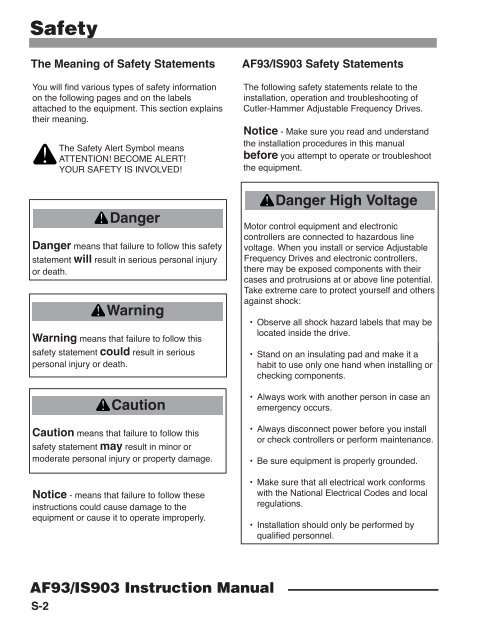Cutler-Hammer - Eaton Canada
Cutler-Hammer - Eaton Canada
Cutler-Hammer - Eaton Canada
You also want an ePaper? Increase the reach of your titles
YUMPU automatically turns print PDFs into web optimized ePapers that Google loves.
Safety<br />
The Meaning of Safety Statements<br />
You will find various types of safety information<br />
on the following pages and on the labels<br />
attached to the equipment. This section explains<br />
their meaning.<br />
Danger means that failure to follow this safety<br />
statement will result in serious personal injury<br />
or death.<br />
Notice - means that failure to follow these<br />
instructions could cause damage to the<br />
equipment or cause it to operate improperly.<br />
AF93/IS903 Instruction Manual<br />
S-2<br />
The Safety Alert Symbol means<br />
ATTENTION! BECOME ALERT!<br />
YOUR SAFETY IS INVOLVED!<br />
Danger<br />
Warning<br />
Warning means that failure to follow this<br />
safety statement could result in serious<br />
personal injury or death.<br />
Caution<br />
Caution means that failure to follow this<br />
safety statement may result in minor or<br />
moderate personal injury or property damage.<br />
AF93/IS903 Safety Statements<br />
The following safety statements relate to the<br />
installation, operation and troubleshooting of<br />
<strong>Cutler</strong>-<strong>Hammer</strong> Adjustable Frequency Drives.<br />
Notice - Make sure you read and understand<br />
the installation procedures in this manual<br />
before you attempt to operate or troubleshoot<br />
the equipment.<br />
Danger High Voltage<br />
Motor control equipment and electronic<br />
controllers are connected to hazardous line<br />
voltage. When you install or service Adjustable<br />
Frequency Drives and electronic controllers,<br />
there may be exposed components with their<br />
cases and protrusions at or above line potential.<br />
Take extreme care to protect yourself and others<br />
against shock:<br />
¥ Observe all shock hazard labels that may be<br />
located inside the drive.<br />
¥ Stand on an insulating pad and make it a<br />
habit to use only one hand when installing or<br />
checking components.<br />
¥ Always work with another person in case an<br />
emergency occurs.<br />
¥ Always disconnect power before you install<br />
or check controllers or perform maintenance.<br />
¥ Be sure equipment is properly grounded.<br />
¥ Make sure that all electrical work conforms<br />
with the National Electrical Codes and local<br />
regulations.<br />
¥ Installation should only be performed by<br />
qualified personnel.