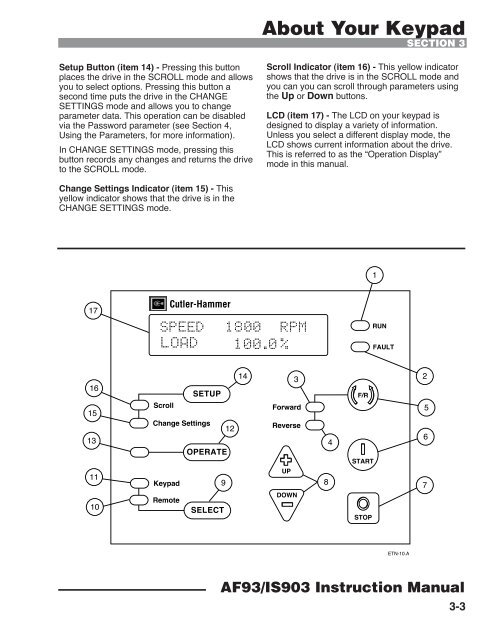Cutler-Hammer - Eaton Canada
Cutler-Hammer - Eaton Canada
Cutler-Hammer - Eaton Canada
Create successful ePaper yourself
Turn your PDF publications into a flip-book with our unique Google optimized e-Paper software.
Setup Button (item 14) - Pressing this button<br />
places the drive in the SCROLL mode and allows<br />
you to select options. Pressing this button a<br />
second time puts the drive in the CHANGE<br />
SETTINGS mode and allows you to change<br />
parameter data. This operation can be disabled<br />
via the Password parameter (see Section 4,<br />
Using the Parameters, for more information).<br />
In CHANGE SETTINGS mode, pressing this<br />
button records any changes and returns the drive<br />
to the SCROLL mode.<br />
Change Settings Indicator (item 15) - This<br />
yellow indicator shows that the drive is in the<br />
CHANGE SETTINGS mode.<br />
17<br />
16<br />
15<br />
13<br />
11<br />
10<br />
Scroll<br />
SETUP<br />
Change Settings<br />
Keypad<br />
Remote<br />
<strong>Cutler</strong>-<strong>Hammer</strong><br />
OPERATE<br />
9<br />
SELECT<br />
12<br />
14<br />
About Your Keypad<br />
SECTION 3<br />
Scroll Indicator (item 16) - This yellow indicator<br />
shows that the drive is in the SCROLL mode and<br />
you can you can scroll through parameters using<br />
the Up or Down buttons.<br />
LCD (item 17) - The LCD on your keypad is<br />
designed to display a variety of information.<br />
Unless you select a different display mode, the<br />
LCD shows current information about the drive.<br />
This is referred to as the ÒOperation DisplayÓ<br />
mode in this manual.<br />
Forward<br />
Reverse<br />
UP<br />
3<br />
DOWN<br />
8<br />
4<br />
F/R<br />
START<br />
STOP<br />
1<br />
RUN<br />
FAULT<br />
ETN-10.A<br />
AF93/IS903 Instruction Manual<br />
2<br />
5<br />
6<br />
7<br />
3-3