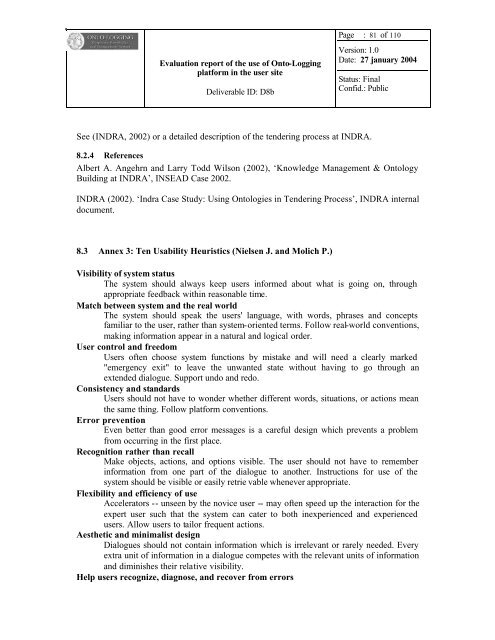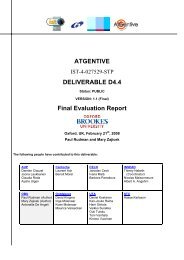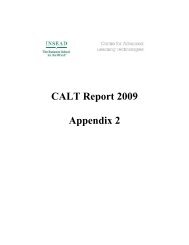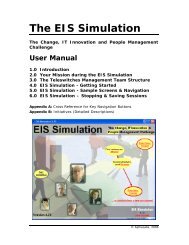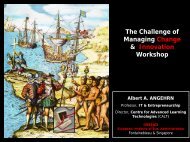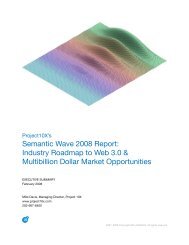pdf 820Kb - INSEAD CALT
pdf 820Kb - INSEAD CALT
pdf 820Kb - INSEAD CALT
Create successful ePaper yourself
Turn your PDF publications into a flip-book with our unique Google optimized e-Paper software.
Evaluation report of the use of Onto-Logging<br />
platform in the user site<br />
Deliverable ID: D8b<br />
Page : 81 of 110<br />
Version: 1.0<br />
Date: 27 january 2004<br />
Status: Final<br />
Confid.: Public<br />
See (INDRA, 2002) or a detailed description of the tendering process at INDRA.<br />
8.2.4 References<br />
Albert A. Angehrn and Larry Todd Wilson (2002), ‘Knowledge Management & Ontology<br />
Building at INDRA’, <strong>INSEAD</strong> Case 2002.<br />
INDRA (2002). ‘Indra Case Study: Using Ontologies in Tendering Process’, INDRA internal<br />
document.<br />
8.3 Annex 3: Ten Usability Heuristics (Nielsen J. and Molich P.)<br />
Visibility of system status<br />
The system should always keep users informed about what is going on, through<br />
appropriate feedback within reasonable time.<br />
Match between system and the real world<br />
The system should speak the users' language, with words, phrases and concepts<br />
familiar to the user, rather than system-oriented terms. Follow real-world conventions,<br />
making information appear in a natural and logical order.<br />
User control and freedom<br />
Users often choose system functions by mistake and will need a clearly marked<br />
"emergency exit" to leave the unwanted state without having to go through an<br />
extended dialogue. Support undo and redo.<br />
Consistency and standards<br />
Users should not have to wonder whether different words, situations, or actions mean<br />
the same thing. Follow platform conventions.<br />
Error prevention<br />
Even better than good error messages is a careful design which prevents a problem<br />
from occurring in the first place.<br />
Recognition rather than recall<br />
Make objects, actions, and options visible. The user should not have to remember<br />
information from one part of the dialogue to another. Instructions for use of the<br />
system should be visible or easily retrie vable whenever appropriate.<br />
Flexibility and efficiency of use<br />
Accelerators -- unseen by the novice user -- may often speed up the interaction for the<br />
expert user such that the system can cater to both inexperienced and experienced<br />
users. Allow users to tailor frequent actions.<br />
Aesthetic and minimalist design<br />
Dialogues should not contain information which is irrelevant or rarely needed. Every<br />
extra unit of information in a dialogue competes with the relevant units of information<br />
and diminishes their relative visibility.<br />
Help users recognize, diagnose, and recover from errors