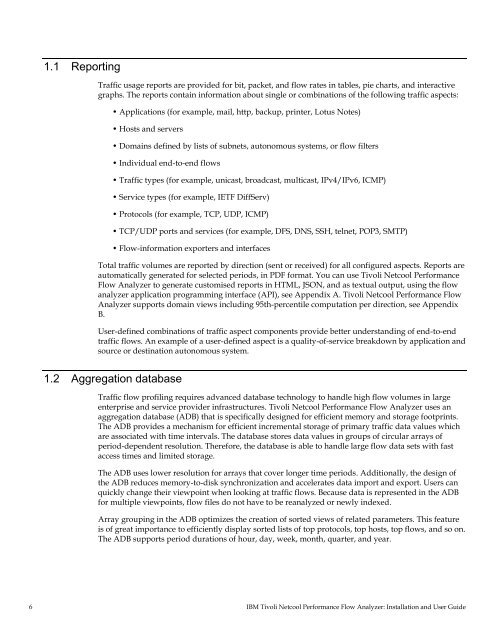TNPFA 4.1.1 Installation and User Guide - e IBM Tivoli Composite ...
TNPFA 4.1.1 Installation and User Guide - e IBM Tivoli Composite ...
TNPFA 4.1.1 Installation and User Guide - e IBM Tivoli Composite ...
Create successful ePaper yourself
Turn your PDF publications into a flip-book with our unique Google optimized e-Paper software.
1.1 Reporting<br />
Traffic usage reports are provided for bit, packet, <strong>and</strong> flow rates in tables, pie charts, <strong>and</strong> interactive<br />
graphs. The reports contain information about single or combinations of the following traffic aspects:<br />
• Applications (for example, mail, http, backup, printer, Lotus Notes)<br />
• Hosts <strong>and</strong> servers<br />
• Domains defined by lists of subnets, autonomous systems, or flow filters<br />
• Individual end-to-end flows<br />
• Traffic types (for example, unicast, broadcast, multicast, IPv4/IPv6, ICMP)<br />
• Service types (for example, IETF DiffServ)<br />
• Protocols (for example, TCP, UDP, ICMP)<br />
• TCP/UDP ports <strong>and</strong> services (for example, DFS, DNS, SSH, telnet, POP3, SMTP)<br />
• Flow-information exporters <strong>and</strong> interfaces<br />
Total traffic volumes are reported by direction (sent or received) for all configured aspects. Reports are<br />
automatically generated for selected periods, in PDF format. You can use <strong>Tivoli</strong> Netcool Performance<br />
Flow Analyzer to generate customised reports in HTML, JSON, <strong>and</strong> as textual output, using the flow<br />
analyzer application programming interface (API), see Appendix A. <strong>Tivoli</strong> Netcool Performance Flow<br />
Analyzer supports domain views including 95th-percentile computation per direction, see Appendix<br />
B.<br />
<strong>User</strong>-defined combinations of traffic aspect components provide better underst<strong>and</strong>ing of end-to-end<br />
traffic flows. An example of a user-defined aspect is a quality-of-service breakdown by application <strong>and</strong><br />
source or destination autonomous system.<br />
1.2 Aggregation database<br />
Traffic flow profiling requires advanced database technology to h<strong>and</strong>le high flow volumes in large<br />
enterprise <strong>and</strong> service provider infrastructures. <strong>Tivoli</strong> Netcool Performance Flow Analyzer uses an<br />
aggregation database (ADB) that is specifically designed for efficient memory <strong>and</strong> storage footprints.<br />
The ADB provides a mechanism for efficient incremental storage of primary traffic data values which<br />
are associated with time intervals. The database stores data values in groups of circular arrays of<br />
period-dependent resolution. Therefore, the database is able to h<strong>and</strong>le large flow data sets with fast<br />
access times <strong>and</strong> limited storage.<br />
The ADB uses lower resolution for arrays that cover longer time periods. Additionally, the design of<br />
the ADB reduces memory-to-disk synchronization <strong>and</strong> accelerates data import <strong>and</strong> export. <strong>User</strong>s can<br />
quickly change their viewpoint when looking at traffic flows. Because data is represented in the ADB<br />
for multiple viewpoints, flow files do not have to be reanalyzed or newly indexed.<br />
Array grouping in the ADB optimizes the creation of sorted views of related parameters. This feature<br />
is of great importance to efficiently display sorted lists of top protocols, top hosts, top flows, <strong>and</strong> so on.<br />
The ADB supports period durations of hour, day, week, month, quarter, <strong>and</strong> year.<br />
6 <strong>IBM</strong> <strong>Tivoli</strong> Netcool Performance Flow Analyzer: <strong>Installation</strong> <strong>and</strong> <strong>User</strong> <strong>Guide</strong>