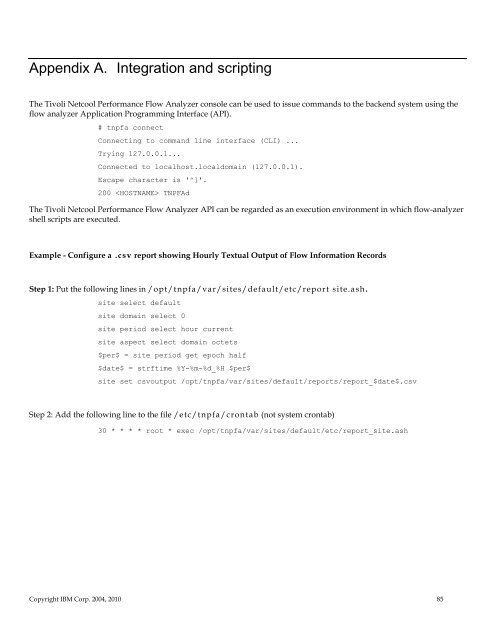TNPFA 4.1.1 Installation and User Guide - e IBM Tivoli Composite ...
TNPFA 4.1.1 Installation and User Guide - e IBM Tivoli Composite ...
TNPFA 4.1.1 Installation and User Guide - e IBM Tivoli Composite ...
You also want an ePaper? Increase the reach of your titles
YUMPU automatically turns print PDFs into web optimized ePapers that Google loves.
Appendix A. Integration <strong>and</strong> scripting<br />
The <strong>Tivoli</strong> Netcool Performance Flow Analyzer console can be used to issue comm<strong>and</strong>s to the backend system using the<br />
flow analyzer Application Programming Interface (API).<br />
# tnpfa connect<br />
Connecting to comm<strong>and</strong> line interface (CLI) ...<br />
Trying 127.0.0.1...<br />
Connected to localhost.localdomain (127.0.0.1).<br />
Escape character is '^]'.<br />
200 <strong>TNPFA</strong>d<br />
The <strong>Tivoli</strong> Netcool Performance Flow Analyzer API can be regarded as an execution environment in which flow-analyzer<br />
shell scripts are executed.<br />
Example - Configure a .csv report showing Hourly Textual Output of Flow Information Records<br />
Step 1: Put the following lines in /opt/tnpfa/var/sites/default/etc/report site.ash .<br />
site select default<br />
site domain select 0<br />
site period select hour current<br />
site aspect select domain octets<br />
$per$ = site period get epoch half<br />
$date$ = strftime %Y-%m-%d_%H $per$<br />
site set csvoutput /opt/tnpfa/var/sites/default/reports/report_$date$.csv<br />
Step 2: Add the following line to the file /etc/tnpfa/crontab (not system crontab)<br />
30 * * * * root * exec /opt/tnpfa/var/sites/default/etc/report_site.ash<br />
Copyright <strong>IBM</strong> Corp. 2004, 2010 85