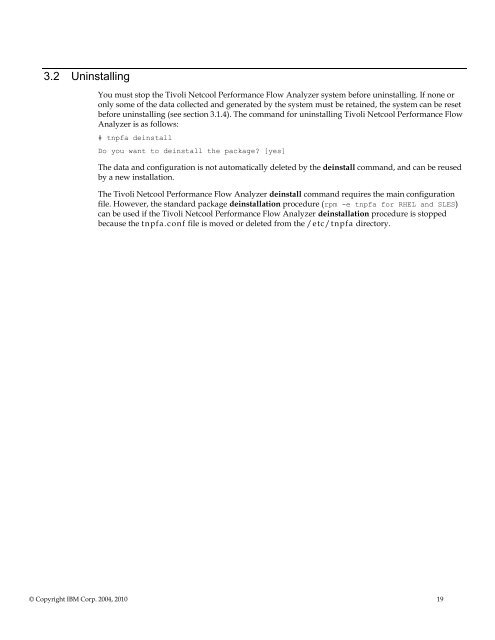TNPFA 4.1.1 Installation and User Guide - e IBM Tivoli Composite ...
TNPFA 4.1.1 Installation and User Guide - e IBM Tivoli Composite ...
TNPFA 4.1.1 Installation and User Guide - e IBM Tivoli Composite ...
Create successful ePaper yourself
Turn your PDF publications into a flip-book with our unique Google optimized e-Paper software.
3.2 Uninstalling<br />
You must stop the <strong>Tivoli</strong> Netcool Performance Flow Analyzer system before uninstalling. If none or<br />
only some of the data collected <strong>and</strong> generated by the system must be retained, the system can be reset<br />
before uninstalling (see section 3.1.4). The comm<strong>and</strong> for uninstalling <strong>Tivoli</strong> Netcool Performance Flow<br />
Analyzer is as follows:<br />
# tnpfa deinstall<br />
Do you want to deinstall the package? [yes]<br />
The data <strong>and</strong> configuration is not automatically deleted by the deinstall comm<strong>and</strong>, <strong>and</strong> can be reused<br />
by a new installation.<br />
The <strong>Tivoli</strong> Netcool Performance Flow Analyzer deinstall comm<strong>and</strong> requires the main configuration<br />
file. However, the st<strong>and</strong>ard package deinstallation procedure (rpm -e tnpfa for RHEL <strong>and</strong> SLES)<br />
can be used if the <strong>Tivoli</strong> Netcool Performance Flow Analyzer deinstallation procedure is stopped<br />
because the tnpfa.conf file is moved or deleted from the /etc/tnpfa directory.<br />
© Copyright <strong>IBM</strong> Corp. 2004, 2010 19