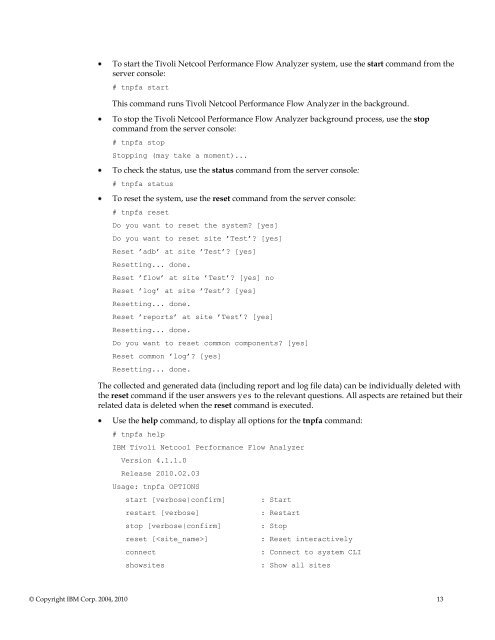TNPFA 4.1.1 Installation and User Guide - e IBM Tivoli Composite ...
TNPFA 4.1.1 Installation and User Guide - e IBM Tivoli Composite ...
TNPFA 4.1.1 Installation and User Guide - e IBM Tivoli Composite ...
You also want an ePaper? Increase the reach of your titles
YUMPU automatically turns print PDFs into web optimized ePapers that Google loves.
To start the <strong>Tivoli</strong> Netcool Performance Flow Analyzer system, use the start comm<strong>and</strong> from the<br />
server console:<br />
# tnpfa start<br />
This comm<strong>and</strong> runs <strong>Tivoli</strong> Netcool Performance Flow Analyzer in the background.<br />
To stop the <strong>Tivoli</strong> Netcool Performance Flow Analyzer background process, use the stop<br />
comm<strong>and</strong> from the server console:<br />
# tnpfa stop<br />
Stopping (may take a moment)...<br />
To check the status, use the status comm<strong>and</strong> from the server console:<br />
# tnpfa status<br />
To reset the system, use the reset comm<strong>and</strong> from the server console:<br />
# tnpfa reset<br />
Do you want to reset the system? [yes]<br />
Do you want to reset site ’Test’? [yes]<br />
Reset ’adb’ at site ’Test’? [yes]<br />
Resetting... done.<br />
Reset ’flow’ at site ’Test’? [yes] no<br />
Reset ’log’ at site ’Test’? [yes]<br />
Resetting... done.<br />
Reset ’reports’ at site ’Test’? [yes]<br />
Resetting... done.<br />
Do you want to reset common components? [yes]<br />
Reset common ’log’? [yes]<br />
Resetting... done.<br />
The collected <strong>and</strong> generated data (including report <strong>and</strong> log file data) can be individually deleted with<br />
the reset comm<strong>and</strong> if the user answers yes to the relevant questions. All aspects are retained but their<br />
related data is deleted when the reset comm<strong>and</strong> is executed.<br />
Use the help comm<strong>and</strong>, to display all options for the tnpfa comm<strong>and</strong>:<br />
# tnpfa help<br />
<strong>IBM</strong> <strong>Tivoli</strong> Netcool Performance Flow Analyzer<br />
Version <strong>4.1.1</strong>.0<br />
Release 2010.02.03<br />
Usage: tnpfa OPTIONS<br />
start [verbose|confirm] : Start<br />
restart [verbose] : Restart<br />
stop [verbose|confirm] : Stop<br />
reset [] : Reset interactively<br />
connect : Connect to system CLI<br />
showsites : Show all sites<br />
© Copyright <strong>IBM</strong> Corp. 2004, 2010 13