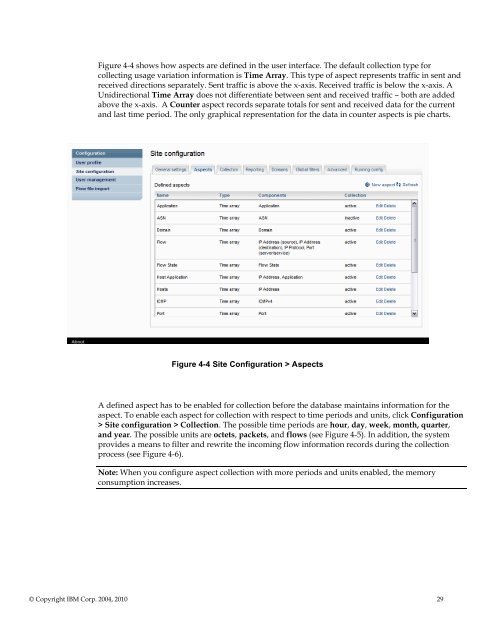TNPFA 4.1.1 Installation and User Guide - e IBM Tivoli Composite ...
TNPFA 4.1.1 Installation and User Guide - e IBM Tivoli Composite ...
TNPFA 4.1.1 Installation and User Guide - e IBM Tivoli Composite ...
Create successful ePaper yourself
Turn your PDF publications into a flip-book with our unique Google optimized e-Paper software.
Figure 4-4 shows how aspects are defined in the user interface. The default collection type for<br />
collecting usage variation information is Time Array. This type of aspect represents traffic in sent <strong>and</strong><br />
received directions separately. Sent traffic is above the x-axis. Received traffic is below the x-axis. A<br />
Unidirectional Time Array does not differentiate between sent <strong>and</strong> received traffic – both are added<br />
above the x-axis. A Counter aspect records separate totals for sent <strong>and</strong> received data for the current<br />
<strong>and</strong> last time period. The only graphical representation for the data in counter aspects is pie charts.<br />
Figure 4-4 Site Configuration > Aspects<br />
A defined aspect has to be enabled for collection before the database maintains information for the<br />
aspect. To enable each aspect for collection with respect to time periods <strong>and</strong> units, click Configuration<br />
> Site configuration > Collection. The possible time periods are hour, day, week, month, quarter,<br />
<strong>and</strong> year. The possible units are octets, packets, <strong>and</strong> flows (see Figure 4-5). In addition, the system<br />
provides a means to filter <strong>and</strong> rewrite the incoming flow information records during the collection<br />
process (see Figure 4-6).<br />
Note: When you configure aspect collection with more periods <strong>and</strong> units enabled, the memory<br />
consumption increases.<br />
© Copyright <strong>IBM</strong> Corp. 2004, 2010 29