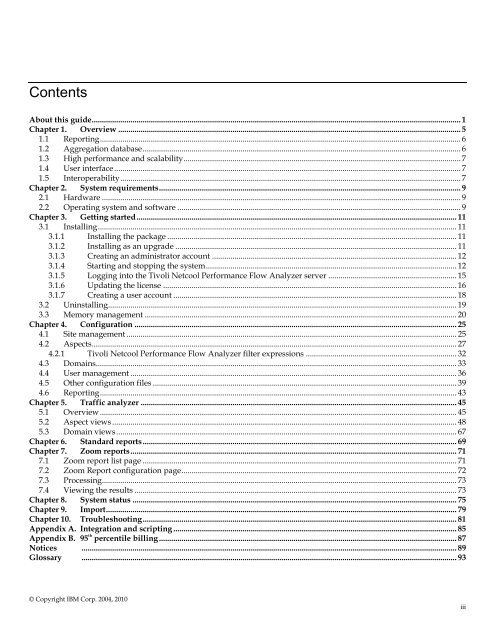TNPFA 4.1.1 Installation and User Guide - e IBM Tivoli Composite ...
TNPFA 4.1.1 Installation and User Guide - e IBM Tivoli Composite ...
TNPFA 4.1.1 Installation and User Guide - e IBM Tivoli Composite ...
Create successful ePaper yourself
Turn your PDF publications into a flip-book with our unique Google optimized e-Paper software.
Contents<br />
About this guide ..................................................................................................................................................................................... 1<br />
Chapter 1. Overview ........................................................................................................................................................................ 5<br />
1.1 Reporting ................................................................................................................................................................................. 6<br />
1.2 Aggregation database ............................................................................................................................................................ 6<br />
1.3 High performance <strong>and</strong> scalability ........................................................................................................................................ 7<br />
1.4 <strong>User</strong> interface .......................................................................................................................................................................... 7<br />
1.5 Interoperability ....................................................................................................................................................................... 7<br />
Chapter 2. System requirements .................................................................................................................................................... 9<br />
2.1 Hardware ................................................................................................................................................................................ 9<br />
2.2 Operating system <strong>and</strong> software ........................................................................................................................................... 9<br />
Chapter 3. Getting started ............................................................................................................................................................. 11<br />
3.1 Installing ................................................................................................................................................................................ 11<br />
3.1.1 Installing the package .............................................................................................................................................. 11<br />
3.1.2 Installing as an upgrade .......................................................................................................................................... 11<br />
3.1.3 Creating an administrator account ........................................................................................................................ 12<br />
3.1.4 Starting <strong>and</strong> stopping the system ........................................................................................................................... 12<br />
3.1.5 Logging into the <strong>Tivoli</strong> Netcool Performance Flow Analyzer server ............................................................... 15<br />
3.1.6 Updating the license ................................................................................................................................................ 16<br />
3.1.7 Creating a user account ........................................................................................................................................... 18<br />
3.2 Uninstalling ........................................................................................................................................................................... 19<br />
3.3 Memory management ......................................................................................................................................................... 20<br />
Chapter 4. Configuration .............................................................................................................................................................. 25<br />
4.1 Site management .................................................................................................................................................................. 25<br />
4.2 Aspects ................................................................................................................................................................................... 27<br />
4.2.1 <strong>Tivoli</strong> Netcool Performance Flow Analyzer filter expressions .......................................................................... 32<br />
4.3 Domains................................................................................................................................................................................. 33<br />
4.4 <strong>User</strong> management ................................................................................................................................................................ 36<br />
4.5 Other configuration files ..................................................................................................................................................... 39<br />
4.6 Reporting ............................................................................................................................................................................... 43<br />
Chapter 5. Traffic analyzer ........................................................................................................................................................... 45<br />
5.1 Overview ............................................................................................................................................................................... 45<br />
5.2 Aspect views ......................................................................................................................................................................... 48<br />
5.3 Domain views ....................................................................................................................................................................... 67<br />
Chapter 6. St<strong>and</strong>ard reports .......................................................................................................................................................... 69<br />
Chapter 7. Zoom reports ................................................................................................................................................................ 71<br />
7.1 Zoom report list page .......................................................................................................................................................... 71<br />
7.2 Zoom Report configuration page ....................................................................................................................................... 72<br />
7.3 Processing .............................................................................................................................................................................. 73<br />
7.4 Viewing the results .............................................................................................................................................................. 73<br />
Chapter 8. System status ............................................................................................................................................................... 75<br />
Chapter 9. Import ............................................................................................................................................................................ 79<br />
Chapter 10. Troubleshooting .......................................................................................................................................................... 81<br />
Appendix A. Integration <strong>and</strong> scripting ........................................................................................................................................... 85<br />
Appendix B. 95 th<br />
percentile billing .................................................................................................................................................. 87<br />
Notices ........................................................................................................................................................................................ 89<br />
Glossary ........................................................................................................................................................................................ 93<br />
© Copyright <strong>IBM</strong> Corp. 2004, 2010<br />
iii