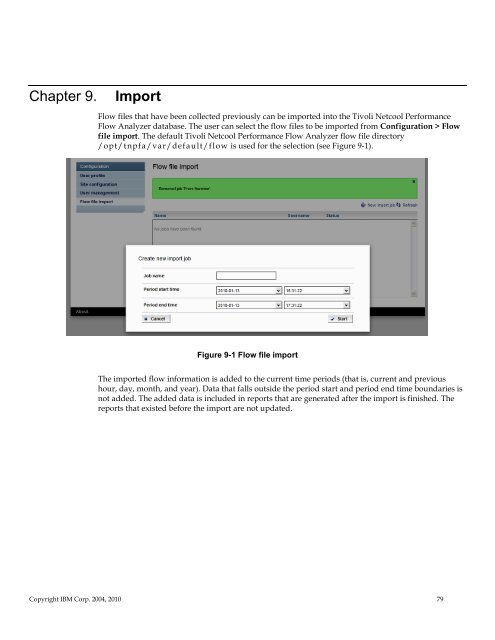TNPFA 4.1.1 Installation and User Guide - e IBM Tivoli Composite ...
TNPFA 4.1.1 Installation and User Guide - e IBM Tivoli Composite ...
TNPFA 4.1.1 Installation and User Guide - e IBM Tivoli Composite ...
You also want an ePaper? Increase the reach of your titles
YUMPU automatically turns print PDFs into web optimized ePapers that Google loves.
Chapter 9. Import<br />
Flow files that have been collected previously can be imported into the <strong>Tivoli</strong> Netcool Performance<br />
Flow Analyzer database. The user can select the flow files to be imported from Configuration > Flow<br />
file import. The default <strong>Tivoli</strong> Netcool Performance Flow Analyzer flow file directory<br />
/opt/tnpfa/var/default/flow is used for the selection (see Figure 9-1).<br />
Figure 9-1 Flow file import<br />
The imported flow information is added to the current time periods (that is, current <strong>and</strong> previous<br />
hour, day, month, <strong>and</strong> year). Data that falls outside the period start <strong>and</strong> period end time boundaries is<br />
not added. The added data is included in reports that are generated after the import is finished. The<br />
reports that existed before the import are not updated.<br />
Copyright <strong>IBM</strong> Corp. 2004, 2010 79